Autodesk AutoCAD MEP 2024 Windows Full Version
Rated 1 out of 5 based on 1 customer rating
(1 customer review)
£39.99 Original price was: £39.99.£19.99Current price is: £19.99.
- Full Version Software
- ONE-TIME Purchase
- Unlimited PC Installation
- No Extra Payment or Subscription
SKU: AM202378-2
Category: Engineering & Simulation
Autodesk AutoCAD MEP 2024 Full Version for Windows
Autodesk AutoCAD MEP 2024 software helps you draft, design, and document building systems. Create more accurate designs and increase productivity within a familiar AutoCAD-based environment.
Features of Autodesk AutoCAD MEP 2024
- Work on and reference AutoCAD flat or AutoCAD Architecture geometric floor plans for better coordination.
- Improve the appearance of your documentation and boost drafting productivity.
- Batch-convert single or multiple blocks and symbols.
- Get more MEP components, and add folders to the Content Library.
- Exporting and converting schedule tables to Excel produces correct results under conditions it would not appear in previous releases.
- Transparency values are retained when set through the Display Properties dialog.
- Isolate Objects now correctly retain divided spaces when one of the spaces is isolated.
- It is no longer necessary to refresh a project to display new sheets in the Project Navigator.
- The Manage Content Library dialog is no longer suppressed when launched from the Style Browser, soon after migrating from a previous release.
- Issues with PDF drawings that did not import correctly in previous releases have been identified and rectified.
- The EXPORTTOAUTOCAD command no longer results in a system crash when exporting drawing files containing Open Light entities.
- Product Updates are now visible in network deployment when added through the Add Updates option.
- 2D block references will no longer participate in section creation operations.
- You can now split or trim mass elements when using non-default UCS.
Product Details & Requirements
- Lifetime Access!
- Unlimited Installation
- Supported OS: Windows 7/8/8.1/10/11
- Languages : Multilingual
- Processor : Basic: 2.5–2.9 GHz processor (Recommended: 3+ GHz)
- Memory (RAM): 8 GB of RAM (16 GB recommended)
- Hard Disk Space: 12 GB
- Browser: Google Chrome
- .NET Framework : .NET Framework Version 4.7
- File Size : 5.2GB
Only logged in customers who have purchased this product may leave a review.
You may also like…
-84%
Engineering & Simulation
-84%
Engineering & Simulation
-65%
Engineering & Simulation
Rated 4.5 out of 5
Related products
-58%
Engineering & Simulation
-65%
Engineering & Simulation
Rated 5 out of 5
-93%
Engineering & Simulation
Rated 5 out of 5
-65%
Engineering & Simulation
Autodesk AutoCAD Architecture 2022 (x64) Windows Full Version
Rated 4.5 out of 5
-83%
Engineering & Simulation
-50%
Engineering & Simulation
-65%
Engineering & Simulation
-75%
Engineering & Simulation

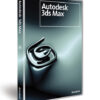





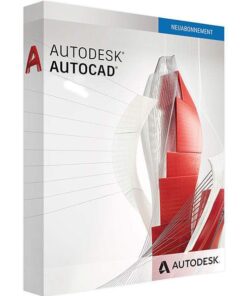
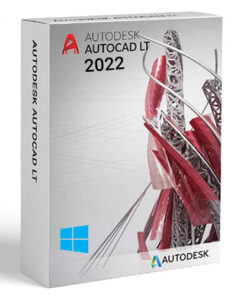
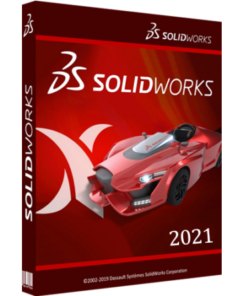
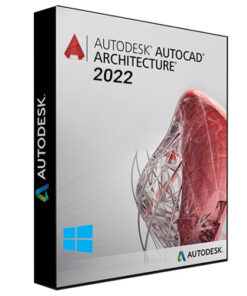
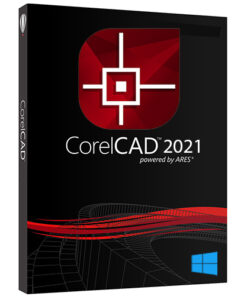
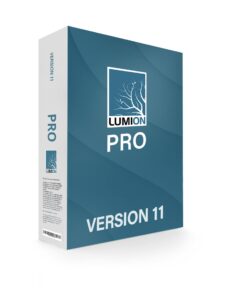
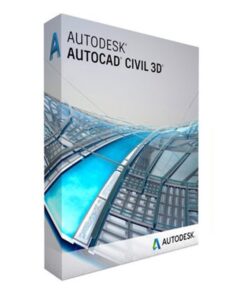
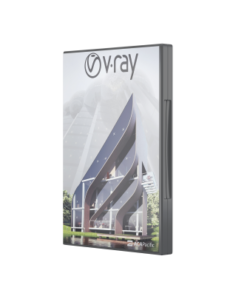





1 review for Autodesk AutoCAD MEP 2024 Windows Full Version