Drawing functions are optimized for easy use in engineering. Some handy features of 2D drawing include the automatic detection of objects and snap points, numerous snap modes, auxiliary construction lines, Ortho mode, rectangular grid, drawing layers, block creation, hatching with automatic border detection, advanced dimensioning, finish symbols, welding symbols, tolerance symbols, and many more. You can draw in millimeters or inches.
This version supports a 3D mouse under Linux. VariCAD commands are available from 3D mouse keys. The following new features are isometric views in 3D mode and 2D objects created from data loaded from *.csv files or, generally, text files (files containing XY coordinates). The user interface contains a virtual numerical pad for values input and rebuilt dialog panels to define basic solids (like boxes and cylinders…). The new version has improved parts of the 3D kernel, including the input/output of STEP files.
Features of VariCAD 2023
- User Interface and System Environment
- 3D Modeling
- Parameters and Geometrical Constraints
- 3D Assemblies and Groups
- 3D – 2D Export
- 2D Drawing and Editing
- BOM and Title Blocks
Technical Details and System Requirements
- Supported OS: Windows 11, Windows 10, Windows 8.1, Windows 7
- RAM (Memory): 2 GB RAM (4 GB recommended)
- Free Hard Disk Space: 200 MB or more
- Version: 2023
- Languages: Multilingual

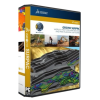
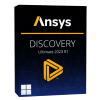
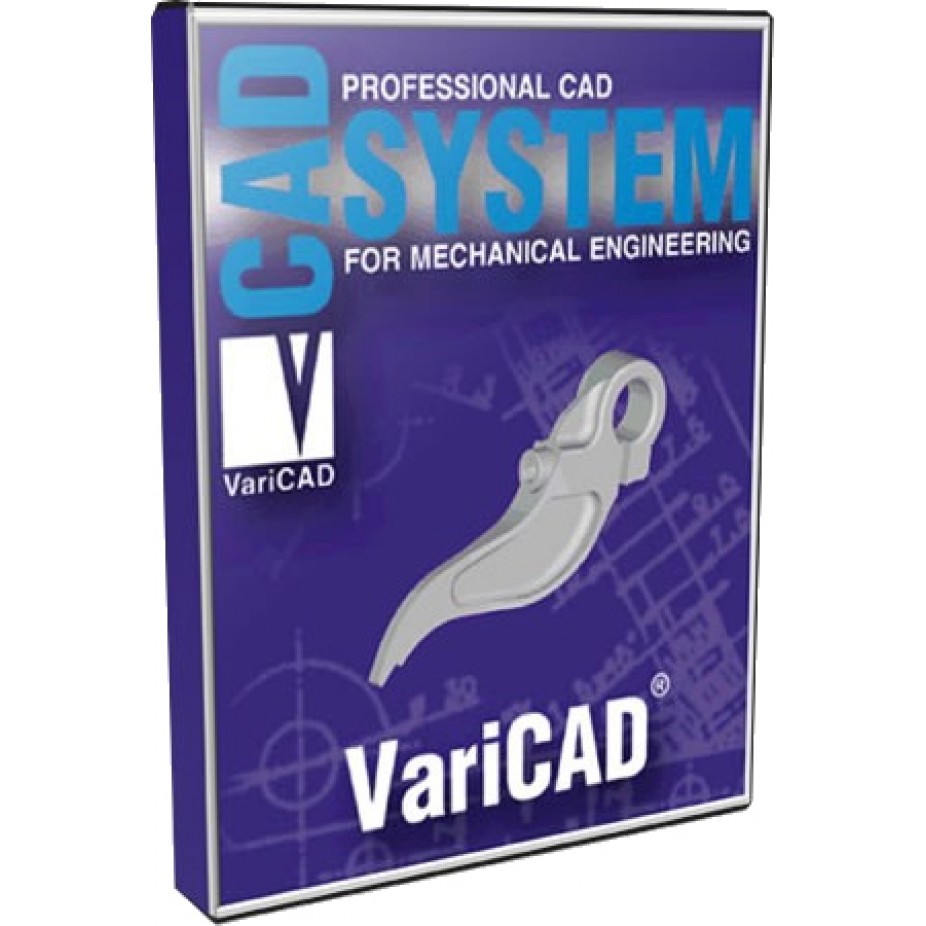
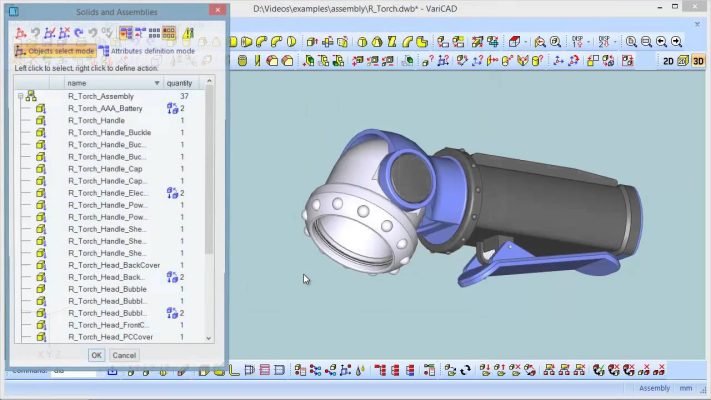



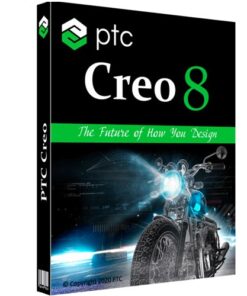
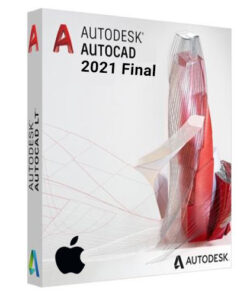
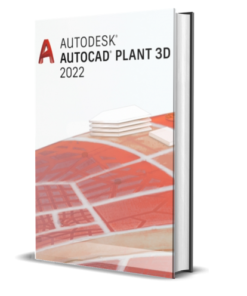

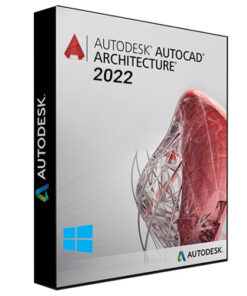
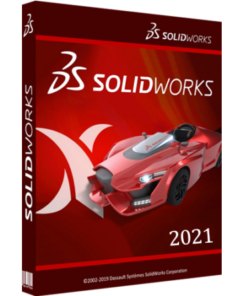
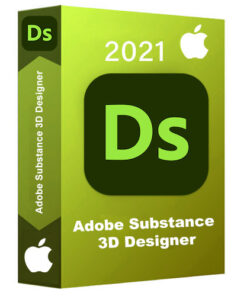






Reviews
There are no reviews yet.