HitPaw Photo Enhancer 2 (2023) Full Version for Windows
£39.99 Original price was: £39.99.£15.99Current price is: £15.99.
- Full Version Software
- ONE-TIME Purchase
- Unlimited PC Installation
- Instant Delivery
- Multilingual Version
- No Extra Payment or Subscription
- if you receive any problem contact us via Chat
Overview of HitPaw Photo Enhancer 2
HitPaw Photo Enhancer 2 is the leading photo editing application which allows you to enhance and improve the quality of your images without any hard efforts. It is a powerful and reliable application which offers a rich set of tools and features that will make your photos much clearer, enlarge your picture without quality loss, fix the blurry picture, etc. It comes loaded with all the tools and features you need to improve image quality and enlarge photos effortlessly. It is a handy application for creating high-quality photos for printing, social media, marketing campaigns, presentations, and more.
HitPaw Photo Enhancer 2 is an excellent application which uses cutting-edge AI technology to upscale images without losing quality. It can completely restore the definition that is often lost through the digital imaging process. It has the capability of retouching skin, removing freckles, enhancing eyes, adjusting lighting and more. It also provides an advanced face model that will colorize black-and-white images to bring old photos back to life with one-click. It also uses a denoise model that can automatically remove noise from high and low lighting images. It also has the ability to upscale the animated and cartoon images to the best quality. You can also enhance the images of real scenes, such as landscapes and buildings.
HitPaw Photo Enhancer 2 Features
- Easy to use: HitPaw Photo Enhancer has an intuitive and user-friendly interface that allows anyone to edit their photos. You can choose from various editing tools, filters, and effects and preview your changes in real time.
- Powerful: HitPaw Photo Enhancer includes advanced features such as batch processing, which allows you to edit multiple photos at once, and a wide range of filters and effects that can help you transform your photos.
- Compatible: HitPaw Photo Enhancer is compatible with Windows and macOS, and it supports a wide range of image formats, including JPG, PNG, and GIF.
- Affordable: HitPaw Photo Enhancer is affordable, making it an excellent choice for amateur and professional photographers.
Product Details & Requirements
- Supported OS: Windows 11, Windows 10, Windows 8.1, Windows 7
- RAM (Memory): 2 GB RAM (4 GB recommended)
- Free Hard Disk Space: 2 GB or more
- Version: 2.2.3 (2023)
- Languages: Multilingual
| Brand |
|---|
Only logged in customers who have purchased this product may leave a review.
You may also like…
Engineering & Simulation
Engineering & Simulation
Related products
Graphics & Design
Graphics & Design
CorelDRAW Graphics Suite 2021 Final Full Version for Windows
Graphics & Design
Graphics & Design
Graphics & Design
Graphics & Design
Graphics & Design
Graphics & Design
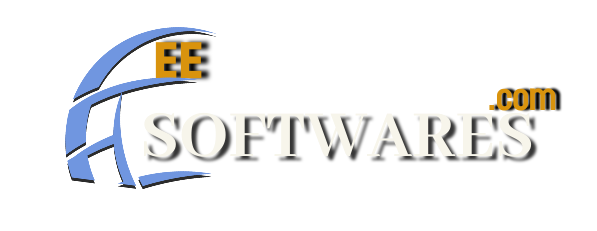


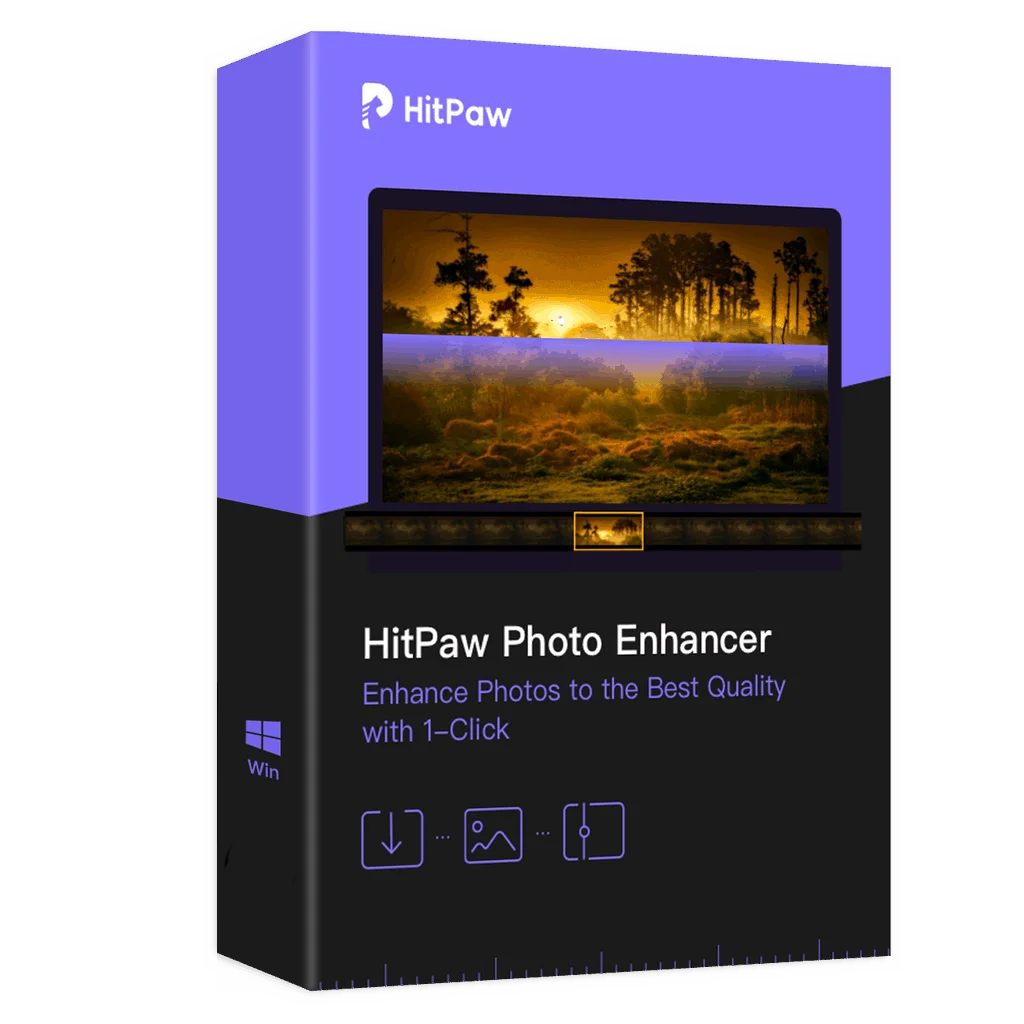

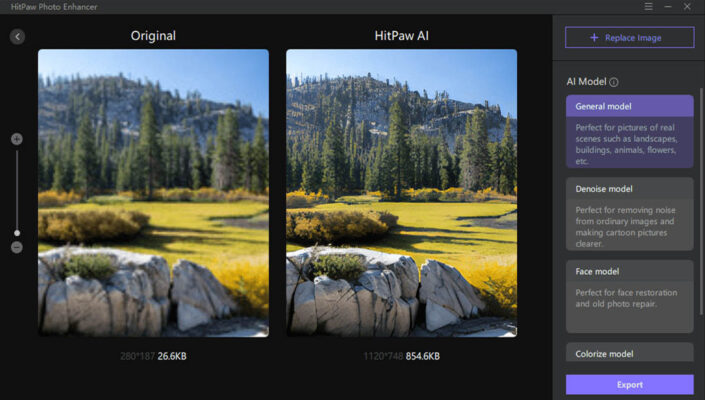


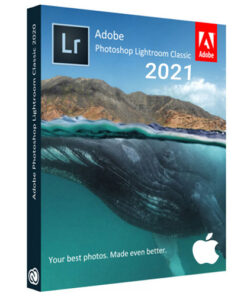
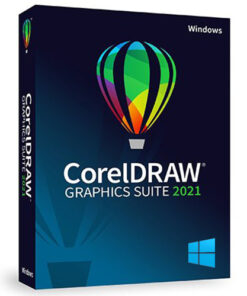
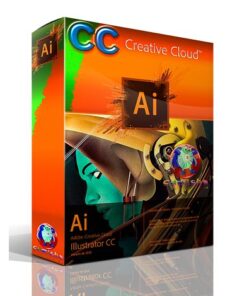
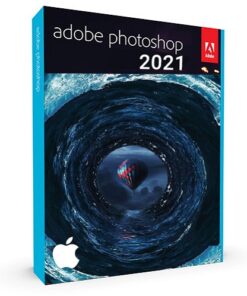
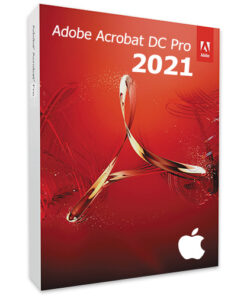

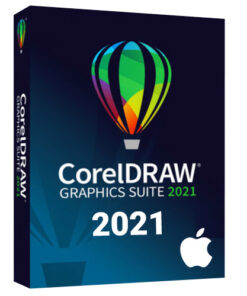
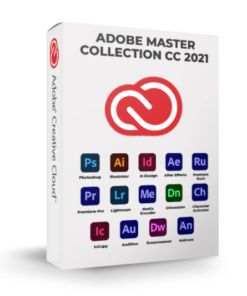





Reviews
There are no reviews yet.