Overview of Chief Architect Interiors X14
Using Chief Architect Interiors X14 , designers can communicate projects to clients with 3D visualization tools, specify materials and produce Plan and Construction Drawings. Realistically design every detail in 2D, Elevation, or 3D perspective views—select catalogs from a 3D Library with thousands of cabinets, appliances, furnishings, and textures.
This program is 3D architectural software for residential and light commercial design. Discover why millions of people use Chief Architect as the home design software product of choice for 2D and 3D design.
Use Chief Architect Interiors for Space Planning by placing and sizing architectural objects in your design. You can choose from specific manufacturers (cabinets, appliances, doors, windows, countertops, and flooring) so that styles, finishes, and other product-specific design details can be accurately scaled and represented. Choose or create custom objects (non-manufacturer) or import objects into your plans to accurately represent your designs.
This program provides the best Interior Design Software for both 2D and 3D design and visualization. Design in 2D wall elevations, house plan views, or in 3D. Choose from thousands of styles, colors, and materials to create realistic interiors from our 3D Library. Experiment with your interior design ideas using 3D models, virtual tours, and advanced design tools.
Overview of Chief Architect Interiors X14 Features
- 3D Rendering & Visualization
- Cross Sections & Elevations
- Plans & Layouts
- Rooms
- Walls
- Cabinets
- Doors & Windows
- Roofs & Ceilings
- Stairs & Ramps
- Foundations
- Framing
- CAD Tools
- Layers
- Dimensions
- Lighting / Electrical / HVAC
- Terrain & Landscape
- 3D Design & Materials
- Library / Catalog
- Materials List & Cost Estimating
- Text / Annotation / Scripting
- Printing
- Import / Export
- User Resources
Technical Details and System Requirements
- Supported OS: Windows 11 / Windows 10 / Windows 8.1 / Windows 7
- Processor: Multicore Intel Series or above, Xeon or AMD equivalent
- RAM: 4GB (8GB or more recommended)
- Free Hard Disk Space: 4GB or more recommended
- Version: X14 v24.3



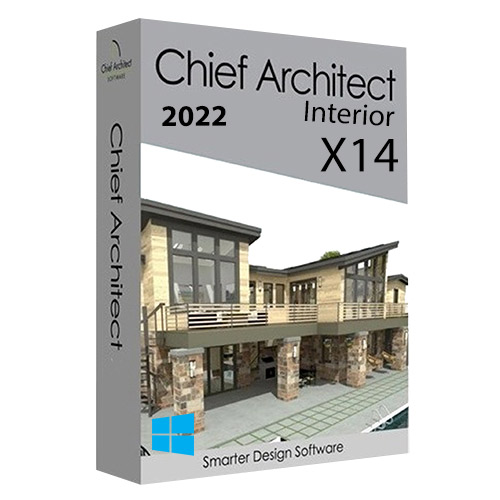




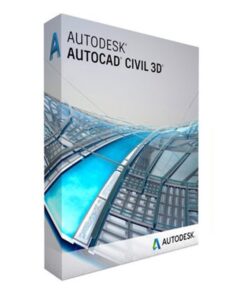
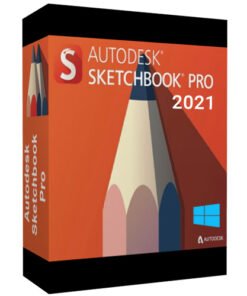
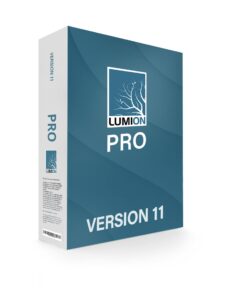

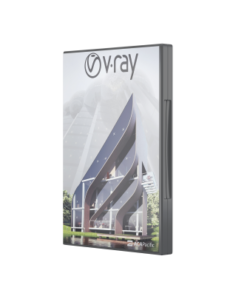
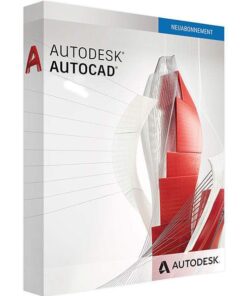
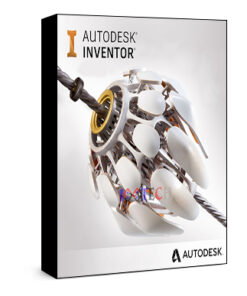
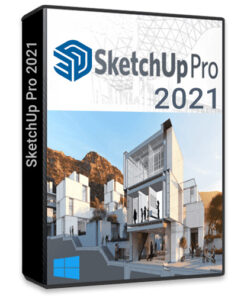





Reviews
There are no reviews yet.