Overview of Autodesk Point Layout 2024
Features of Autodesk Point Layout 2024
- Lay out projects with greater accuracy and avoid errors
- Rely less on time-intensive manual measurements
- Work with AutoCAD, Revit, and Navisworks files and push site data to the Autodesk Construction Cloud
- Create points on all model types and elements during construction modeling or constructability review
- Export location points in direct file formats compatible with robotics total stations, perform QA/QC and import accurate as-built locations back to the construction model
- Push points directly to the BIM 360 Layout mobile app (iOS or Android) for on-the-job site construction layout and verification workflows (requires BIM 360 Coordinate subscription)
Technical Details and System Requirements
- Supported OS: Windows 11, Windows 10, Windows 8.1, Windows 7
- RAM (Memory): 2 GB RAM (4 GB recommended)
- Free Hard Disk Space: 600 MB or more
- Languages: English
- Version: 2024



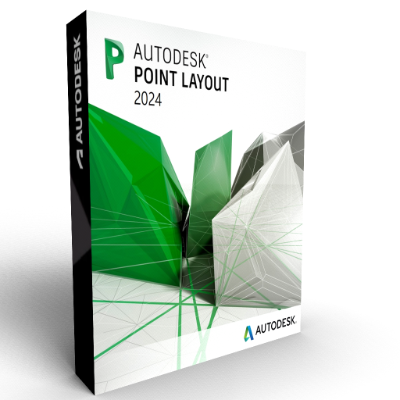

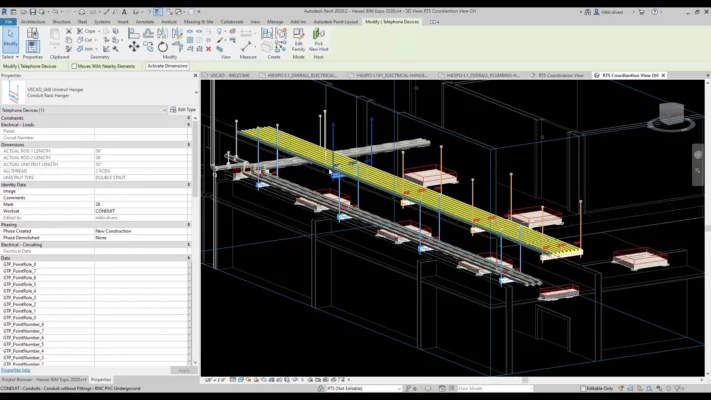



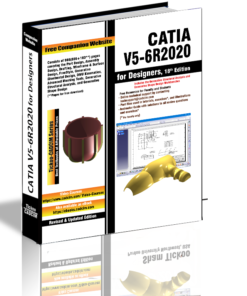
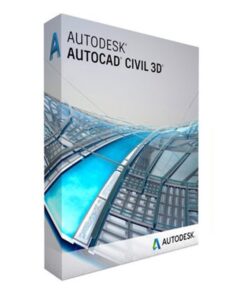
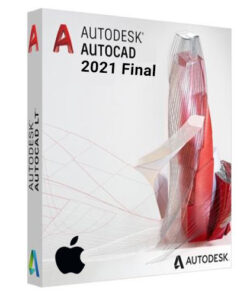
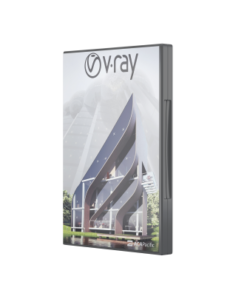
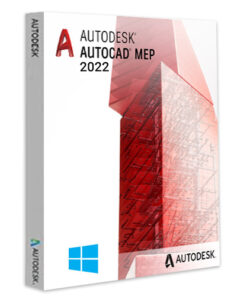
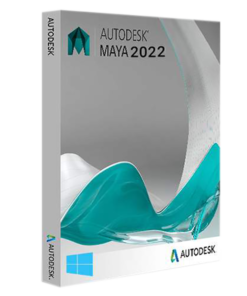
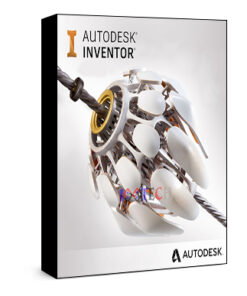






Reviews
There are no reviews yet.