Autodesk DWG TrueView 2019 for Windows – Full Version
Autodesk DWG TrueView 2019 Overview
Due to the advancements in technology, most projects are designed with the help of specialized computer applications. Depending on circumstances, you might just need to view and analyze a certain project, without having to run the whole CAD application, which can take some time and resources. Luckily, with the help of utilities like Autodesk DWG TrueView, you can simply take a look at projects designed in AutoCAD.
The application’s interface resembles that of AutoCAD, but with considerably less features. Multiple projects can be opened at the same time, each being stored in a separate tab. A powerful set of navigation options is put at your disposal so that you can pan, zoom in / out, rotate, or even a full navigation wheel, sporting even more mobility options.
Features of Autodesk DWG TrueView 2019
- Share AutoCAD drawings easily and accurately
- Use the included DWG TrueConvert DWG version converter to convert drawings in newer versions of AutoCAD to older versions, and vice versa
- Take accurate distance and area measurements
- View and plot DWG and DXF files, then publish as DWF files for quick, easy review and markup in Autodesk Design Review
- Get support for files created from the most current AutoCAD DWG file format
System Requirements and Technical Details
- Supported OS: Windows 7/8/8.1/10/11
- Processor: 1 gigahertz (GHz) or faster 32-bit (x86) or 64-bit (x64) processor
- Memory (RAM): 2 GB of RAM (4 GB recommended)
- Hard Disk Space: 4 GB
- .NET Framework : .NET Framework Version 4.6
- Languages: English, Japanese, French
- Version: 2019

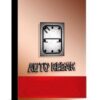

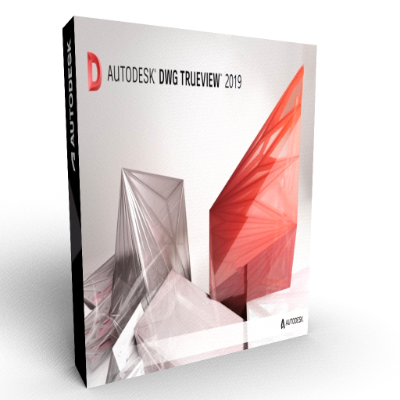

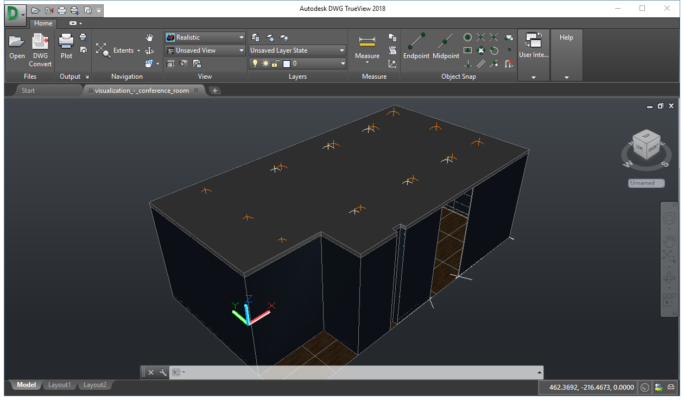



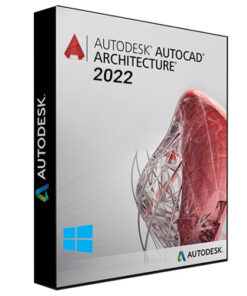
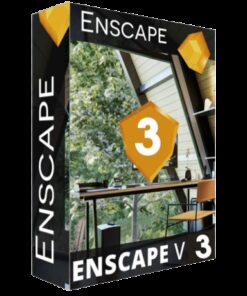
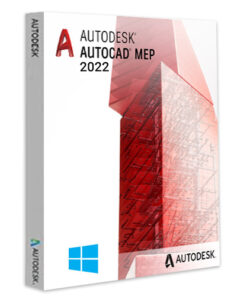
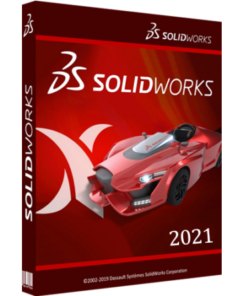

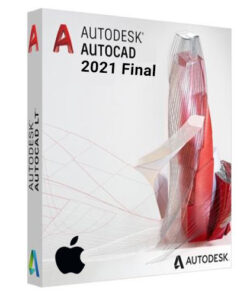
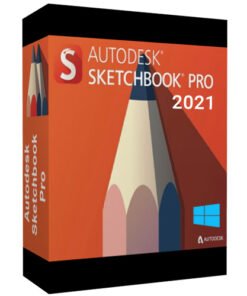
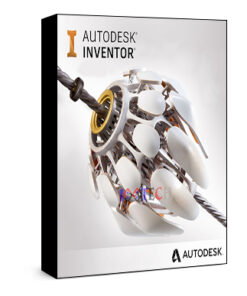





Reviews
There are no reviews yet.