Autodesk AutoCAD MEP 2025 Full Version for Windows
£39.99 Original price was: £39.99.£24.99Current price is: £24.99.
- Full Version Software
- ONE-TIME Purchase
- Unlimited PC Installation
- Instant Delivery
- Multilingual Version
- No Extra Payment or Subscription
- if you receive any problem contact us via Chat
Overview of Autodesk AutoCAD MEP 2025
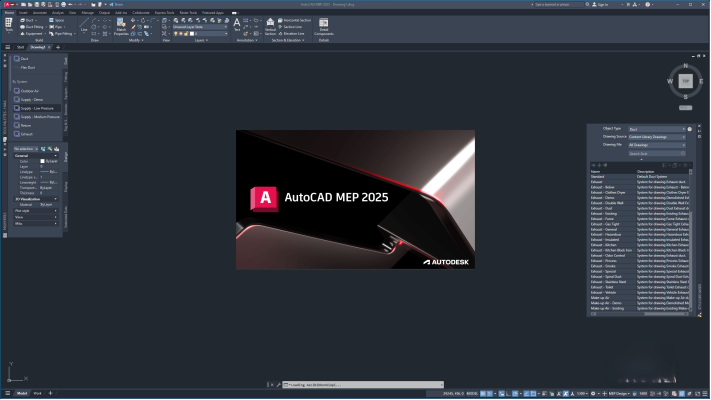
Features of Autodesk AutoCAD MEP 2025
- Compare the version in the past and present of a drawing and see the development of your work.
- View and access content, blocks from your AutoCAD on the desktop or in the web application AutoCAD
- Experience, time saved and faster to install. Leveraging multi-core processors for the operational orbit, pan and zoom smoother
- View, edit and create drawings in AutoCAD on almost every device, desktop, web or mobile device.
- Access any file DWG ™ in AutoCAD with cloud of Autodesk, as well as with the hosting provider cloud top.
- Display all measurements close to that in the drawing just by moving the mouse.
- Compare two versions of a drawing without leaving the current window of you.
- Remove many unnecessary objects at the same time with easy selection and preview of the object.
- Create, edit and view CAD drawings via your browser by web application AutoCAD or through the application AutoCAD mobile.
- Save the drawing from the computer to your table for viewing and editing on web application and mobile application, AutoCAD
- Publish the design perspective drawing in your web browser to view and review.
System Requirements and Technical Details
- Supported OS: Windows 10 / 11 (64-bit only) (version 1803 or higher)
- Processor : Basic: 2.5–2.9 GHz processor (Recommended: 3+ GHz)
- Memory (RAM): 8 GB of RAM (16 GB recommended)
- Hard Disk Space: 12 GB
- Browser: Google Chrome
- .NET Framework: .NET Framework Version 4.7
- Version : 2025
| Brand |
|---|
Only logged in customers who have purchased this product may leave a review.
You may also like…
-84%
Engineering & Simulation
-65%
Engineering & Simulation
Rated 4.5 out of 5
-84%
Engineering & Simulation
Related products
-75%
Engineering & Simulation
-65%
Engineering & Simulation
Rated 5 out of 5
-65%
Engineering & Simulation
-65%
Engineering & Simulation
Autodesk AutoCAD Architecture 2022 (x64) Windows Full Version
Rated 4.5 out of 5
-65%
Engineering & Simulation
Rated 5 out of 5
-68%
Engineering & Simulation
-70%
Engineering & Simulation
Rated 5 out of 5
-60%
Engineering & Simulation

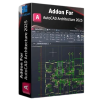

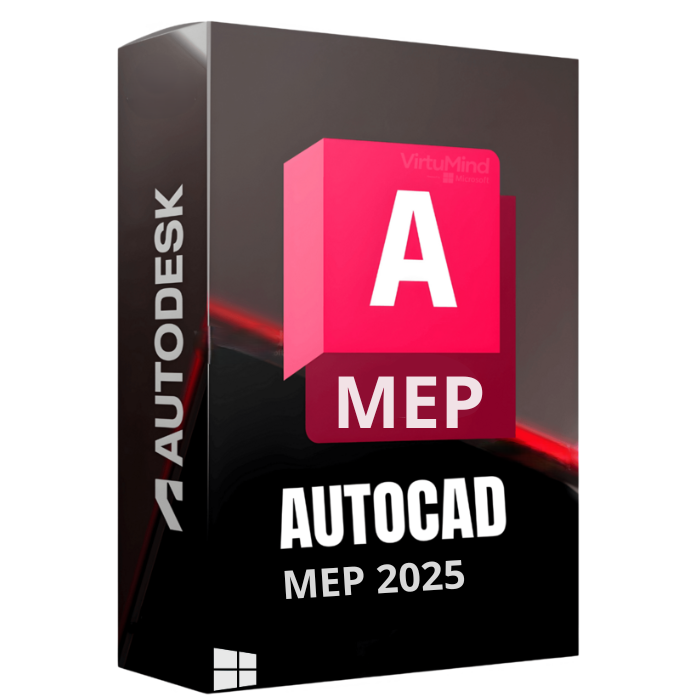



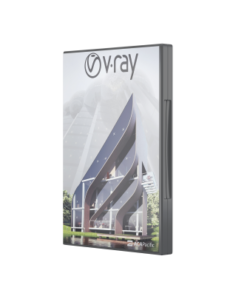

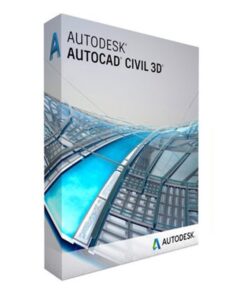
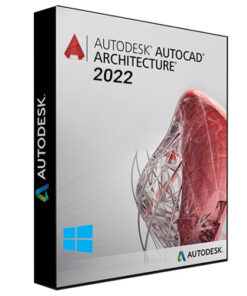

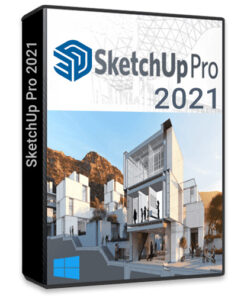
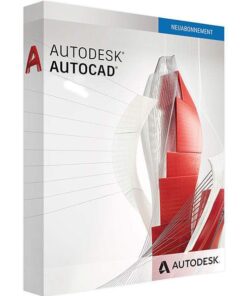






Reviews
There are no reviews yet.