Hot Door CADtools 14 for Adobe Illustrator 2024 Full Version for Windows
£39.99 Original price was: £39.99.£11.99Current price is: £11.99.
- Full Version Software
- ONE-TIME Purchase
- Unlimited PC Installation
- Instant Delivery
- Multilingual Version
- No Extra Payment or Subscription
- if you receive any problem contact us via Chat
Overview of Hot Door CADTools 14 for Adobe Illustrator
Click and drag dimensions or labels on every possible object, path, or point in space. Live dimensions follow and respond to artwork changes. Hot Door CADtools 14 adds 92 drawings, Editing, labeling, dimensioning, transformation, creation, and utility tools organized in 10 Adobe Illustrator tool panel tool groups.
Further, Hot Door CADtools 14 adds 92 tools to the tool panel. Red dots indicate the number and placement of mouse clicks to edit or create an object, label, or dimension. Recent tools include Scale Line, Repeat, Repeat Along Path, Scaled Type, Grid, and Wave tools.
Select from various engineering and architectural scales or create unlimited custom scales. Figuring out the scale is easy with the Scale Calculator. Create beautiful live dimensions as measurements, letters, numbers, or custom text. Moreover, create custom labels with text, numbers, alphabet, or object geometry.
Features of Hot Door CADTools 14
- Six new engineering and construction calculators
- Structured label designer
- Panel and tool improvements
- Preview labels and dimensions
- Compress panels by hiding sections you don’t use
- Completely rewritten Revision Bubble tool
- 2D Drawing
- 2D Dimensioning
- Axonometric Drawing
- Axonometric Dimensioning
- CAD Walls
- 2D Editing
- Labeling
- Transformation
- Creation
- Utility
Technical Details and System Requirements
- Supported OS: Windows 11, Windows 10, Windows 8.1, Windows 7
- RAM (Memory): 2 GB RAM (4 GB recommended)
- Free Hard Disk Space: 200 MB or more
- Version: 14.2.2
| Brand |
|---|
Only logged in customers who have purchased this product may leave a review.
You may also like…
Engineering & Simulation
Engineering & Simulation
Engineering & Simulation
Related products
Engineering & Simulation
Engineering & Simulation
Engineering & Simulation
Engineering & Simulation
Engineering & Simulation
Engineering & Simulation
Engineering & Simulation
Engineering & Simulation
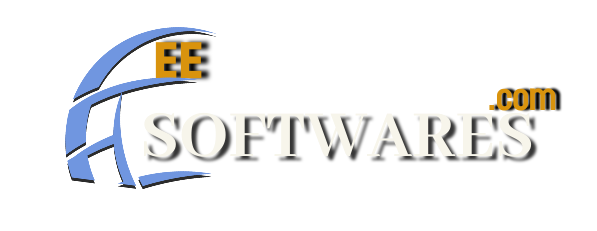
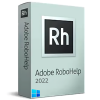

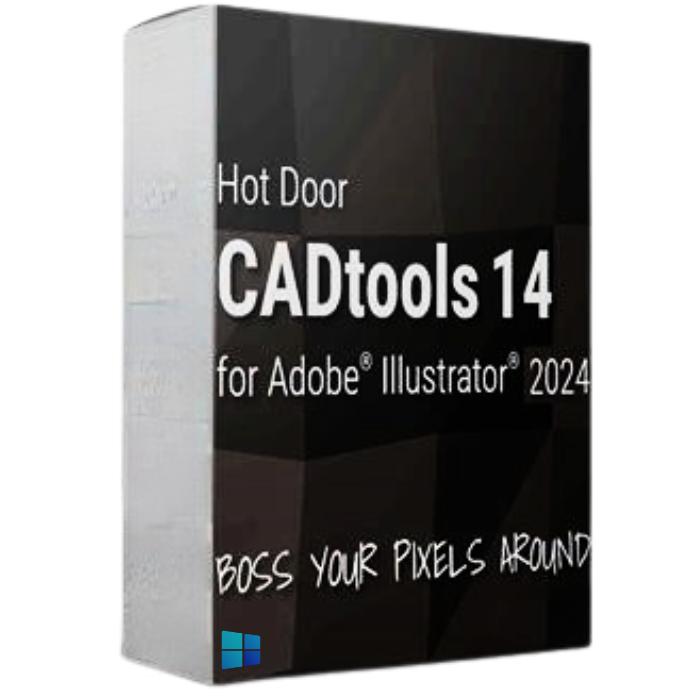



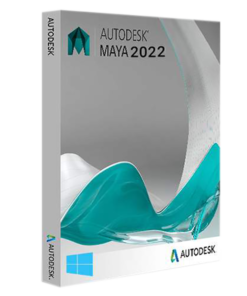
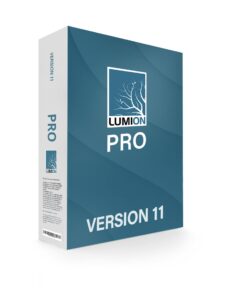
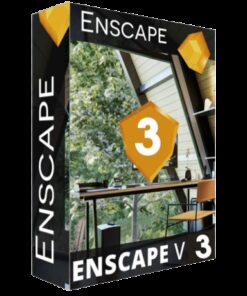
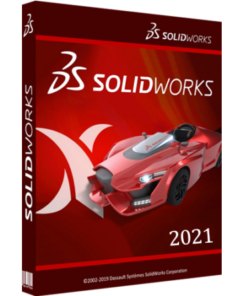
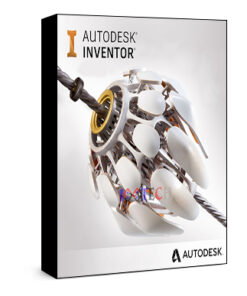
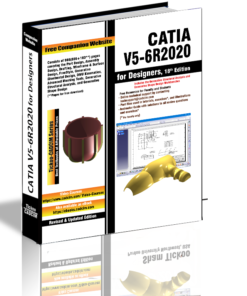
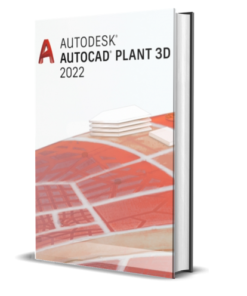
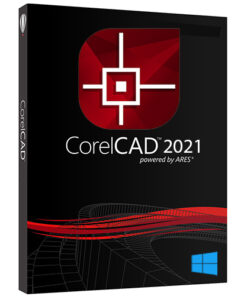





Reviews
There are no reviews yet.