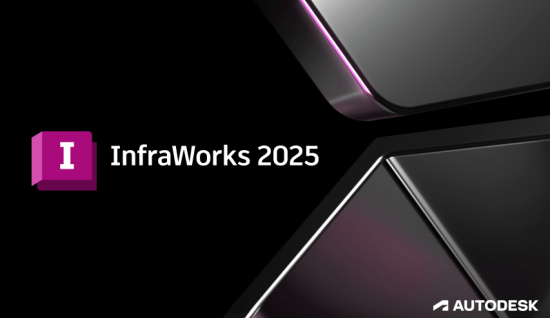
Autodesk InfraWorks 2025 software supports connected BIM (Building Information Modeling) processes, letting designers and civil engineers plan and design infrastructure projects in the context of the real world. With InfraWorks, designers and engineers can produce preliminary designs in the context of the project environment, rapidly assess alternative designs, and produce compelling visualizations.
Features of Autodesk InfraWorks 2025
- Choose between an element-based or PI-based layout for more flexibility in designing roads.
- Use photos to assist you when modeling features based on point cloud data.
- Access the specific parameters of custom bridge parts from within an InfraWorks model.
- Calculate underground infrastructure quantities by depth.
- Make better decisions throughout the project with tools for sight distance, flood simulation, dynamic site analysis, and more.
- Create roads, bridges, drainage, and more. Use fast, visual tools that incorporate engineering principles.
Technical Details and System Requirements
- Supported OS: Windows 11 / Windows 10 (64-bit)
- Processor: Quad-core Intel Core i7, 6-core Intel Xeon, or better
- RAM: 8 GB RAM minimum (16+ GB recommended)
- Free Hard Disk Space: 10 GB or more
- Browser: Microsoft Internet Explorer 11, Google Chrome (latest), or Firefox (latest)
- Version : 2025


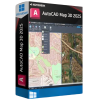
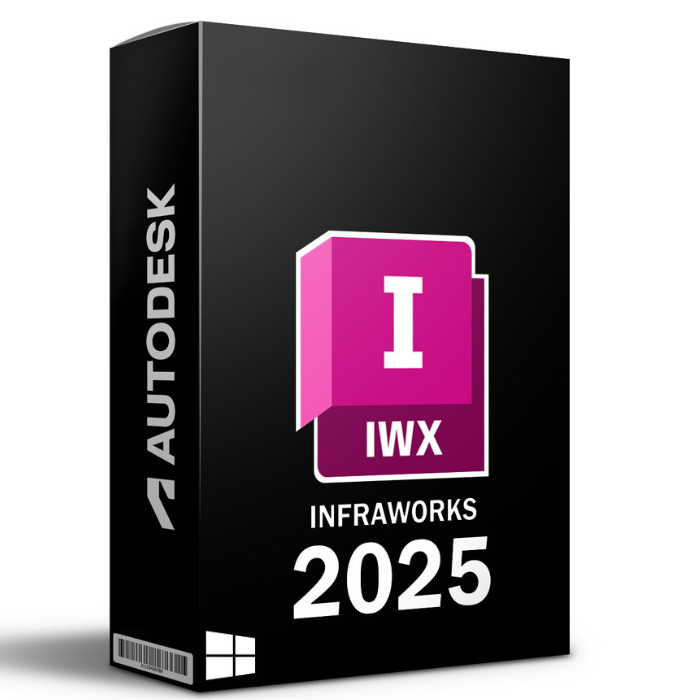
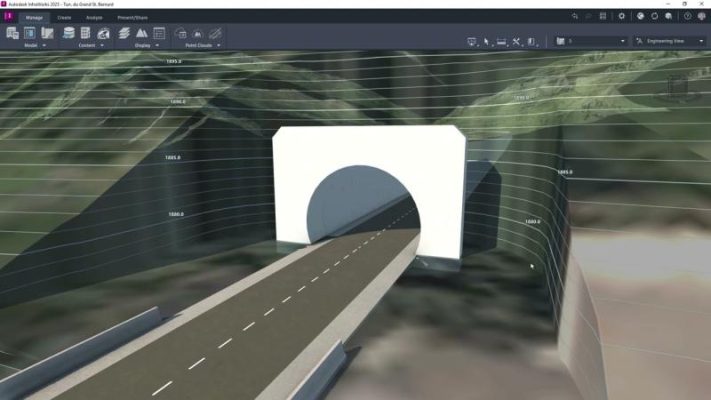



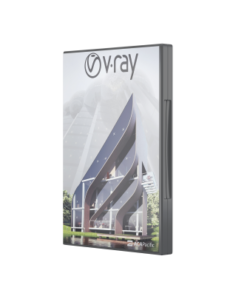
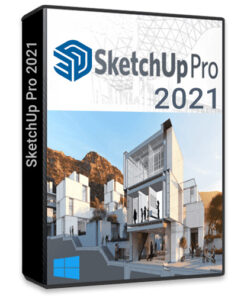
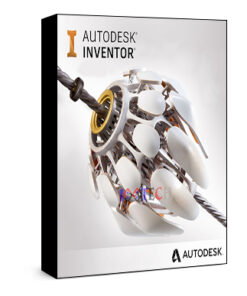
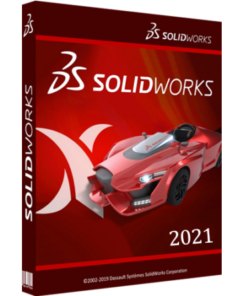

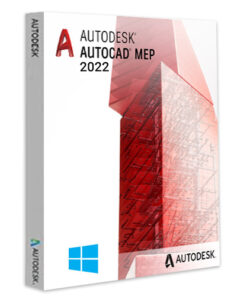
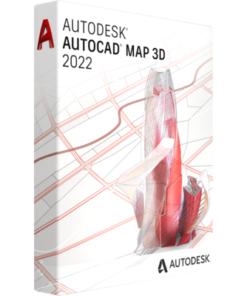
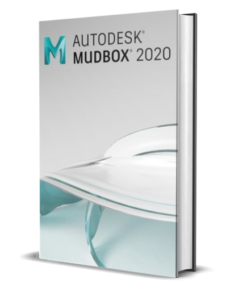





Reviews
There are no reviews yet.