VideoProc Converter AI 6 (2024) Full Version for Windows
£39.99 Original price was: £39.99.£15.99Current price is: £15.99.
- Full Version Software
- ONE-TIME Purchase
- Unlimited PC Installation
- Instant Delivery
- Multilingual Version
- No Extra Payment or Subscription
- if you receive any problem contact us via Chat
VideoProc Converter AI 6 (2024) Full Version for Windows
Overview of VideoProc Converter AI 6
VideoProc Converter AI 6 – processing software the most powerful video designed to edit, cut, crop, merge, adjust, convert and compress (4K) video with full Hardware Acceleration. Is the heir to be improved a lot, VideoProc integrated conversion / compression video UHD, the download at videos (YouTube) with the video editor, gives you the power to control optimal for every video file much music, SD, HD and 4K on your PC. With technology hardware acceleration to level 3, it helps Intel QSV, NVIDIA CUDA / NVENC and AMD maximum advantage to encode and decode video, which can speed up video processing faster than 64 times compared to real time.
VideoProc have the skills to edit the videos are recorded from GoPro, DJI, camera 4K to stabilize, remove noise, cut, filter, split, merge and subtitle. In parallel, it is a tool to convert and compress video help video transcoding HEVC / H. 264, convert any video, audio, and DVD, such as MKV to MP4, M4A to MP3 and DVD to MP4 and can play multimedia content, such on big TV screen or handheld device. Besides, it is a section download at audio and video part recorder screen video / webcam.
VideoProc Converter AI 6 Features
- Stabilize shaky video footage from GoPro, iPhone, etc.
- Correct fisheye lens distortion from action cam video.
- Remove or reduce unwanted background/wind noise quickly.
- Turn the video into GIF, extract jpg/png from the video, and resize the image.
- Watermark your video with text, logo, image, or timecode.
- Pass through video streams into MKV with no encoding.
- Build an M3U8 playlist with single or multiple .ts files for HTTP streaming.
- Force a/v sync and adjust playback speed and audio volume.
Product Details & Requirements
- Supported OS: Windows 11, Windows 10, Windows 8.1, Windows 7
- RAM (Memory): 2 GB RAM (4 GB recommended)
- Free Hard Disk Space: 200 MB or more
- Version: 6.2 (2024)
- Languages: Multilingual
| Brand |
|---|
Only logged in customers who have purchased this product may leave a review.
You may also like…
Engineering & Simulation
Engineering & Simulation
Related products
Video Editors
Video Editors
Video Editors
Video Editors
Video Editors
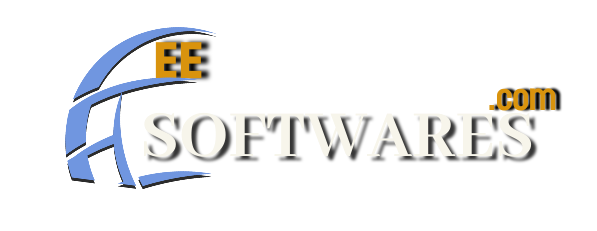
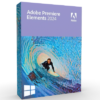
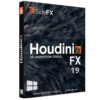
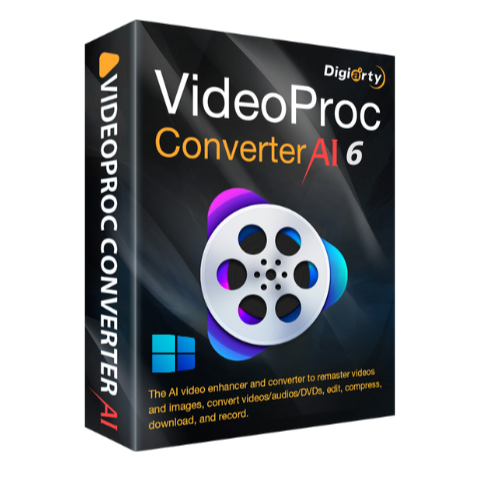

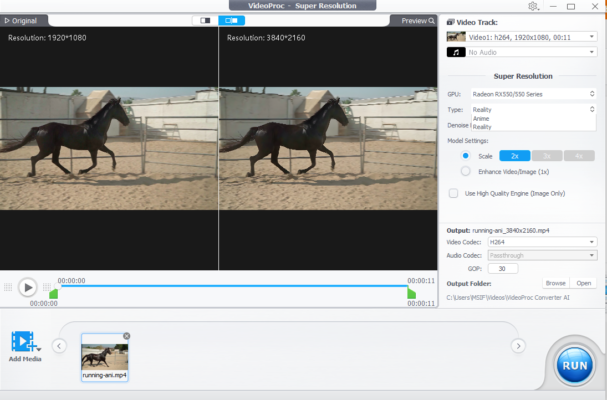


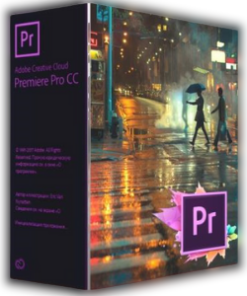


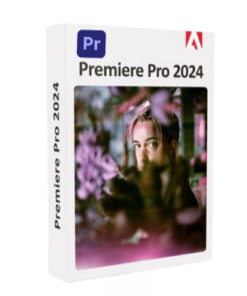
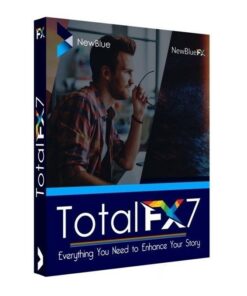
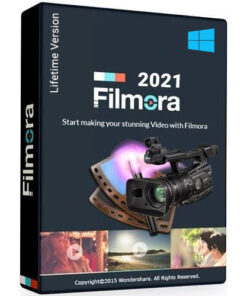
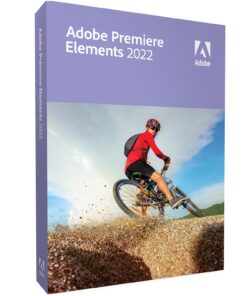
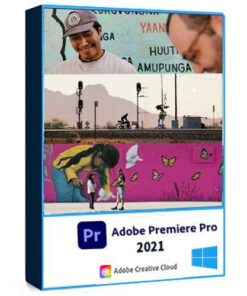





Reviews
There are no reviews yet.