Tenorshare UltData for Android v6 (2023) Full Version for Windows
£39.99 Original price was: £39.99.£11.99Current price is: £11.99.
- Full Version Software
- ONE-TIME Purchase
- Unlimited PC Installation
- Instant Delivery
- Multilingual Version
- No Extra Payment or Subscription
- if you receive any problem contact us via Chat
Out of stock
Overview of Tenorshare UltData for Android v6
Tenorshare UltData for Android v6 is good tool helps you to restore Android data. Tenorshare UltData for Android can recover photos, contacts, sms, videos and everything you have lost. The rate of data recovery, the highest in the industry. Support with most phones and tablets. In addition, Tenorshare UltData for Android help you maintain the performance of your device by finding and deleting the junk files slow down your system. You also can view detailed information about your device, such as name, capacity, type, serial number, and version.
Tenorshare UltData for Android v6 comes with a number of functions, such as removing junk files, manager, file, utilities, remove advertising, backup tool and restore, error correction, iOS, etc. in Addition, you can use the program to transfer data and files between iOS devices and your computer. You can copy the notes, contacts, bookmarks, music and photos via USB. You can preview the files before starting the transfer process.
Tenorshare UltData for Android v6 Features
- WhatsApp Recovery on Android without Root
- No Backup to Restore WhatsApp Messages.
- You don’t need a backup with UltData – Android Data Recovery to recover deleted WhatsApp messages on Android.
- Recover chats and attachments on WhatsApp.
- A Comprehensive Data Savior for Any File Types
- For every file you care about, no matter your treasured photos, WhatsApp messages, important Contacts, Text Messages, or anything else.
- Android Data Recovery will bring it back to your device in minutes.
- You can never imagine data recovery becoming so easy.
- Get Back Your Valuable Data from Any Scenarios
- Accidental Deletion
- Factory Reset
- OS Crash
- Water Damage
- Screen Broken
- System Root
- Device & SD Card Recovery
- It supports retrieving files you want both from internal memory and an SD/TF card.
- Preview before Recovery
- It lets you freely check and preview the found data in detail before recovery.
- Selective Recovery
- You can select any item and save it on your computer with one click.
- Safe Recovery
Technical Details and System Requirements
- Supported OS: Windows 11 / Windows 10 / Windows 8.1 / Windows 7
- RAM (Memory): 2 GB RAM (4 GB recommended)
- Free Hard Disk Space: 400 MB or more
- Version:6.8
- Languages: Multilingual
| Brand |
|---|
Only logged in customers who have purchased this product may leave a review.
You may also like…
Engineering & Simulation
Engineering & Simulation
Engineering & Simulation
Related products
Backup & Recovery
Backup & Recovery
Backup & Recovery
Backup & Recovery
Backup & Recovery
Backup & Recovery
Backup & Recovery
Veeam Backup and Replication 12 (2023) Full Version for Windows
Backup & Recovery

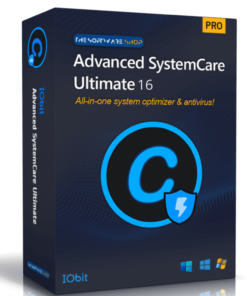 Advanced SystemCare Ultimate 16 (2024) Full Version for Windows
Advanced SystemCare Ultimate 16 (2024) Full Version for Windows  Wondershare Repairit 4 Full Version for Windows
Wondershare Repairit 4 Full Version for Windows 
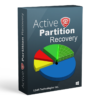
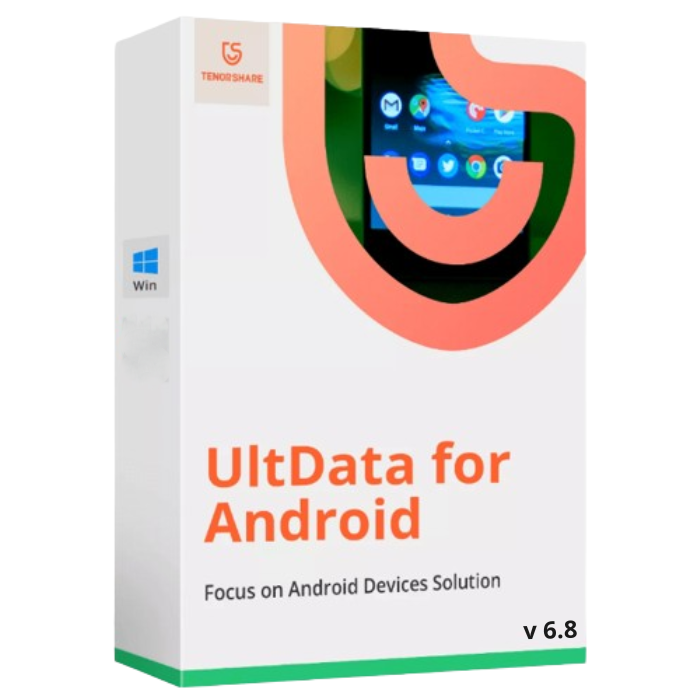
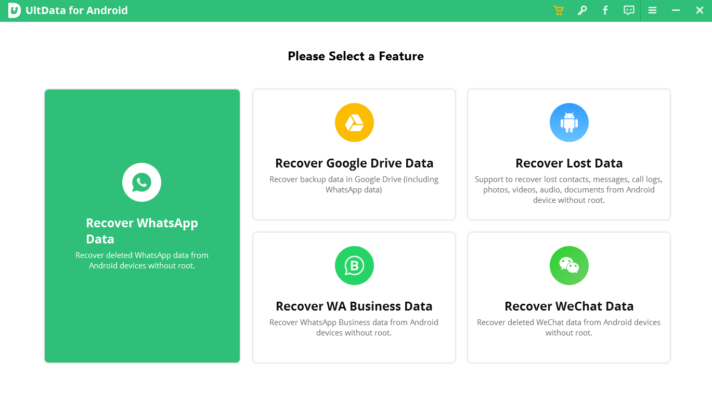
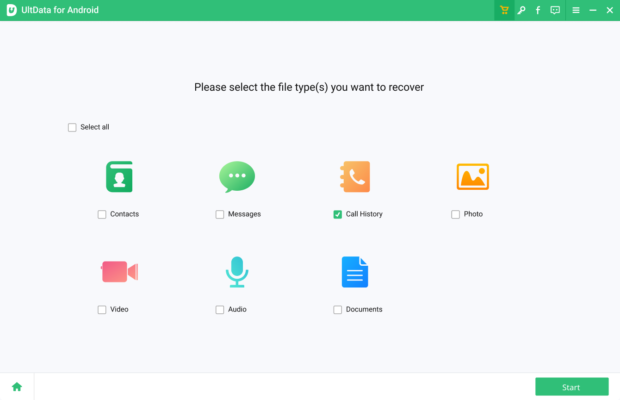




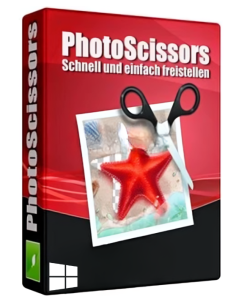

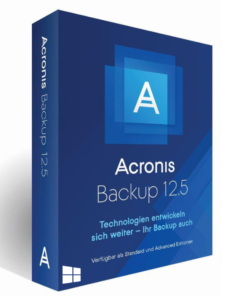
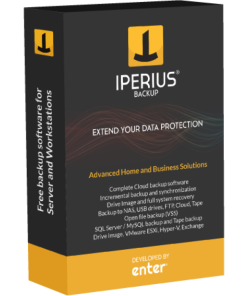
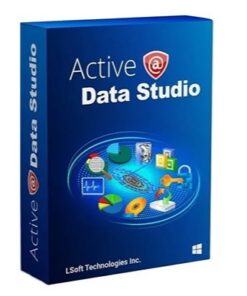
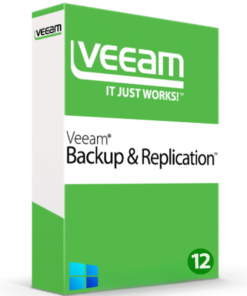






Reviews
There are no reviews yet.