Hiren’s BootCD PE 2024 Full Version for Windows
£39.99 Original price was: £39.99.£18.99Current price is: £18.99.
- Full Version Software
- ONE-TIME Purchase
- Unlimited PC Installation
- Instant Delivery
- Multilingual Version
- No Extra Payment or Subscription
- if you receive any problem contact us via Chat
Overview of Hiren’s BootCD PE 2024
Hiren’s BootCD is an indispensable tool for Windows users, offering a comprehensive set of diagnostic, repair, and retrieval utilities in a single bootable disk. Widely recognized for its versatility and effectiveness, Hiren’s BootCD has been a trusted companion for tackling various issues on Windows operating systems. In this article, we delve into the process of obtaining Hiren’s BootCD, mainly focusing on downloading and installing Hiren’s BootCD PE (Preinstallation Environment) – a restored edition based on Windows, specifically Windows 11 PE x64.
Unraveling Hiren’s BootCD PE 2024
Hiren’s BootCD PE emerges as an emergency diagnostic boot disk rooted in the robust framework of Windows 11 PE x64. This specialized version inherits the original Hiren’s BootCD legacy, tailored to meet the demands of modern Windows environments. Whether you encounter driver-related challenges or require a robust set of tools for diagnostics, Hiren’s BootCD PE has you covered.
The All-Inclusive Toolbox
Hiren’s BootCD PE boasts an extensive toolkit, providing users with essential utilities for various scenarios. From device driver management with tools like 3DP Chip to network-related functionalities facilitated by PENetwork, the arsenal is designed to streamline tasks and enhance system management.
Simple Driver Solutions
3DP Chip, a notable component of Hiren’s BootCD, simplifies the often daunting task of finding the correct drivers for your devices. This tool lets users download the latest device drivers with just a few clicks, ensuring optimal performance and compatibility.
Network Troubleshooting with PENetwork
PENetwork, featured in Hiren’s BootCD toolkit, is crucial in network troubleshooting. Whether you need to establish or diagnose network connections, this tool provides a user-friendly interface to streamline the process, making it an invaluable resource for system administrators and advanced users.
Remote Desktop Capabilities
Including Anydesk in Hiren’s BootCD PE adds remote desktop capabilities to the toolkit. This feature proves beneficial when you need to access and manage a system remotely, enhancing Hiren’s BootCD PE’s overall flexibility and utility.
Obtaining Hiren’s BootCD PE for Windows
Now that we’ve explored the capabilities of Hiren’s BootCD PE let’s delve into the process of obtaining and installing this powerful diagnostic tool.
Step 1: Downloading Hiren’s BootCD PE
To kickstart the process, head over to the official source – Filecr.com – a trusted repository for software downloads. Locate the Hiren’s BootCD PE page and initiate the download. It’s crucial to rely on reputable sources like Filecr.com to ensure the integrity of the downloaded files.
Step 2: Rufus for USB Boot
Once the download is complete, you’ll need a reliable tool to prepare a USB flash drive for booting Hiren’s BootCD PE. Rufus comes to the rescue in this step. Create a folder named “Rufus” on your desktop and download Rufus into this designated folder.
Step 3: USB Flash Drive Preparation
Insert the USB flash drive you intend to use for booting Hiren’s BootCD PE into your computer. Launch Rufus, select the USB drive, and create a bootable USB flash drive by following the prompts. This step ensures you have a portable and accessible Hiren’s BootCD PE version.
Step 4: Hiren’s BootCD PE Installation
With the bootable USB flash drive ready, the final step involves installing and using Hiren’s BootCD PE on a Windows system. Execute the Hiren’s BootCD PE ISO file, available on Filecr.com, and run the ISO2USB executable file to initiate installation. Follow the on-screen instructions to complete the installation, and you’re now equipped with a powerful diagnostic tool accessible from a bootable USB drive.
Conclusion
In conclusion, the journey from the initial search query of “Hiren’s BootCD download – Google Search” to the actual utilization of Hiren’s BootCD PE on a Windows PC involves strategic steps, emphasizing the reliability of sources and the use of trusted tools like Rufus. Hiren’s BootCD PE, with its Windows-centric approach, continues to be an essential resource for users seeking a comprehensive and effective solution to diagnose, repair, and retrieve data on Windows systems. Explore the capabilities of Hiren’s BootCD PE and empower yourself with a versatile toolkit for navigating the complexities of Windows environments.
Technical Details and System Requirements
- Supported OS: Windows 11
- Version: 1.0.3
- Languages: Multilingual
| Brand |
|---|
Only logged in customers who have purchased this product may leave a review.
You may also like…
Engineering & Simulation
Engineering & Simulation
Related products
Backup & Recovery
Backup & Recovery
Backup & Recovery
Graphics & Design
Acronis Cyber Protect Home Office 2024 Full Version for Windows
Backup & Recovery
R-Studio 9 Network Technician (2024) Full Version for Windows
Backup & Recovery
Tenorshare UltData for Android v6 (2023) Full Version for Windows
Backup & Recovery
Stellar Data Recovery Technician 11 (2023) Full Version for Windows
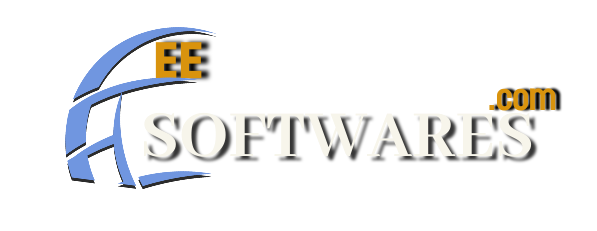
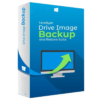

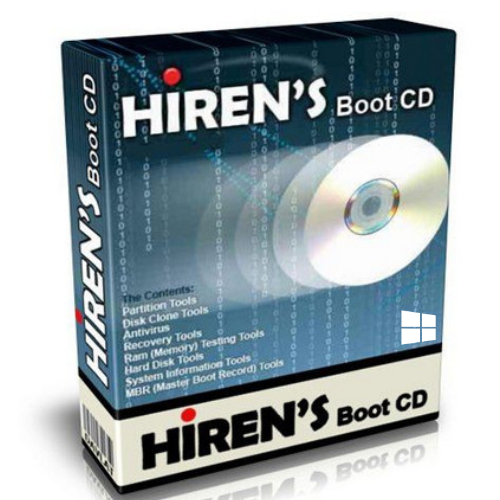






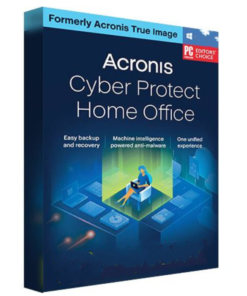

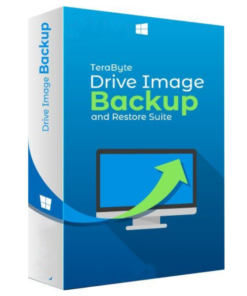
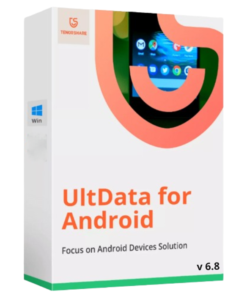
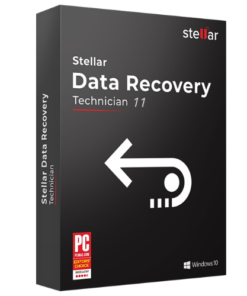





Reviews
There are no reviews yet.