
With InfoDrainage providing the tools to design, optimize, analyze, and compare drainage designs, gaining approval can be easy. Including traditional drainage and green infrastructure elements as 3D objects, the design remains true to the site, helping to communicate better and support sustainable design approaches.
Drainage designs involve iterative changes, which can be painful and time-consuming. Round-tripping is supported from InfoDrainage to Civil 3D networks, which can help to reduce data errors during required model updates. Using InfoDrainage for Civil 3D, engineers can efficiently represent their designs, giving greater confidence in the validity and accuracy of design information.
Key Learnings:
- Initiate an export of your Civil 3D pipe network data to InfoDrainage
- Create a pipe network and 3D surfaces from an InfoDrainage model
- Create smart objects for all the traditional and sustainable drainage elements
- Adopt drainage design iterations through round-trip exchanges of data, reducing the risk of errors
Features of Autodesk InfoDrainage Ultimate 2025 For Civil
- Design and audit drainage systems quickly and confidently
- Deliver sustainable, cost-effective, and compliant designs
- Access a complete BIM (Building Information Modeling) solution
- A single, automated platform for any project
- Take the complexity out of drainage design
- Built-in integration with Civil 3D and data exchange
- Generate custom reports and templates for local regulations
Technical Details and System Requirements
- Supported OS: Windows 11 / Windows 10 / Windows 8.1
- Processor: Multicore Intel Series or above, Xeon or AMD equivalent
- RAM: 4GB (8GB or more recommended)
- Free Hard Disk Space: 4GB or more recommended
- Display: 1024 x 768 resolution or above SVGA display
- Compatibility: CIVIL 3D
- Version : 2025

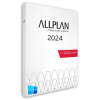
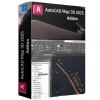
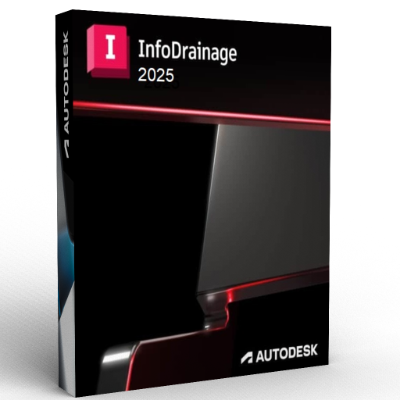



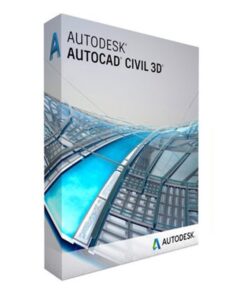
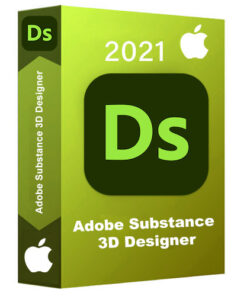
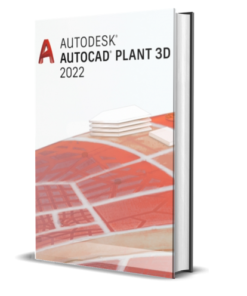
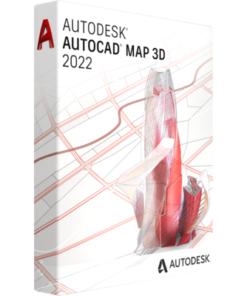
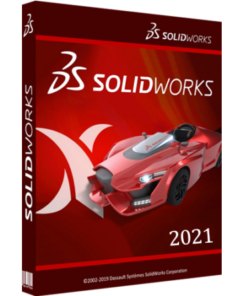
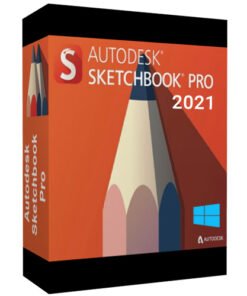
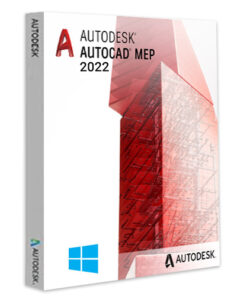
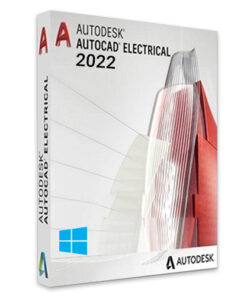





Reviews
There are no reviews yet.