Aiseesoft Screen Recorder 2024 Full Version for Windows
£39.99 Original price was: £39.99.£11.99Current price is: £11.99.
- Full Version Software
- ONE-TIME Purchase
- Unlimited PC Installation
- Instant Delivery
- Multilingual Version
- No Extra Payment or Subscription
- if you receive any problem contact us via Chat
Overview of Aiseesoft Screen Recorder 2024
Aiseesoft Screen Recorder 2024 is the software supports recording, take a screenshot with any videos and save them back with high quality. Apps screen recording video strong this can help you get online movies and radio, game capture, make video tutorials, record videos, capture screenshot, etc. on Windows 11/10/8/7.
Aiseesoft Screen Recorder 2024 software helps you record almost any video screen you want. You can use it to record online video, game, podcast, webinars, lectures, presentations, Skype calls, online conferencing, video, webcam, etc. in full-screen mode or customize the screen size easily.
To capture the screen activity of your own, you can also bookmark move cursor to easy-to-follow more. Moreover, encryption technology, HD video real-time “Light blue” will ensure quality pictures and great sound of you. Video screen recorded can be saved in an MP4 or WMV for easy viewing in the VLC or free share with your friends.
Aiseesoft Screen Recorder 2024 Features
- Capture online videos from YouTube and other websites
- Record game for sharing
- Screencast webcam videos
- Make video tutorials
- Record online, streaming audio and microphone voice
- Choose your preferred recording and capturing area
- Record all activities on a specific window with the Lock Window option
- Add customized settings to set a new record mode
- Add text, arrow, and line, and draw on the video or screenshot with the Drawing Panel.
- Quick access to all recorded video/audio files and snapshot
- Set video codec, quality, frame rate, audio quality, and more
- Record specific areas around the mouse to capture what you need
- Set hotkeys to start/stop record, open/close webcam, snapshot, etc.
Product Details & Requirements
- Supported OS: Windows 11, Windows 10, Windows 8.1, Windows 7
- RAM (Memory): 2 GB RAM (4 GB recommended)
- Free Hard Disk Space: 200 MB or more
- Version:2.9 (2024)
-
Languages: Multilingual
| Brand |
|---|
Only logged in customers who have purchased this product may leave a review.
You may also like…
Engineering & Simulation
Engineering & Simulation
Engineering & Simulation
Related products
Multimedia

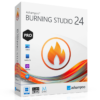



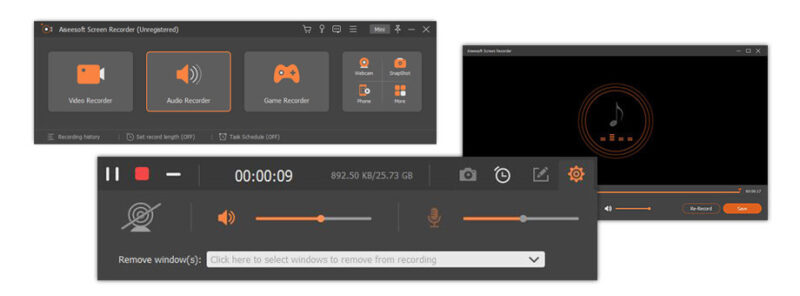
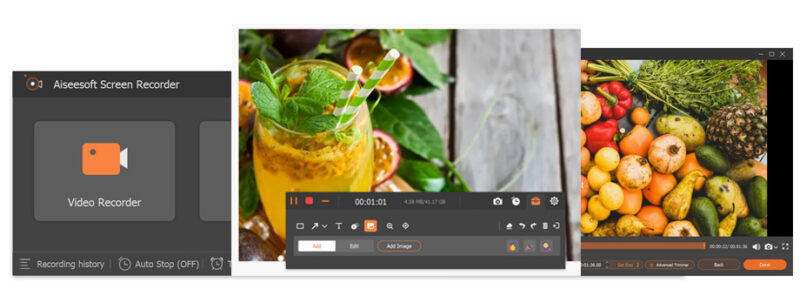



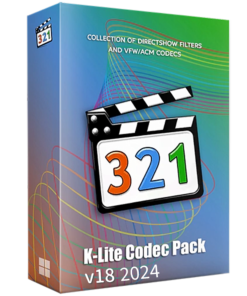


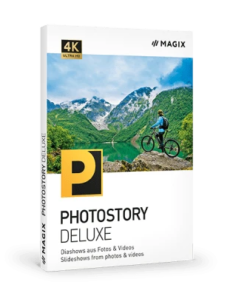
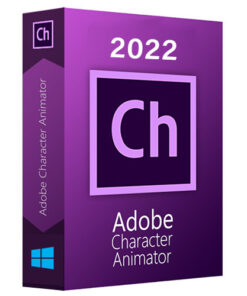
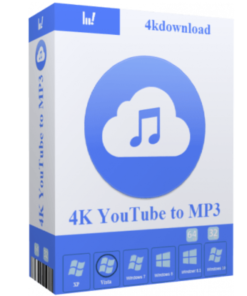
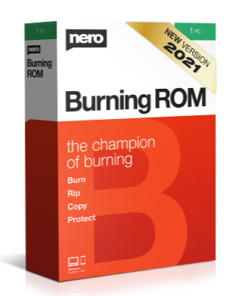





Reviews
There are no reviews yet.