Windows Login Unlocker 2 Pro Full Version for Windows
£39.99 Original price was: £39.99.£11.99Current price is: £11.99.
- Full Version Software
- ONE-TIME Purchase
- Unlimited PC Installation
- Instant Delivery
- Multilingual Version
- No Extra Payment or Subscription
- if you receive any problem contact us via Chat
Overview of Windows Login Unlocker 2 Pro
Windows Login Unlocker 2 Pro is a specialized software designed to help users regain access to their Windows operating systems in the event of a forgotten or lost password. Developed by reputable software companies, this tool is particularly useful for individuals who have encountered the frustrating situation of being locked out of their Windows accounts, whether on a personal computer or a work-related device. One of the standout features of Windows Login Unlocker Pro is its effectiveness in password recovery.
It provides a straightforward and user-friendly interface that allows users to reset or remove Windows passwords with relative ease. Whether it’s a local account or a Microsoft account, this software provides a reliable solution to regain access without the need for complex technical expertise. This tool is versatile and compatible with various versions of Windows, including Windows 10, 8.1, 8, 7, Vista, and XP. It works well for both 32-bit and 64-bit systems, ensuring broad compatibility. The software’s efficiency extends to supporting both UEFI and Legacy BIOS boot modes, making it suitable for a wide range of computer setups.
Features of Windows Login Unlocker 2 Pro
- Remove local password
- Replacing a local user password
- Creating a new system user
- Microsoft account transfer to local
- Issuing Administrator rights to users
- Show and delete account history
- GPT \ MBR Definition
- Definition of FastBoot mode
- Mounting and processing VHD images
- Search and identify versions of the “lying” system, the width and size of the partition.
- Ease of Management.
- GPT UEFI x32 \ x64 support
- All actions are performed in one window.
- It can be controlled without using the “mouse.”
- A large amount of information in the objects
- Resetting LiveID Account Passwords
- Reset Local Account Passwords
- Work with all versions of Windows
- Small program file size
- Backing up and restoring the SAM registry file
- Correct creation of a new User of the system (with Administrator rights)
- Unicode support
Technical Details and System Requirements
- Supported OS: Windows 11 / Windows 10 / Windows 8.1 / Windows 7
- Processor: Multicore Intel Series or above, Xeon or AMD equivalent
- RAM: 2GB (4GB or more recommended)
- Free Hard Disk Space: 200 MB or more recommended
- Version: 2.1(2023)
| Brand |
|---|
Only logged in customers who have purchased this product may leave a review.
You may also like…
Engineering & Simulation
Engineering & Simulation
Engineering & Simulation
Related products
Tools & Utilities
Tools & Utilities
Tools & Utilities
Microsoft SQL Server 2022 Standard (PC) – Microsoft Key – GLOBAL
Tools & Utilities
Tools & Utilities
Tools & Utilities
Microsoft SQL Server 2019 Standard (PC) – Microsoft Key – GLOBAL
Tools & Utilities
Tools & Utilities

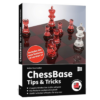

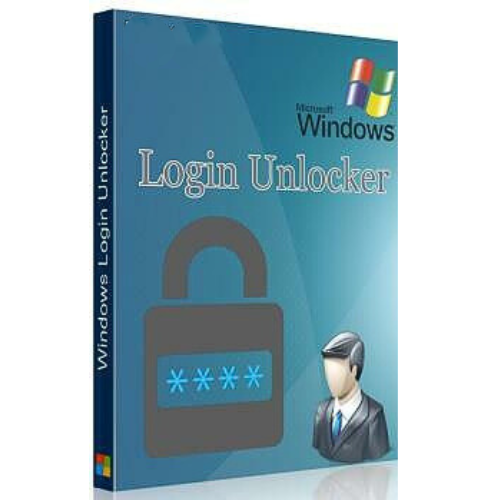

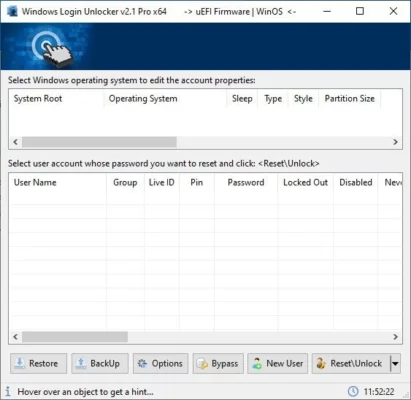






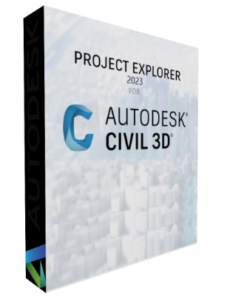


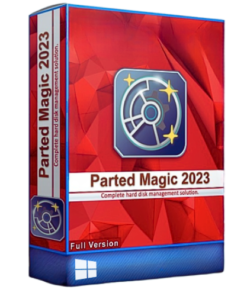
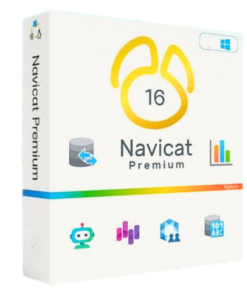





Reviews
There are no reviews yet.