Subtotal: £33.98
Toon Boom Harmony Premium 21 Full Version for Windows
£39.99 Original price was: £39.99.£12.99Current price is: £12.99.
- Full Version Software
- ONE-TIME Purchase
- Unlimited PC Installation
- Instant Delivery
- Multilingual Version
- No Extra Payment or Subscription
- if you receive any problem contact us via Chat
Overview of Toon Boom Harmony Premium 21
Toon Boom Harmony Premium 21 is software recognized and used by animation studio leading the world in the last 25 years, the Harmony playground with the animation software produced by take 2D animations and the ability to produce full for students, collaborators, artists and professional illustrators alike.
Access the complete toolkit for animated frame by frame traditional. Toon Boom Harmony Premium 21 is integrated to the 3D model animate and the individual parts of them live in Harmony Premium to more creative control when integrating 3D elements with the 2D. Harmony allows you to create artwork, animation, add effects and special sound, combined and made final production in the same tool! This is your stop for all things animation – the fusion of the 5 tools in 1.
Features of Toon Boom Harmony Premium 21
- Revolutionary vector/bitmap drawing technology with unlimited artistic potential.
- Animate 3D models and their parts directly in Harmony Premium for more creative control when integrating 3D elements with 2D characters.
- Add special effects, camera angles, and composite scenes seamlessly. Add volume and lighting effects to characters with automatic tones and highlights that can be animated.
- Advanced color palettes provide efficient control over texture and color on every frame.
- Powerful tools to create cut-out animation from rubber hose to hand-drawn looks.
- Create a 2D animation for your game that is lightweight and compatible with game engines like Unity.
- Access to a complete toolset for traditional frame-by-frame animation.
- Build simple to advanced rigs with specialized tools. Master controllers save time when animating sophisticated rigs.
- Harmony is designed to integrate with other software in a production pipeline. Import multilayer PSD and PSB files, Illustrator, PDF, bitmaps, and audio.
Technical Details and System Requirements
- Supported OS: Windows 11 / Windows 10 / Windows 8.1 / Windows 7
- Processor: Multi-core Intel Series or above, Xeon or AMD equivalent
- RAM: 4GB (8GB or more recommended)
- Free Hard Disk Space: 4GB or more recommended
- Version 21
| Brand |
|---|
Only logged in customers who have purchased this product may leave a review.
You may also like…
Engineering & Simulation
Engineering & Simulation
Engineering & Simulation
Related products
Video Editors
Video Editors
Video Editors
Video Editors
Video Editors
Video Editors
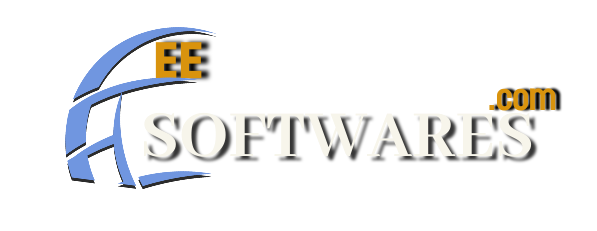
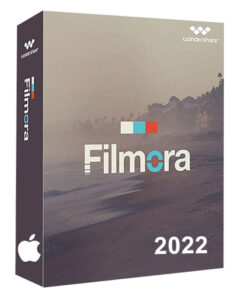 Wondershare Filmora X 11 (2022) Full Version for MacOS
Wondershare Filmora X 11 (2022) Full Version for MacOS 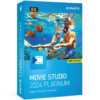

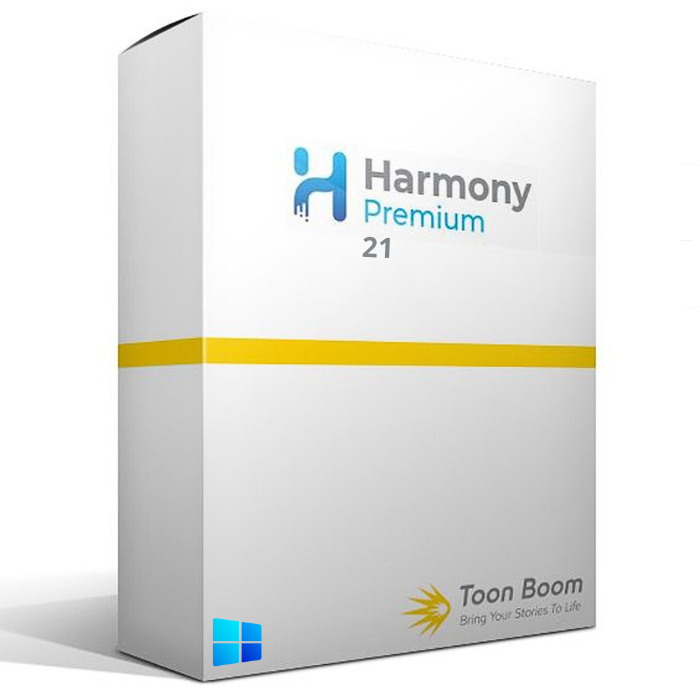

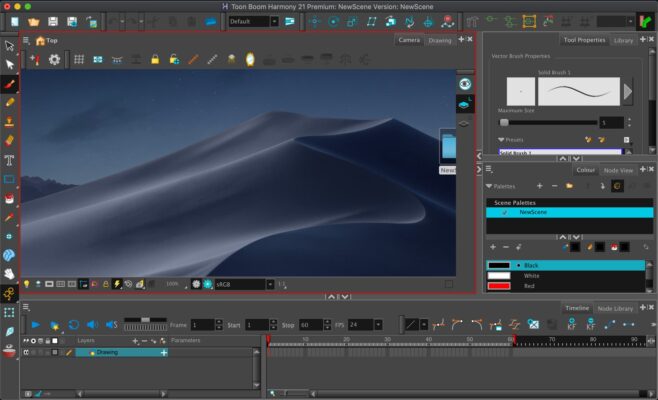



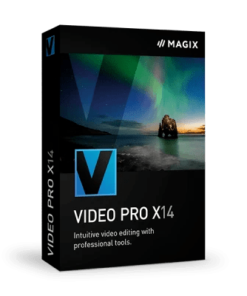
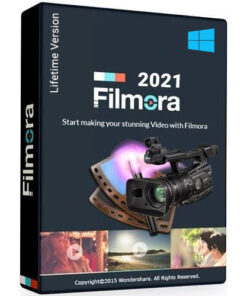
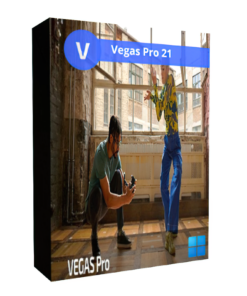


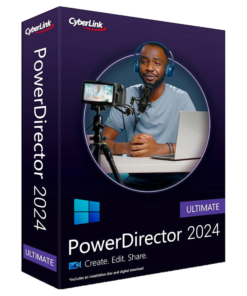
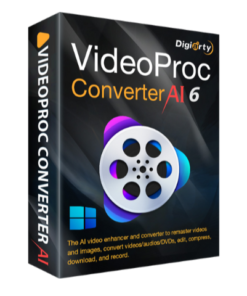







Reviews
There are no reviews yet.