TechSmith Snagit 2024 Full Version for Windows
£39.99 Original price was: £39.99.£15.99Current price is: £15.99.
- Full Version Software
- ONE-TIME Purchase
- Unlimited PC Installation
- Instant Delivery
- Multilingual Version
- No Extra Payment or Subscription
- if you receive any problem contact us via Chat
TechSmith Snagit 2024 Full Version for Windows
Overview of TechSmith Snagit 2024
With its intuitive interface and robust functionality, TechSmith Snagit 2024 is a popular choice among professionals and individuals. The software allows users to capture any part of their screen, whether a window, full screen, or a specific region, and edit the captured image with various tools like arrows, shapes, and text.
Additionally, Snagit offers a variety of options for sharing the captured content, including saving it to popular file formats, sending it via email, or instantly sharing it on social media platforms. Its rich features and user-friendly interface provide a comprehensive solution for all your screen capture and image editing needs.
TechSmith Snagit 2024 Features
- Capture anything on your screen
- Capture a screenshot or video
- Edit with a few clicks
- Scrolling Screen Capture
- Extract the text from a screen capture
- Create Animated GIFs
- Trim Video Clips
- Share – send captures where they need to go…instantly!
- Collaborate in a flash. Click a button to send a screen capture by email, AIM, or Skype.
- Have fun! Add a speech balloon to that photo of your cat.
- Make your screenshot pop with a drop shadow. Give it perspective, spotlight an area, or add other nifty effects.
- Don’t waste time cropping your captures. Snag exactly what you need with just a click.
Product Details & Requirements
- Supported OS: Windows 11, Windows 10, Windows 8.1, Windows 7
- RAM (Memory): 2 GB RAM (4 GB recommended)
- Free Hard Disk Space: 1 GB or more
- Version: 2024
- Languages: Multilingual
| Brand |
|---|
2 reviews for TechSmith Snagit 2024 Full Version for Windows
Only logged in customers who have purchased this product may leave a review.
You may also like…
Engineering & Simulation
Engineering & Simulation
Engineering & Simulation
Related products
Multimedia
Multimedia
Multimedia





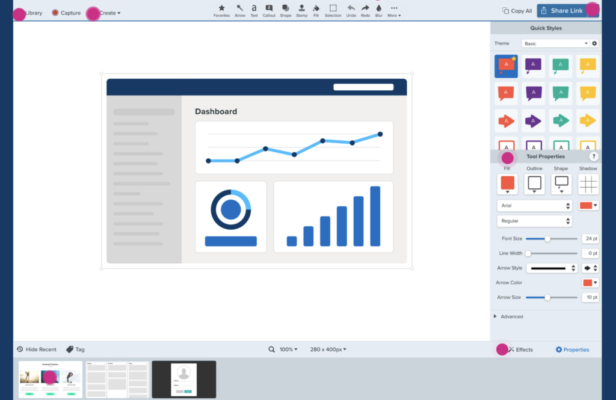



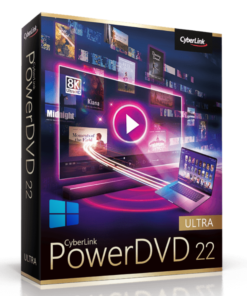

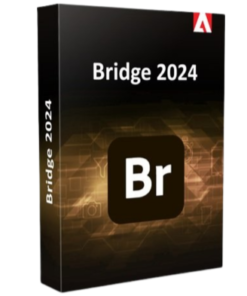

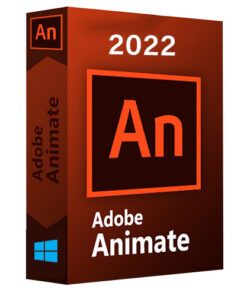
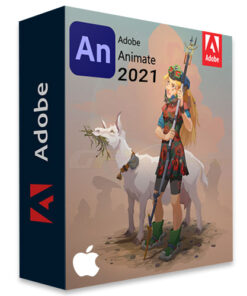
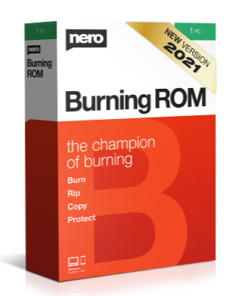






Thank you for the prompt delivery, gladly again.