SoftMaker Office Professional 2024 Full Version for Windows
£39.99 Original price was: £39.99.£12.99Current price is: £12.99.
- Full Version Software
- ONE-TIME Purchase
- Unlimited PC Installation
- Instant Delivery
- Multilingual Version
- No Extra Payment or Subscription
- if you receive any problem contact us via Chat
Out of stock
Overview of SoftMaker Office Professional 2024
SoftMaker Office Professional 2024 is a prominent application that has Strategy Maker, an Excel tool, a PowerPoint tool, and Content Maker, a word editor. Because Office from Microsoft is so prevalent, it is simple to overlook the existence of competing packages of software. This office tool seems extremely a lot like Microsoft Office, including the identical ribbon-style interface, however, it seems incredibly simple. It also has a Basic Maker which is a programming language that allows jobs to reoccur in Text Creator and other applications. It has additional tools to help you run your company more efficiently.
SoftMaker Office Professional 2024 is a full-featured package that supports Microsoft’s DOCX, PPTX and XLSX forms, as well as the book managing program for those who want advanced referencing capabilities. Text Maker is a document editing program in this application, in which numerous fresh capabilities have been introduced. SoftMaker Presentations is a slide-show visuals program that is incredibly suitable with PowerPoint by Microsoft and is simpler and cheaper than it. It has a variety of capabilities that make working with SoftMaker Office Profession
Features of SoftMaker Office Professional 2024
- SoftMaker Office now natively uses the Microsoft Office formats DOCX, XLSX, and PPTX, obviating the need to convert documents for colleagues or business partners.
- Create PDF files directly out of every application
- 32-bit and 64-bit versions in the same package
- Support for high-resolution 4K screens
- Empty the file history with a single mouse click
- Version management that keeps a freely selectable number of versions of each file and enables you to revert to any previous version
- It can be iIt caIt canalled on a USB flash drive on any PC without installation.
- You can use SoftMaker Office with modern ribbons or classic menus and toolbars.
- Dozens of new dropdown controls with palettes of options, making document creation much more accessible (available with ribbons as well as in classic mode)
- Ribbons are customizable.
- “Quick-access toolbar” for frequently used commands
- Switch to “dark mode” to reduce eyestrain
- Touchscreen mode with larger icons and more generous spacing
- Open documents either in tabs or in separate windows – just like in a web browser
- Drag document tabs to the desktop to “undock” them to a separate window, or drag them to the tab bar to convert them to a document tab again.
- Rearrange document tabs using drag & drop.
- Pin documents and templates in the file and template history for quick access to often-needed files
Technical Details and System Requirements
- Microsoft Windows 11, 10, 8, 7
- Microsoft Windows Server 2008 R2 or newer
- Version: 2024
- Languages: Multilingual
| Brand |
|---|
Only logged in customers who have purchased this product may leave a review.
You may also like…
Engineering & Simulation
Engineering & Simulation
Engineering & Simulation
Related products
Office & PDF
Office & PDF
Office & PDF
Office & PDF
Office & PDF
Office & PDF
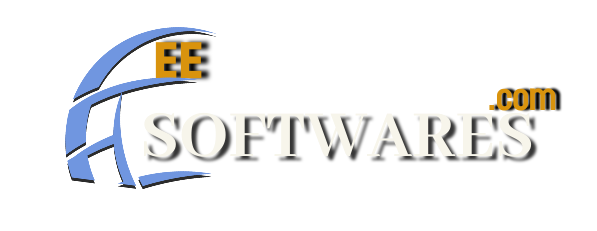

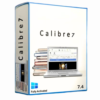
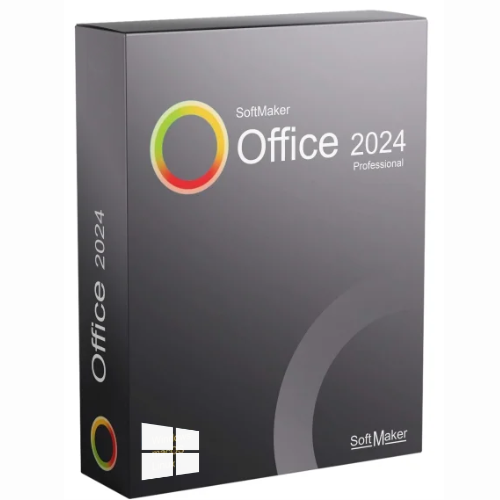

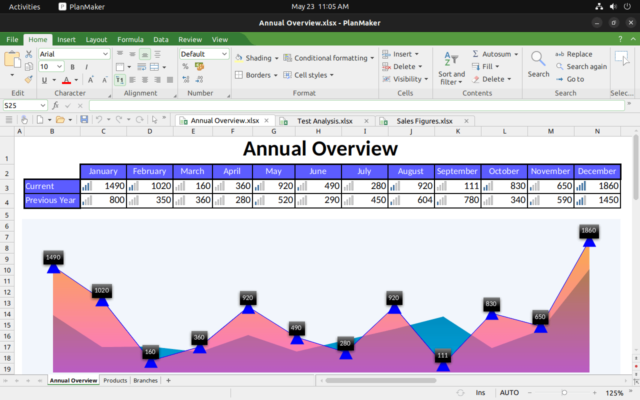



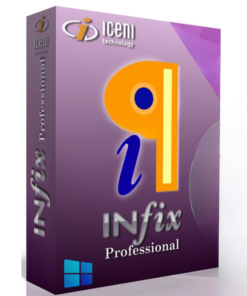
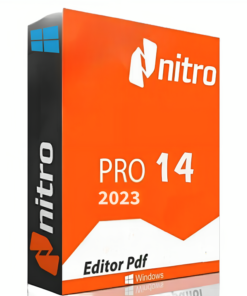
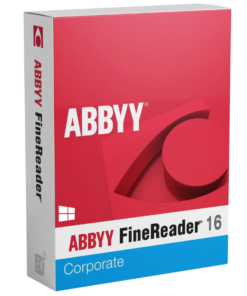

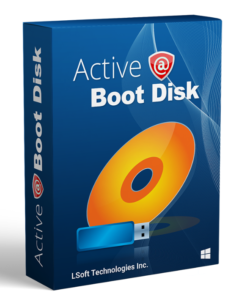
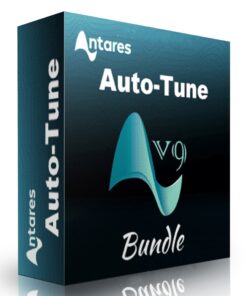

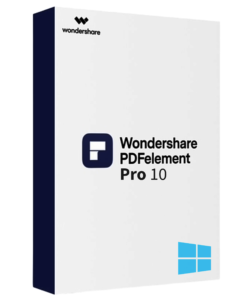





Reviews
There are no reviews yet.