ScanScore Professional 3 (2024) Full Version for Windows
£39.99 Original price was: £39.99.£11.99Current price is: £11.99.
- Full Version Software
- ONE-TIME Purchase
- Unlimited PC Installation
- Instant Delivery
- Multilingual Version
- No Extra Payment or Subscription
- if you receive any problem contact us via Chat
SKU: AG00176
Category: Audio & Music
Overview of ScanScore Professional 3
ScanScore Professional 3 makes it simple to scan, play, and edit sheet music. Scan your sheet music using ScanScore and have it played back to you on your smartphone, tablet, or scanner. You may also transpose your score and export your notes to practically any music program to further alter them.
Features of ScanScore Professional 3
- Scan printed and digital sheet music
- Playback your score.
- Make edits and corrections to the notes
- Transpose notes, staves, or the whole score
- Export your score for further processing in another program like MuseScore, Dorico, Sibelius, FORTE, Capella, Notion, or Finale.
- Scan your sheet music and listen to it.
- Scan your sheet music and transpose it.
- Scan and Edit Sheet Music
- User-friendly—fast results
- Extensive, convenient correction and editing options
- Flexible import possibilities with recognition of PDF files
- Improved note recognition
- Export to all programs as MusicXML or MIDI
Technical Details and System Requirements
- Supported OS: Windows 11, Windows 10, Windows 8.1
- Windows 7 is not supported any longer by the publisher.
- RAM (Memory): 2 GB RAM (4 GB recommended)
- Free Hard Disk Space: 200 MB or more
- Version: 3
- Languages: Multilingual
| Brand |
|---|
Only logged in customers who have purchased this product may leave a review.
You may also like…
-84%
Engineering & Simulation
-65%
Engineering & Simulation
Rated 4.5 out of 5
-84%
Engineering & Simulation
Related products
-78%
Audio & Music
Rated 1 out of 5
-53%
-78%
Audio & Music
-68%
Audio & Music
-60%
-58%
Audio & Music
-87%
Audio & Music
Rated 5 out of 5
-63%
Audio & Music


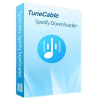
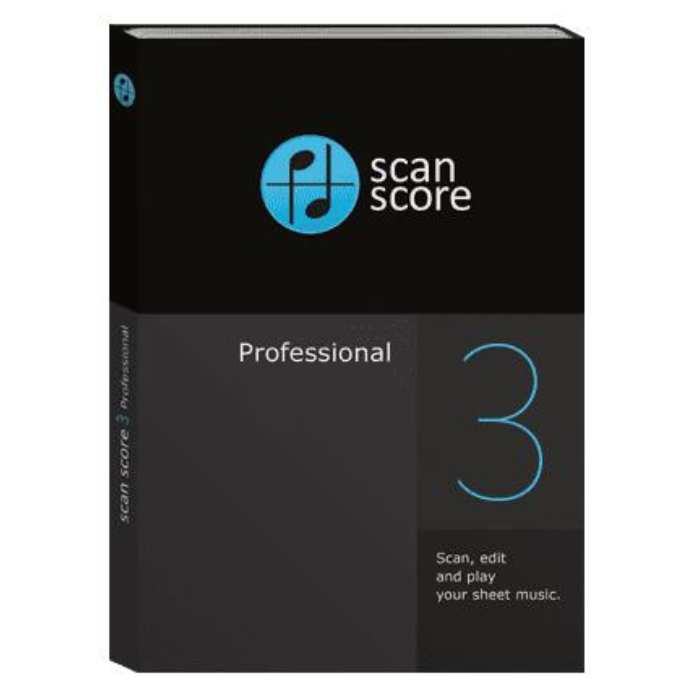
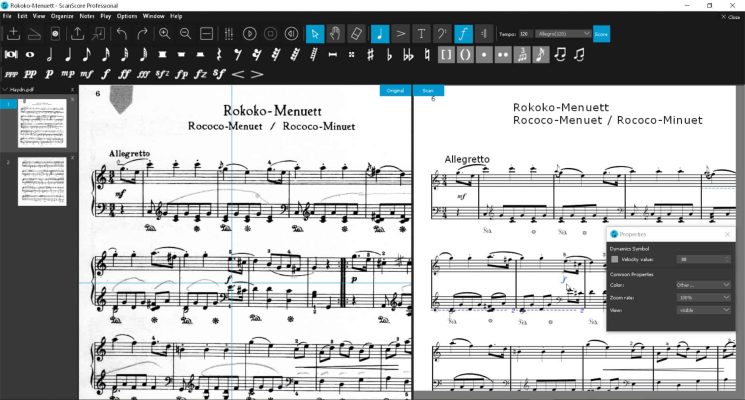





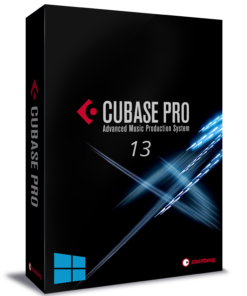
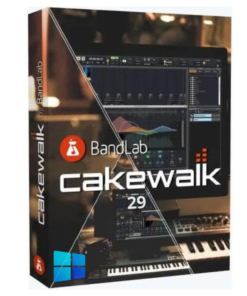

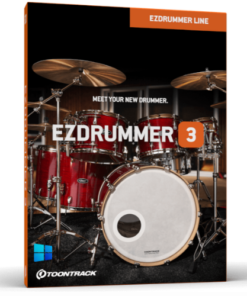

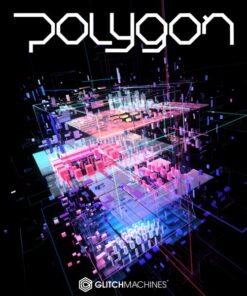






Reviews
There are no reviews yet.