Scania Multi 2024 Full Version for Windows
£39.99 Original price was: £39.99.£25.99Current price is: £25.99.
- Full Version Software
- ONE-TIME Purchase
- Unlimited PC Installation
- Instant Delivery
- Multilingual Version
- No Extra Payment or Subscription
- if you receive any problem contact us via Chat
Overview of Scania Multi 2021
Scania Multi 2021 Software contains information on spare parts and service manuals, installation instructions, wiring diagrams, and more service information for Scania trucks, buses, industrial and marine engines. All information was presented in 1985 for all markets.
Installation Procedure of Scania Multi 2021
Remember the database name shown during installation.
- Mount the image. Remember the database name displayed during installation
- Zpustit and install setup.exe from PreRequisites folder (MSSQL + Reader + MDAC)
- Zpustit and set setup.exe Parts of folders (Multi Application + Data)
- Zpustit and install setup.exe from the folder Illustrations
- Zpustit and set setup.exe of Service folders (Service documentation)
- If the database name is different from MULTI_SQL right of the second line in the file from the distribution patch.bat
Start patch.bat
Parts of MultiDataUpdater folder works after application of the relevant patch.
Product Details & Requirements
- Supported OS: Windows 11/ Windows 10 / Windows 8.1 / Windows 7
- Processor: Multi core Intel Series or above, Xeon or AMD equivalent
- RAM: 4GB (8GB or more recommended)
- Free Hard Disk Space: 40 GB or more recommended
- Version : 2023.5
-
Languages: Multilingual
| Brand |
|---|
Only logged in customers who have purchased this product may leave a review.
You may also like…
Engineering & Simulation
Engineering & Simulation
Engineering & Simulation
Related products
Engineering & Simulation
Engineering & Simulation
Engineering & Simulation
Engineering & Simulation
Engineering & Simulation
Engineering & Simulation
Engineering & Simulation
Engineering & Simulation





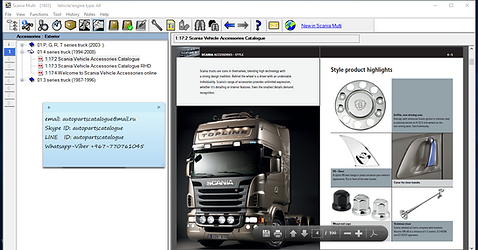



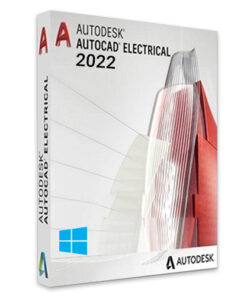
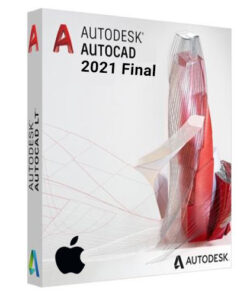
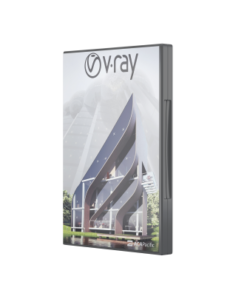

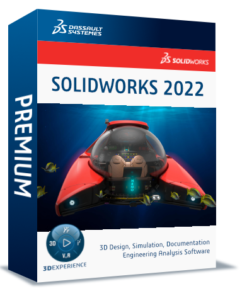
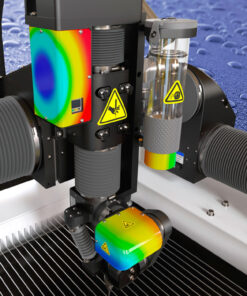
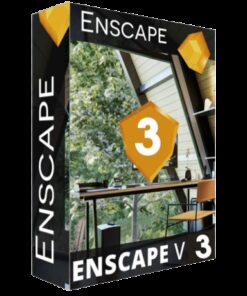

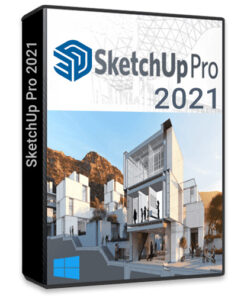





Reviews
There are no reviews yet.