proDAD Heroglyph 4 Full Version for Windows
£39.99 Original price was: £39.99.£12.99Current price is: £12.99.
- Full Version Software
- ONE-TIME Purchase
- Unlimited PC Installation
- Instant Delivery
- Multilingual Version
- No Extra Payment or Subscription
- if you receive any problem contact us via Chat
Overview of proDAD Heroglyph 4
Create professional video titles, lower-thirds, credits, travel routes, and handwriting animation with the amazing proDAD Heroglyph 4 Pro Video Titler Solution. Add the perfect finishing touch to all of your projects. Endless combinations of effects, animations, and unique fonts create professional-grade results and are easier to use. Heroglyph V4 Pro’s new user interface greatly simplifies workflow compared with other video titling solutions. All project changes are done on the fly in real time with live full-resolution previews.
Compared to other video-titling or compositing solutions, Heroglyph V4 greatly simplifies your workflow by automization. Manual tweaking is also possible – just in case your special project should ever require any finetuning of parameters. proDAD Heroglyph 4 integrates as a plugin-in with editing solutions by suppliers like Adobe, AVID, Corel, Grass Valley, Magix, and Sony. You may as well use Heroglyph V4 as a standalone solution!
Anyone using key-frame-based animation tools will appreciate Heroglyph V4 Pro’s simplicity. Select a map image and click & draw your route, even with multiple destinations, with complete customization of timing, animations, and tons of cool effects. Make it appear as if the route is drawn magically; add the animated symbols.
proDAD Heroglyph 4 Features
- Travel route animation
- Auto-generated hand script
- Trailer assistants
- Lower-third assistant
- Video wall assistant
- Slideshow assistant
- Comprehensive design customization
- Complete animated effects customization
Technical Details and System Requirements
- Operating System: Windows 11/10/8.1/8/7
- Processor: Multicore Intel Series or above, Xeon or AMD equivalent
- RAM: 4GB (8GB or more recommended)
- Free Hard Disk Space: 4GB or more recommended
- Version: 4
- Languages: Multilingual
| Brand |
|---|
Only logged in customers who have purchased this product may leave a review.
You may also like…
Engineering & Simulation
Engineering & Simulation
Engineering & Simulation
Related products
Video Editors
Video Editors
Video Editors
Video Editors
Video Editors
Video Editors



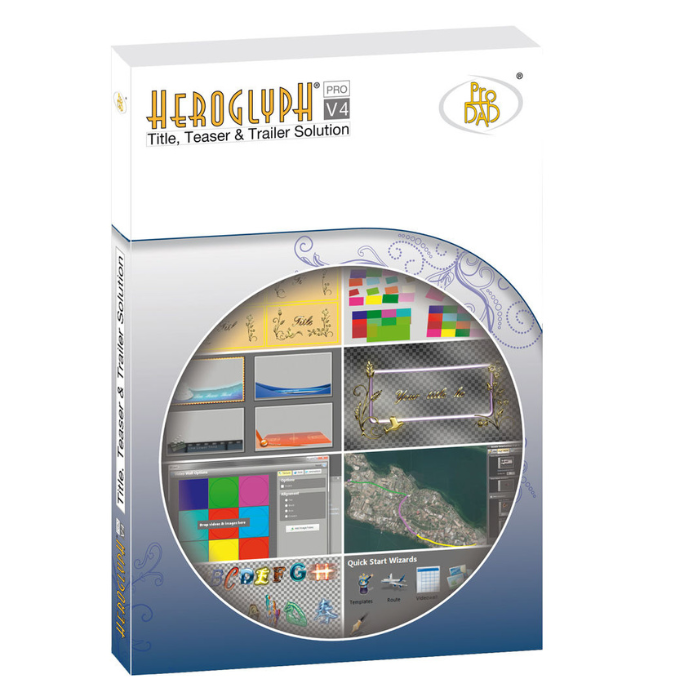





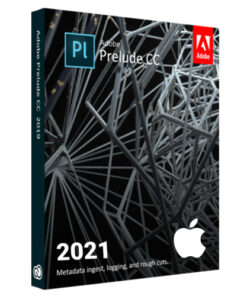
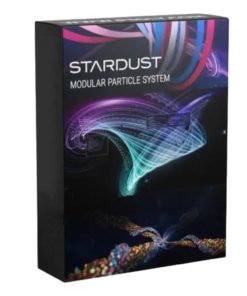

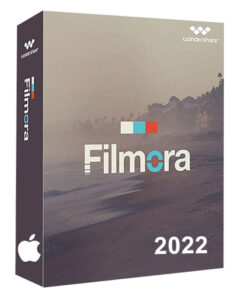

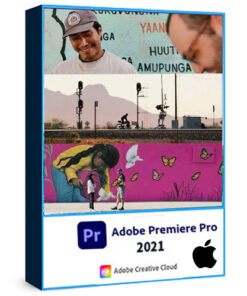
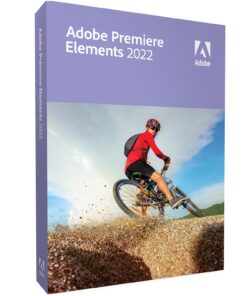

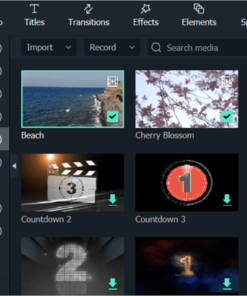





Reviews
There are no reviews yet.