-
×
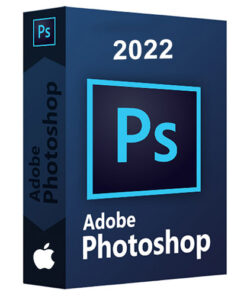 Adobe Photoshop 2022 Full Version for MacOS
1 × £17.99
Adobe Photoshop 2022 Full Version for MacOS
1 × £17.99 -
×
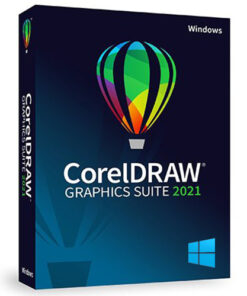 CorelDRAW Graphics Suite 2021 Final Full Version for Windows
2 × £10.99
CorelDRAW Graphics Suite 2021 Final Full Version for Windows
2 × £10.99 -
×
 Adobe Acrobat Pro DC 2021 Full Version for Windows
3 × £9.99
Adobe Acrobat Pro DC 2021 Full Version for Windows
3 × £9.99 -
×
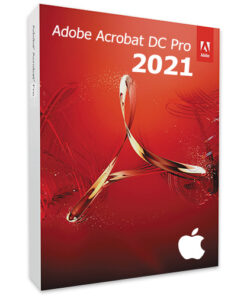 Adobe Acrobat PRO DC 2021 for Mac
2 × £13.99
Adobe Acrobat PRO DC 2021 for Mac
2 × £13.99 -
×
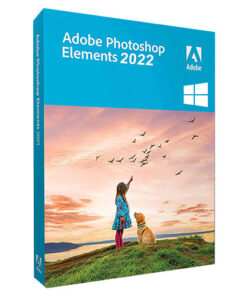 Adobe Photoshop Elements 2022 Full Version
1 × £12.99
Adobe Photoshop Elements 2022 Full Version
1 × £12.99 -
×
 Adobe Acrobat Pro DC 2022 Full Version for Windows
3 × £12.99
Adobe Acrobat Pro DC 2022 Full Version for Windows
3 × £12.99 -
×
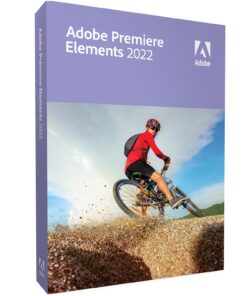 Adobe Photoshop Elements 2022 Multilingual Full Version macOS
1 × £17.99
Adobe Photoshop Elements 2022 Multilingual Full Version macOS
1 × £17.99 -
×
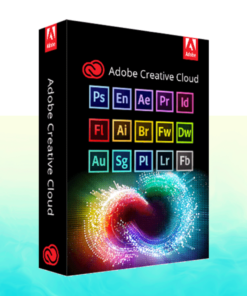 Adobe Master Collection CC 2022 For Windows
1 × £19.99
Adobe Master Collection CC 2022 For Windows
1 × £19.99 -
×
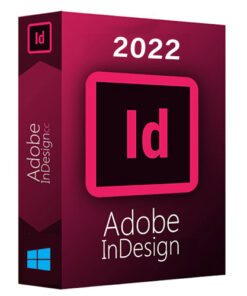 Adobe InDesign CC 2022 Final Full Version Windows
1 × £12.99
Adobe InDesign CC 2022 Final Full Version Windows
1 × £12.99 -
×
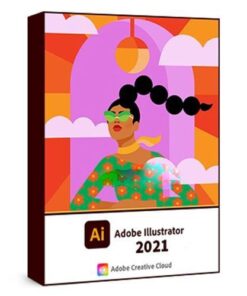 Adobe Illustrator CC 2021 for Windows
1 × £9.99
Adobe Illustrator CC 2021 for Windows
1 × £9.99 -
×
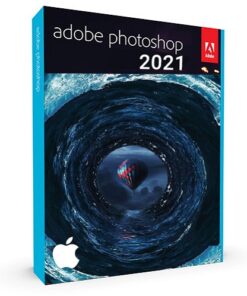 Adobe Photoshop CC 2021 for MacOS - Full Version
1 × £14.99
Adobe Photoshop CC 2021 for MacOS - Full Version
1 × £14.99 -
×
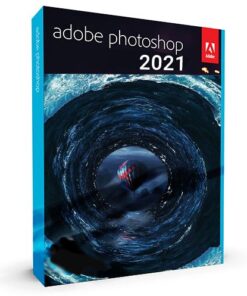 Adobe Photoshop 2021 Final Full Version for Windows
1 × £9.99
Adobe Photoshop 2021 Final Full Version for Windows
1 × £9.99 -
×
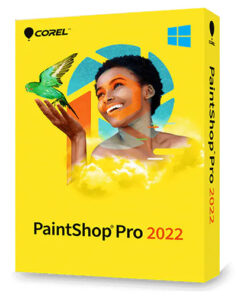 Corel PaintShop Pro 2022 Full Version Final for Windows
1 × £10.99
Corel PaintShop Pro 2022 Full Version Final for Windows
1 × £10.99 -
×
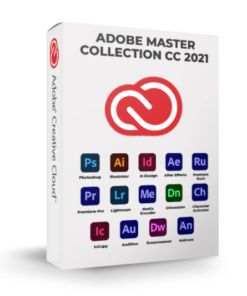 Adobe Master Collection 2021 For Windows
1 × £13.99
Adobe Master Collection 2021 For Windows
1 × £13.99 -
×
 Corel PaintShop Pro Ultimate 2022 Full Version Final for Windows
1 × £11.99
Corel PaintShop Pro Ultimate 2022 Full Version Final for Windows
1 × £11.99 -
×
 Autodesk AutoCAD 2022 Final Full Version for Windows
1 × £13.99
Autodesk AutoCAD 2022 Final Full Version for Windows
1 × £13.99 -
×
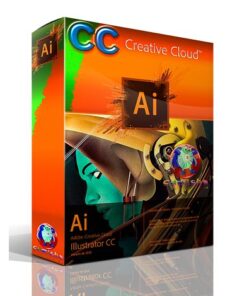 Adobe Illustrator CC 2022 for Windows
1 × £12.99
Adobe Illustrator CC 2022 for Windows
1 × £12.99
PhotoDiva Pro 5 (2023) Full Version for Windows
£39.99 Original price was: £39.99.£16.99Current price is: £16.99.
- Full Version Software
- ONE-TIME Purchase
- Unlimited PC Installation
- Instant Delivery
- Multilingual Version
- No Extra Payment or Subscription
- if you receive any problem contact us via Chat
SKU: A000147
Category: Graphics & Design
Overview of PhotoDiva Pro 5
Are your photos missing the mark? Dull colors, lackluster lighting, and blotchy skin don’t have to stay that way. You can fix it all for free in the PhotoDiva portrait photo editor! Get beautiful-looking portraits quickly by using one-click effects to make dramatic changes.
Whether you need a boost of color or a full face of makeup, this portrait software delivers excellent results automatically. The face editing software detects facial features like lips, eyes, and cheeks. Now you can sculpt, beautify, and add color without making tedious selections in Photoshop.
Features of PhotoDiva Pro 5
- Remove blemishes automatically
- Apply natural-looking beauty makeup
- Swap backgrounds without editing for hours
Technical Details and System Requirements
- Supported OS: Windows 11, Windows 10, Windows 8.1, Windows 7
- RAM (Memory): 2 GB RAM (4 GB recommended)
- Free Hard Disk Space: 1 GB or more
- Version: 5
| Brand |
|---|
Only logged in customers who have purchased this product may leave a review.
You may also like…
-84%
Engineering & Simulation
-65%
Engineering & Simulation
Rated 4.5 out of 5
-84%
Engineering & Simulation
Related products
-75%
Graphics & Design
Rated 5 out of 5
-83%
Graphics & Design
-95%
Graphics & Design
Rated 5 out of 5
-85%
Graphics & Design
-82%
Graphics & Design
Corel PaintShop Pro Ultimate 2022 Full Version Final for Windows
-74%
Graphics & Design
CorelDRAW Technical Suite 2021 Final Full Version for Windows
-83%
Graphics & Design
CorelDRAW Graphics Suite 2021 Final Full Version for Windows
Rated 5 out of 5
-85%
Graphics & Design



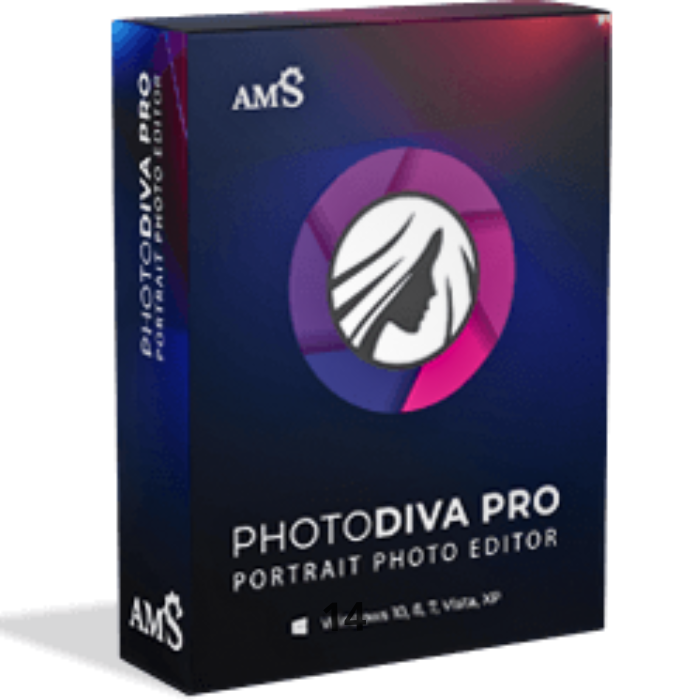
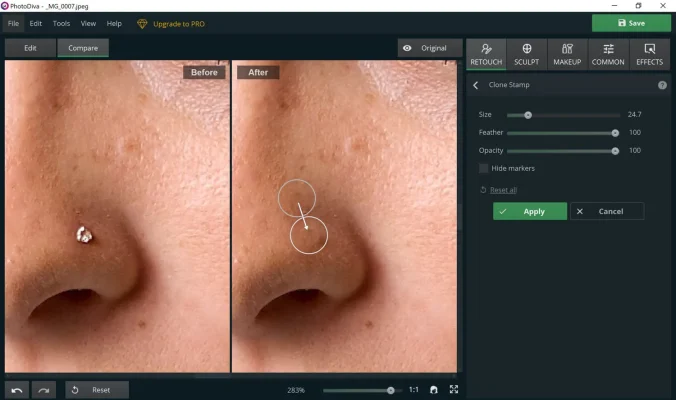


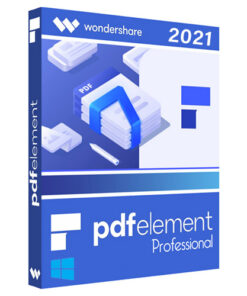
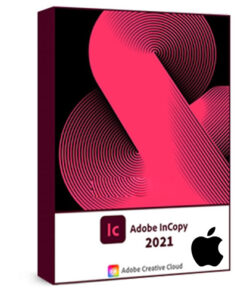
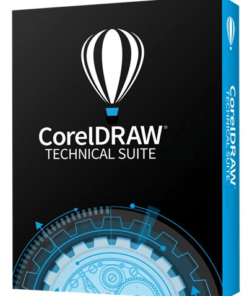
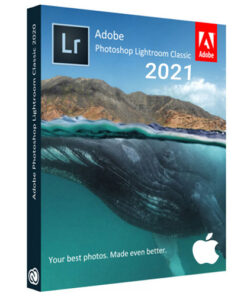





Reviews
There are no reviews yet.