O&O Defrag 27 Pro Full Version for Windows
£39.99 Original price was: £39.99.£11.99Current price is: £11.99.
- Full Version Software
- ONE-TIME Purchase
- Unlimited PC Installation
- Instant Delivery
- Multilingual Version
- No Extra Payment or Subscription
- if you receive any problem contact us via Chat
Overview of O&O Defrag 27 Pro
O&O Defrag 27 Pro puts fragmented files together, maximizes your system speed, and offers five different defragmentation strategies and OneButtonDefrag technology for automatically adjusting the settings best fitting for your system.
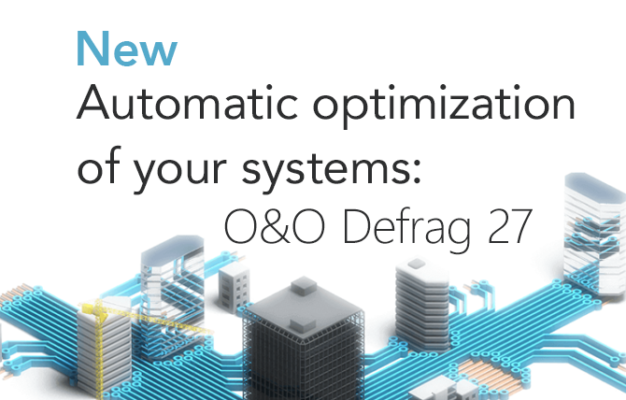
O&O Defrag 27 Pro program can defragment drives manually or fully automatically in the background. As a result, that keeps your system at peak performance by avoiding the build-up of file fragmentation. Defragmentation jobs can also be scheduled using various criteria.
Additional features include status reports, cluster inspector, command-line interface, optional MMC integration, boot time defragmentation, exceptional support for mobile systems, and more.
Features of O&O Defrag 27 Pro
- New defragmentation method SOLID: for the most resource and hardware-friendly optimization of your hard disks and SSDs
- Fragment Filter to identify the most fragmented files on a drive
- O&O DiskStat
- O&O DiskCleaner
- Time View to see which defragmentation activity results in which successful optimization
- Easy-to-Use: Ideal for Beginners and Professionals
- The even faster system and the program starts
- Defragmentation time is reduced by up to 40%
- Defragmentation of locked files
- Lifetime Performance Statistics
- Automatic deletion of free space for more privacy
- Optimizing systems with Thin Provisioning
- Supports Windows 10, Windows 8.1, and Windows 7
- Server Edition requires Windows Server 2016, 2012 R2, 2012, 2008 R2, 2008
Technical Details and System Requirements
- Supported OS: Windows 11, Windows 10, Windows 8.1, Windows 7
- RAM (Memory): 2 GB RAM (4 GB recommended)
- Free Hard Disk Space: 200 MB or more
- Version:27
- Languages: Multilingual
| Brand |
|---|
Only logged in customers who have purchased this product may leave a review.
You may also like…
Engineering & Simulation
Engineering & Simulation
Engineering & Simulation
Related products
Tools & Utilities
Tools & Utilities
Tools & Utilities
Parallels Desktop Business Edition 2022 for Mac Full Version
Tools & Utilities
Tools & Utilities
Tools & Utilities
iTubeGo YouTube Downloader 7 (2024) Full Version for Windows
Tools & Utilities
Paragon Hard Disk Manager 17 Business Full Version for Windows
Tools & Utilities




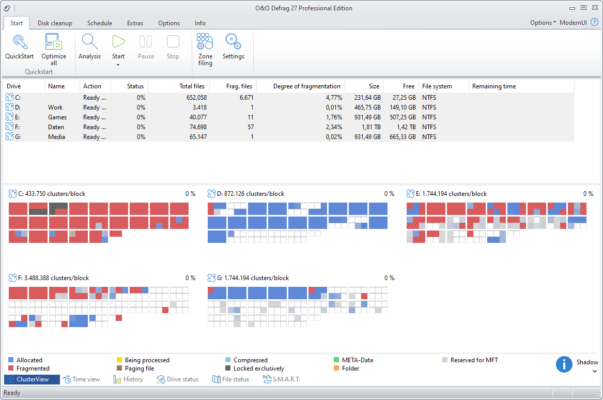



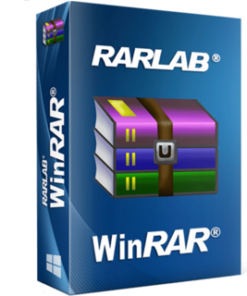
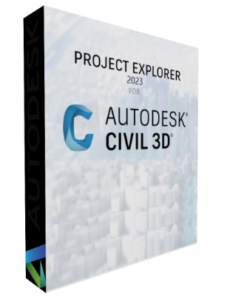
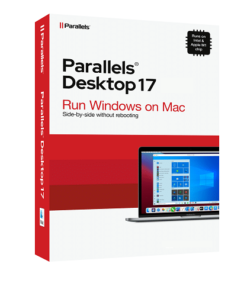



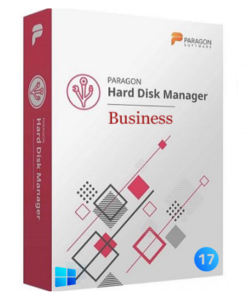
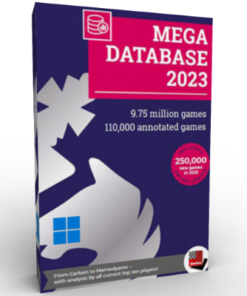





Reviews
There are no reviews yet.