EaseUS Todo Backup 16 (2024) Full Version for Windows
£39.99 Original price was: £39.99.£15.99Current price is: £15.99.
- Full Version Software
- ONE-TIME Purchase
- Unlimited PC Installation
- Instant Delivery
- Multilingual Version
- No Extra Payment or Subscription
- if you receive any problem contact us via Chat
EaseUS Todo Backup 16 (2024) Full Version for Windows
Overview of EaseUS Todo Backup 16
Keep Safe with Upgraded Windows Backup Strategy Backup System & Hard Drive to Cloud Drive New Security Zone – Protect important data from ransomware New A complete backup and restore solution for personal use Clone, upgrade or transfer your system easily. Clone a hard drive with EaseUS Todo Backup makes an exact copy of any disk or partition. It can be used for backups, PC upgrades or disk duplication purposes. When the computer fails, the cloned drive can be used to replace the old one and resume system operation immediately..
Efficient & Secure Backup and Recovery Data loss can happen at any time caused by computer malfunction or virus. EaseUS Todo Backup 16 makes it a snap to keep your system’s complete image file backup or critical file backup. Make sure your data is protected all the time. Disk/Partition Backup and Recovery Back up all data and settings of a partition or all partitions(disk) to get absolute peace of mind when data is corrupted. System Backup and Recovery Backup systems, boot partitions and program files to have an easy, efficient, and secure way to restore your system.
EaseUS Todo Backup 16 Features
- Clone complex drives data to another disk for disk upgrading. Clone HDD to SSD, MBR disk to GPT disk, or GPT disk to MBR disk.
- Clone select partitions or dynamic disk volumes to save time and storage space.
- Restore the system from backup in minutes. Mitigate the impact and downtime of destructive events.
- Supports P2V copy, P2V recovery, and P2V image file conversion (convert physical image to virtual image).
- Restore individual file items directly from your complete image backup without restoring the entire image. Restore only what you need for greater efficiency.
- You may configure an off-site copy of backup tasks to protect images better. Images will be automatically duplicated to FTP upon backup completion.
- Supports creating backups on tape devices, CD/DVD, hard drives (large capacity disks), iSCSI devices, NAS, DAS, or network locations.
- Remotely boot one machine via the network to back up or restore data. Especially useful for bare metal recovery.
- Perform backup jobs on data without interruption while the database is actively online and in operation.
Product Details & Requirements
- Supported OS: Windows 11, Windows 10, Windows 8.1, Windows 7
- RAM (Memory): 2 GB RAM (4 GB recommended)
- Free Hard Disk Space: 200 MB or more
- Version:16 (2024)
- Languages: Multilingual
| Brand |
|---|
Only logged in customers who have purchased this product may leave a review.
You may also like…
Engineering & Simulation
Engineering & Simulation
Engineering & Simulation
Related products
Backup & Recovery
Passcape Reset Windows Password 9 Advanced Full Version for Windows
Backup & Recovery
Backup & Recovery
Backup & Recovery
Ontrack EasyRecovery 16 Premium (2023) Full Version for Windows
Backup & Recovery
Backup & Recovery
Backup & Recovery
Backup & Recovery



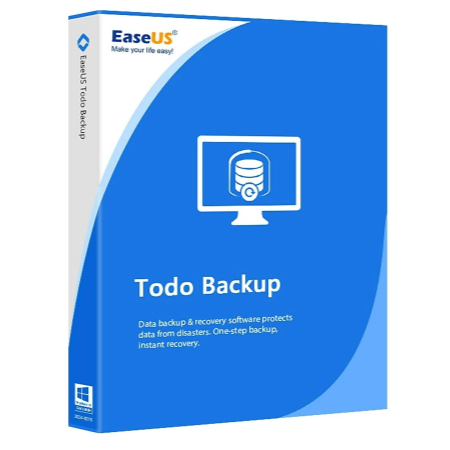

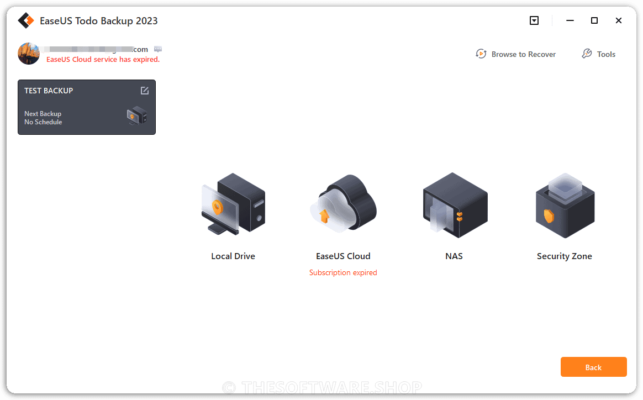



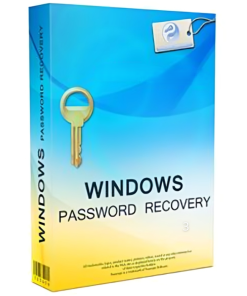

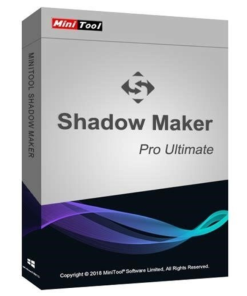
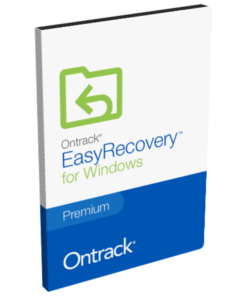
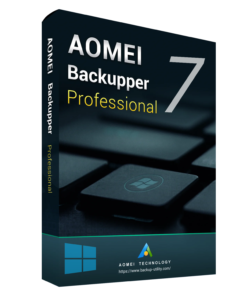
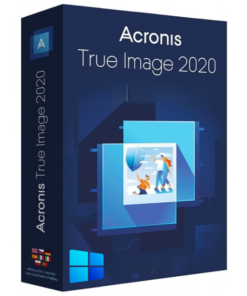







Reviews
There are no reviews yet.