Digital Anarchy Beauty Box For Photoshop 5.0 – Full Version
£99.99 Original price was: £99.99.£14.99Current price is: £14.99.
- Full Version Software
- ONE-TIME Purchase
- Unlimited PC Installation
- Instant Delivery
- Multilingual Version
- No Extra Payment or Subscription
- if you receive any problem contact us via Chat
Digital Anarchy Beauty Box For Photoshop 5.0- Full Version
Overview of Digital Anarchy Beauty Box For Photoshop
Digital Anarchy Beauty Box Photo for Photoshop offers automatic retouching that allows batch processing and simplifies beauty work.
Apply Digital Makeup to your photos! Beauty Box Photo allows you to quickly and easily erase skin blemishes and wrinkles, even out skin tones, and reduce shine – achieving a consistently professional result. The plugin uses advanced skin smoothing techniques that enhance the work of photographers at all levels in Adobe Photoshop and Lightroom.
Features of Digital Anarchy Beauty Box For Photoshop
- Automatically detects and smooths skin, reducing wrinkles and blemishes
- Includes a variety of skin-smoothing presets, as well as the ability to create custom presets
- Works with both 8-bit and 16-bit images
- Compatible with both Mac and Windows operating systems
Technical Details and System Requirements
- Adobe Photoshop CS6 or higher
- Windows 7 or higher (64-bit)
- 2 GB of RAM
- Version: 5.0
FAQs
Q: How does the Beauty Box work?
A: The Beauty Box uses advanced algorithms to automatically detect skin in an image and smooth out wrinkles and blemishes. Users can also adjust settings and apply presets to achieve the desired look.
Q: Can I use the Beauty Box on other images, such as landscapes or still lifes?
A: The Beauty Box is designed explicitly for retouching skin in portraits and other images that contain people. It may not produce desirable results when used on other types of images.
Conclusion
It is a must-have tool for any digital artist or photographer. It’s easy to use and produces professional-quality results. It offers unparalleled control over the retouching process with a wide range of presets and the ability to create custom settings. Whether you’re a professional photographer or just starting, the Beauty Box is an excellent investment for anyone looking to improve their digital retouching skills.
Only logged in customers who have purchased this product may leave a review.
You may also like…
Graphics & Design
Graphics & Design
Related products
Graphics & Design
Graphics & Design
Adobe Photoshop 2022 Final Full Version for Windows + Neural filters
Graphics & Design
Graphics & Design
CorelDRAW Graphics Suite 2021 Final Full Version for Windows
Graphics & Design
Graphics & Design
Graphics & Design
Graphics & Design

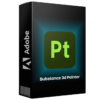
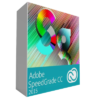




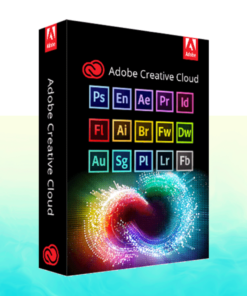
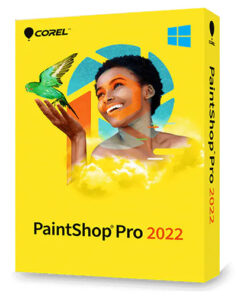
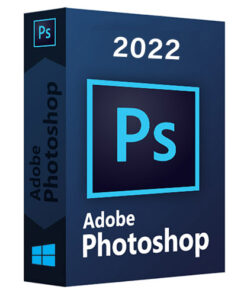

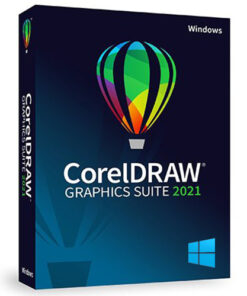
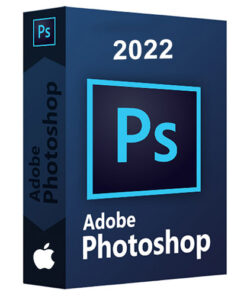
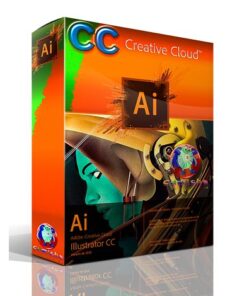
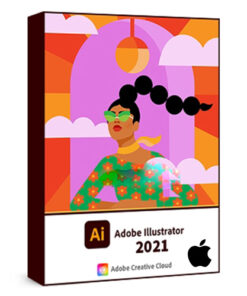





Reviews
There are no reviews yet.