CyberLink PowerDirector Ultimate 2024 is the fastest, most flexible video editor, that provides the most comprehensive tools for high quality video productions, all with easy-to-use features.
CyberLink PowerDirector Ultimate 2024 Full Version For Windows
£99.99 Original price was: £99.99.£12.99Current price is: £12.99.
- Full Version Software
- ONE-TIME Purchase
- Unlimited PC Installation
- Instant Delivery
- Multilingual Version
- No Extra Payment or Subscription
- if you receive any problem contact us via Chat
Overview of CyberLink PowerDirector Ultimate 2024
The new Design Studio tools provides total flexibility to design and customize your transition effects, titles, disc menu and much more.
You can also sync up to 100 timeline tracks by audio for creating multicam collage, and preserve and share your creative projects with CyberLink Cloud service!.
CyberLink PowerDirector provides over 500 effects and templates to polish your video creation. Add transition effects and stylish video effects to make your videos unique. Overlay animated titles, PiP objects and amazing particle effects to your video and make it truly shine!
Features of CyberLink PowerDirector Ultimate 2024
- Express Video Creation
- Action Camera Center
- Simplified Color Adjustment
- One-click Color Correction
- Intelligent Color Match
- Color Grading Like the Pros
- Customizable Design Tools
- New Effects – Title Designer
- Enhanced – PiP Designer
- Enhanced – Theme Designer
- New Brush Tool – Masks Designer
- Enhanced – Subtitle Room
- 360 Video Stabilization
- True360 View Designer
System Requirements and Technical Details
- Supported OS: Microsoft Windows 11, 10, 8/8.1, 7 Service Pack 1 (64-bit OS recommended)
- Processor: Intel Core i-series or AMD Phenom II and above
- Graphics Processor (GPU):
- Standard Video: 128 MB VGA VRAM or higher
- 360-video: DirectX 11 compatible
- AI Plugin: 2GB VGA VRAM or higher. Please see our FAQ for a detailed list of supported graphics cards.
- RAM: 2GB required (6GB or above recommended)
- Free Hard Disk Space: 10 GB
- Version: 2024
- Languages: Multilingual
Only logged in customers who have purchased this product may leave a review.
You may also like…
Graphics & Design
Graphics & Design
Related products
Video Editors
Video Editors
Video Editors
Video Editors
Video Editors





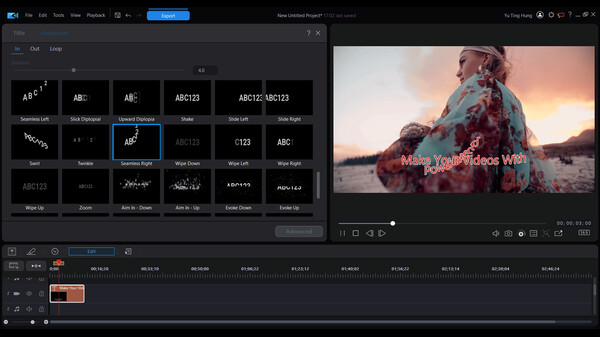
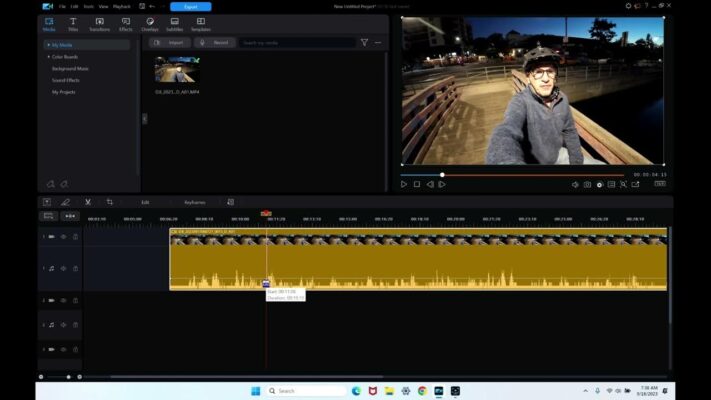
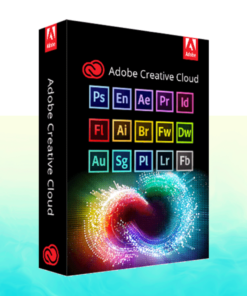

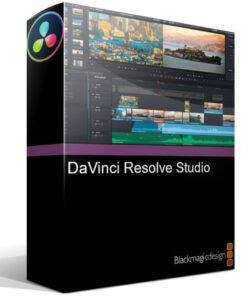
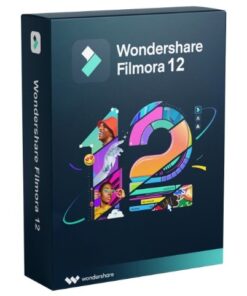
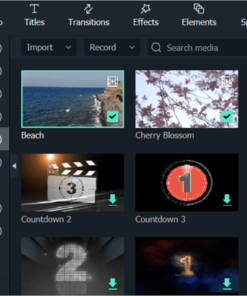
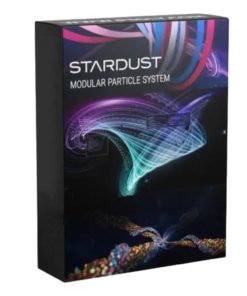
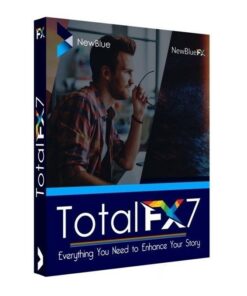
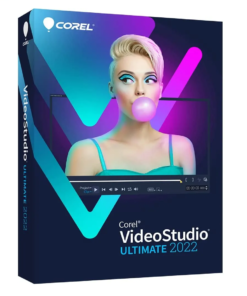
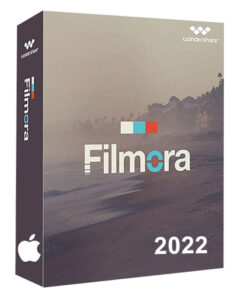
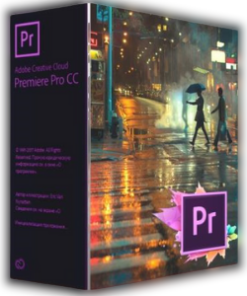
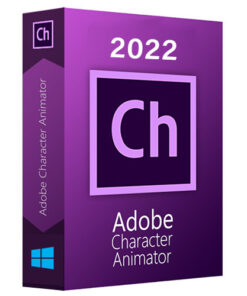





1 review for CyberLink PowerDirector Ultimate 2024 Full Version For Windows