Overview of Ashampoo Photo Optimizer 9
Photos constitute irreplaceable memories and capture special moments in our lives. But they do not always come out as expected. Make the most out of your photos in a single click and achieve stunning results almost instantly–only with Ashampoo Photo Optimizer 9!

Straighten misaligned shots, fix perspective errors, or apply beautiful effects. Minor issues like red eyes, skin imperfections, or stains are now easily fixable. Save time and nerves and achieve stunning results almost instantly with Photo Optimizer!
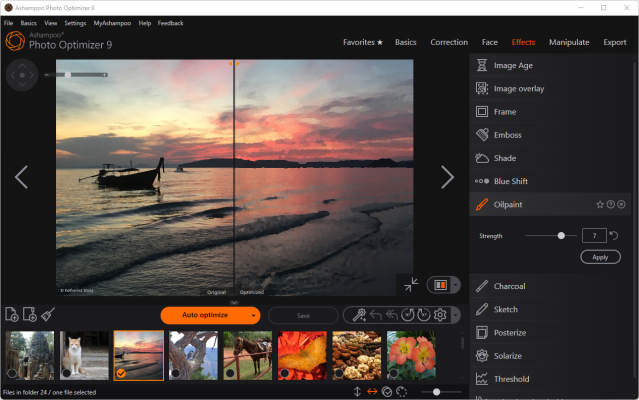
Visual blemishes are detected and fixed through careful image analysis. Our carefully crafted algorithm optimizes colors, contrasts, and exposure times for single or entire collections, turning underwhelming shots into brilliant photos!
Features of Ashampoo Photo Optimizer 9
- Brilliant perspective corrections for natural lines
- Significantly enhanced image auto-optimization
- Super-fast feature access through Favorites
- Manual color temperature adjustments
- Tonal curve adjustments
- Improved memory management for better stability and speed
- 64-bit optimized
System Requirements and Technical Details
- Supported OS: Windows 11, Windows 10, Windows 8.1, Windows 7
- RAM (Memory): 2 GB RAM (4 GB recommended)
- Free Hard Disk Space: 200 MB or more
- Version:9.4



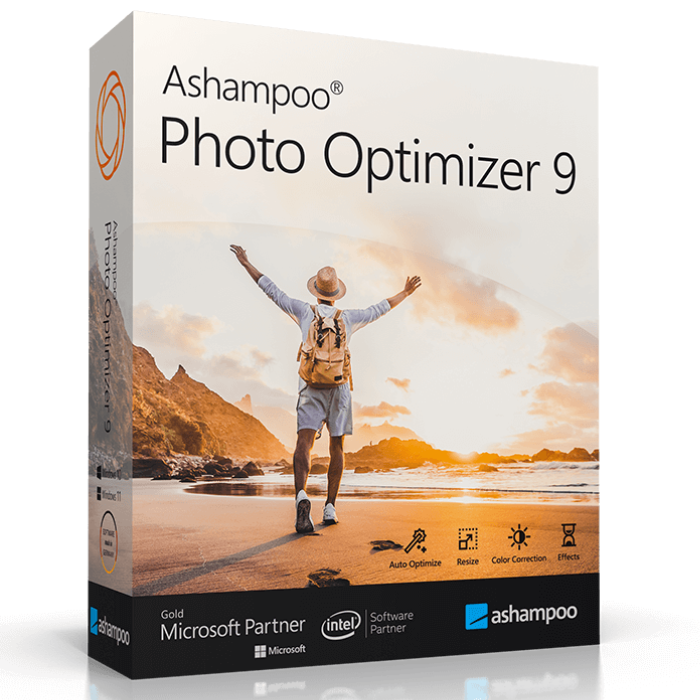



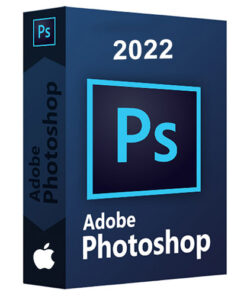
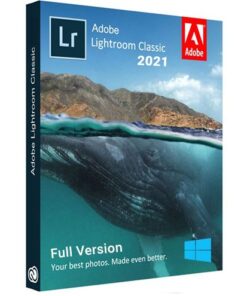
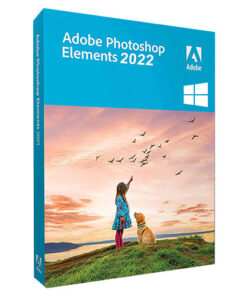
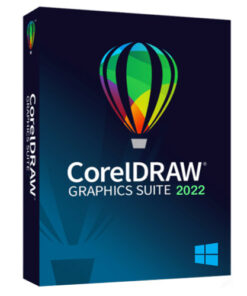
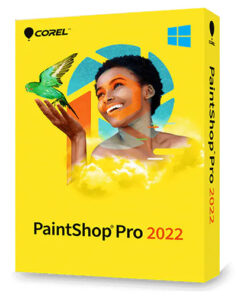

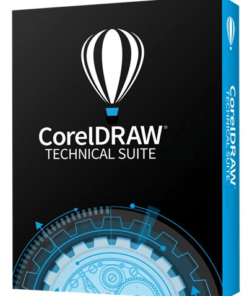
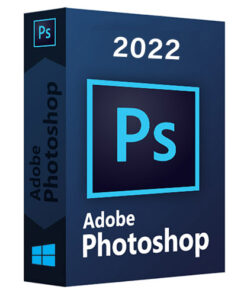





Reviews
There are no reviews yet.