AMS Software PhotoWorks 17 (2024) Full Version for Windows
£39.99 Original price was: £39.99.£11.99Current price is: £11.99.
- Full Version Software
- ONE-TIME Purchase
- Unlimited PC Installation
- Instant Delivery
- Multilingual Version
- No Extra Payment or Subscription
- if you receive any problem contact us via Chat
Overview of AMS Software PhotoWorks 17
AMS Software PhotoWorks 17 is the name of a comprehensive application and of course, the reality for those passionate about photography and photo editing. With the help of this powerful software, you can easily edit their pictures and put them closer to the desired image of you. In fact, with the help of this program, you can turn photos of yourself in the brightness level wrong, a photo nice and pleasant. Left with looks relatively simple, its software use this technology to handle the latest video, can give you the best results in the output.
There are professional tools in the AMS Software PhotoWorks allows you to automate all kinds of tasks photo editing. For example, you can easily edit their images for this software and get great results in the end. Remove pimples, blemishes, wrinkles, change eye color, problems, red eyes, whitening teeth and similar things are just some features of this app.
On the other hand, there are a large number of effects and visual effects (effects) help you to better and easily achieve the desired result. These effects are classified into different categories and you can choose the desired effect from the available filters. All of the above is just some of the features of this software.
Features of AMS Software PhotoWorks 17
- Retouch portrait photos with pro-level tools
- Create striking landscapes in a few clicks
- Experiment with colors like a true artist
- Play with dozens of one-click effects
- Add stylish captions or watermark images to protect your work.
- Rotate text or make it semi-transparent if necessary.
- Level out a wonky horizon, eliminate the “falling building” effect, and correct lens distortions in a few clicks.
- Use an array of brushes to work with any object on the photo – for example, fix minor blemishes or accentuate a detail.
- Improve the photo composition with crop presets – the Rule of Thirds, the Golden Ratio, and other grids are there to help.
- Apply auto enhancement to fix the exposure and improve the color balance.
- Discover professional secrets and master new image editing techniques with our online tutorials.
Technical Details and System Requirements
- Supported OS: Windows 11, Windows 10, Windows 8.1, Windows 7
- RAM (Memory): 2 GB RAM (4 GB recommended)
- Free Hard Disk Space: 800 MB or more
- Version 17
| Brand |
|---|
Only logged in customers who have purchased this product may leave a review.
You may also like…
Engineering & Simulation
Engineering & Simulation
Engineering & Simulation
Related products
Graphics & Design
Graphics & Design
Graphics & Design
Graphics & Design
Graphics & Design
Adobe Photoshop Elements 2022 Multilingual Full Version macOS
Graphics & Design
CorelDRAW Graphics Suite 2022 Final Full Version for Windows
Graphics & Design
CorelDRAW Technical Suite 2021 Final Full Version for Windows
Graphics & Design



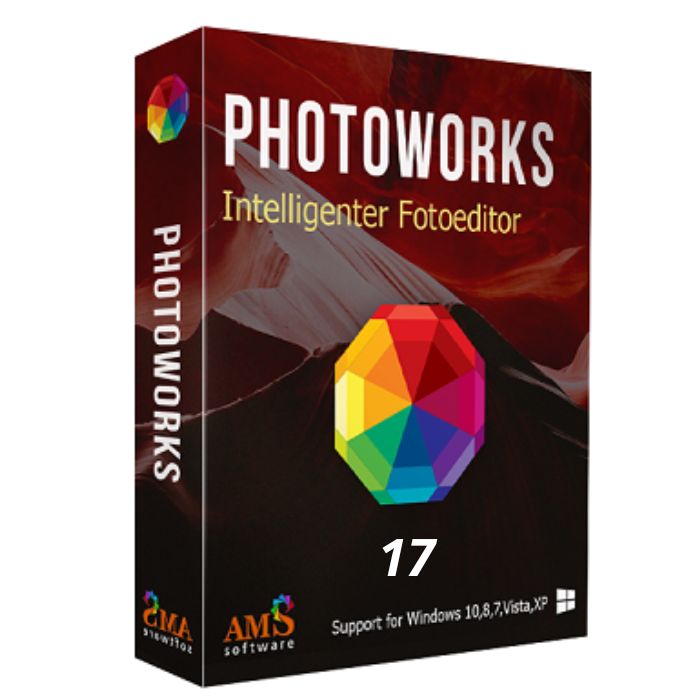

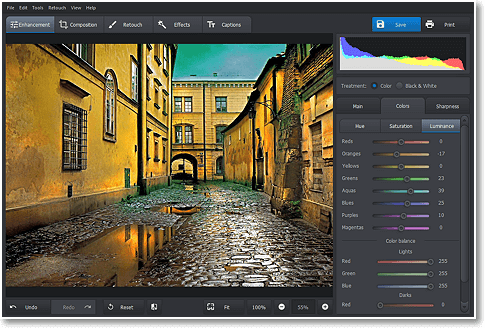



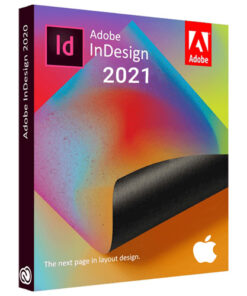
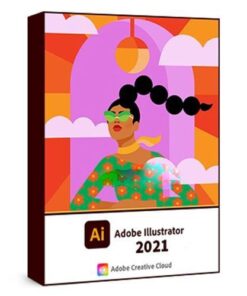
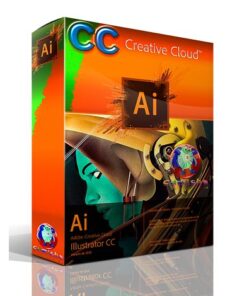
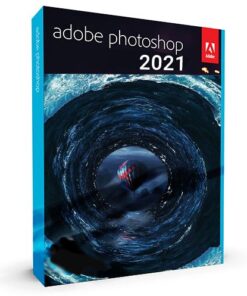
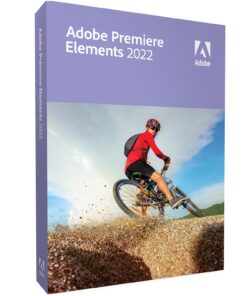
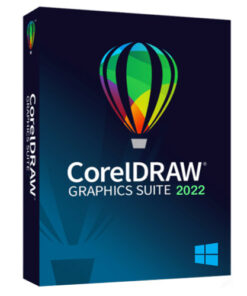
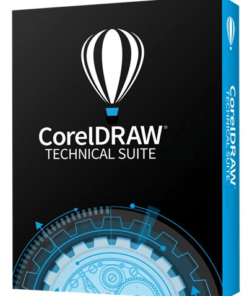
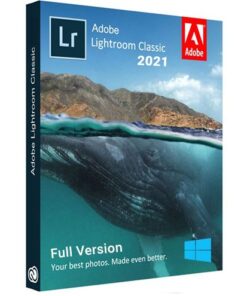





Reviews
There are no reviews yet.