Adobe Premiere Elements 2024 Full Version for Windows
£39.99 Original price was: £39.99.£15.99Current price is: £15.99.
- Full Version Software
- ONE-TIME Purchase
- Unlimited PC Installation
- Instant Delivery
- Multilingual Version
- No Extra Payment or Subscription
- if you receive any problem contact us via Chat
Adobe Premiere Elements 2024 Full Version for Windows
Overview of Adobe Premiere Elements 2024
Edit and create cinematic videos with the power of AI and easily share your work to the web, on social media, or even via text messages with Adobe Premiere Elements 2024. With the addition of impressive new tools, such as single-click color and tone matching, reverb and vocal enhancer audio effects, and updated fun graphics, this high-performing software continues the Elements tradition of retaining a highly intuitive workflow while exploring the greater aspects of system automation and content delivery, making this the most ideal software for advanced consumer-level video editing.
View and edit your footage in up to 4K with intricate levels of transitions, graphics, animated titles, auto-reframing to specific aspect ratios for social media platforms, and audio effects, while also managing various corrective tools such as haze removal and shadow/highlight adjustment. Quickly create automatic highlight reels of your favorite and best footage and see your applied effects in real time and without the need for rendering thanks to the software’s GPU-accelerated performance. An elaborate, step-by-step editing guide can be employed as you learn your way around the software, with targeted prompts to allow you to make the most effective and appropriate choices when deciding on color aspects, frame sizes, or other parameters that will enhance your final, unique creation.
Adobe Premiere Elements 2024 supports HEIF photo and HEVC video files and you can sync your photos and videos across Elements Organizer to enjoy them anywhere using optional web and mobile companion apps. The software also supports a deep level of cataloging based on keyword tags, albums, people, places, events, and more for a reliable organization of your media library, which can also be set to automatically back up for easy and instant recovery.
Adobe Premiere Elements 2024 Features
- Easy to use and automated video editing
- Easily and quickly create fantastic and creative films
- 20 step-by-step guided editing functions
- More than 50 tracks and 250 sound effects
- Supports editing and viewing 4K video
- Effects, transitions, text, cartoon look
- Images, moving menus, and credits
Product Details & Requirements
-
OS: Microsoft Windows 10 / 11 (recommended versions 1809, 1903) or Windows 8.1/ Win 10 build 1809 or above,
CPU: 2GHz or faster processor with SSE2 support; dual-core processor required for HDV editing
Memory: 16 GB RAM recommended for 4K editing.
Space: 6.8 GB of available hard-disk space to install applications; an additional 10GB to download all optional content (cannot install on a volume that uses a case-sensitive file system or on removable flash storage devices) - Microsoft DirectX 9 or 10 compatible sound and display driver
- Windows Media Player (required if importing/exporting Windows Media formats)
- DVD burner required to burn DVDs
- Version: 2024
- Languages: Multilingual
| Brand |
|---|
Only logged in customers who have purchased this product may leave a review.
You may also like…
Engineering & Simulation
Engineering & Simulation
Engineering & Simulation
Related products
Video Editors
Video Editors
Video Editors
Video Editors
Video Editors



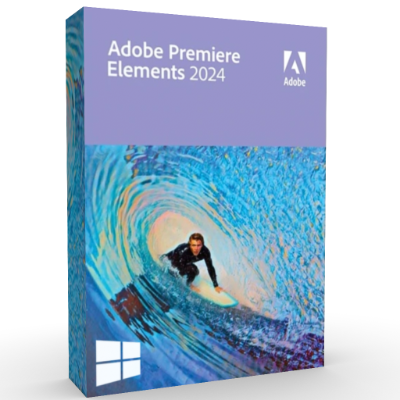






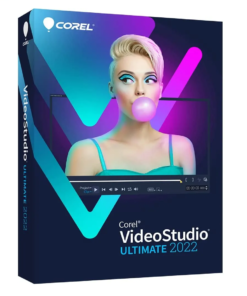

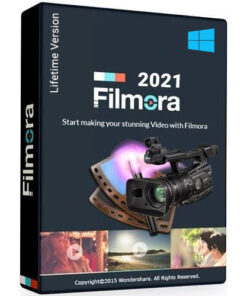



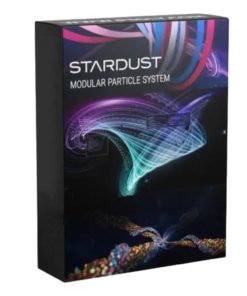
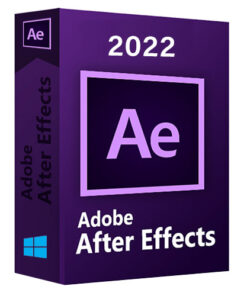





Reviews
There are no reviews yet.