Adobe Photoshop 2024 For Mac Full Version
£99.99 Original price was: £99.99.£22.99Current price is: £22.99.
- DONT WORK FOR M1,M2 ,M3
- ONE-TIME Purchase
- Unlimited PC Installation
- Instant Delivery
- Multilingual Version
- No Extra Payment or Subscription
- if you receive any problem contact us via Chat
Overview Adobe Photoshop 2024 For Mac
Adobe Photoshop 2024 for Mac is the leading graphics editing application which allows you to create and enhance your photographs, website and mobile app designs in a professional manner. It is a complete and full-featured suite which provides everything you need for photo editing and compositing, digital painting, animation, and graphic design. It provides cutting-edge graphics editing, compositing, and painting tools that can help you create and enhance 3D images and motion-based content. It is an efficient application which offers a one-click selection of various different subjects in order to manipulate easily.
Adobe Photoshop 2024 for Mac is an excellent application which combines all the graphics editing, manipulation and color correction tools in a single package. The latest version utilizes robust Adobe Sensei AI technology that will definitely take your photography to the next level.
It also provides additional options like B&W selection, Pattern Brush, Painterly, Depth of Field. It also supports addition and removal of objects, blurring the background, adding more colors and gradients, adding shapes, creating logos, web designs, and much more. It also allows you to paint in perfect symmetry as well as define your axes and select from preset patterns like circular, radial, mandala, and spiral.
Features of Adobe Photoshop 2024 For Mac
- Frame Tool for easy masking
- Content-Aware Fill reimagined
- New multiple undo mode
- Usability improvements
- Transform proportionally by default
- Prevent accidental panel moves with Lock Workspace
- Live blend mode preview
- Symmetry mode
- Color Wheel to choose colors
- Improved in-app learning
- Preference to increase UI size
- Support for Southeast Asian scripts
- Modernized compositing engine
System Requirements and Technical Details
- Operating system: macOS 11.0 or higher
- Intel Core processor
- RAM: 2 GB or more of RAM (8 GB recommended)
- Hard disk space: 4 GB or more of available hard-disk space for installation; additional free space required during installation (cannot install on a volume that uses a case-sensitive file system)
- Monitor resolution: 1024 x 768 display (1280×800 recommended) with 16-bit color and 512 MB or more of dedicated VRAM; 2 GB is recommended
- Graphics processor acceleration requirements: OpenGL 2.0-capable system
- Version: 2024
- Languages: Multilingual
Only logged in customers who have purchased this product may leave a review.
You may also like…
Graphics & Design
Graphics & Design
Related products
Graphics & Design
CorelDRAW Graphics Suite 2021 Final Full Version for Windows
Graphics & Design
Graphics & Design
CorelDRAW Graphics Suite 2022 Final Full Version for Windows
Graphics & Design
Graphics & Design
Graphics & Design
Graphics & Design
Graphics & Design



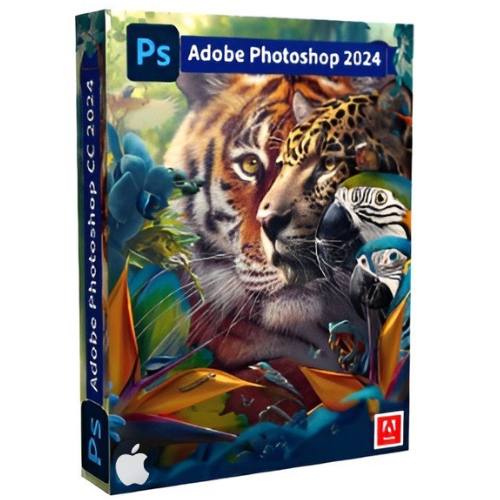
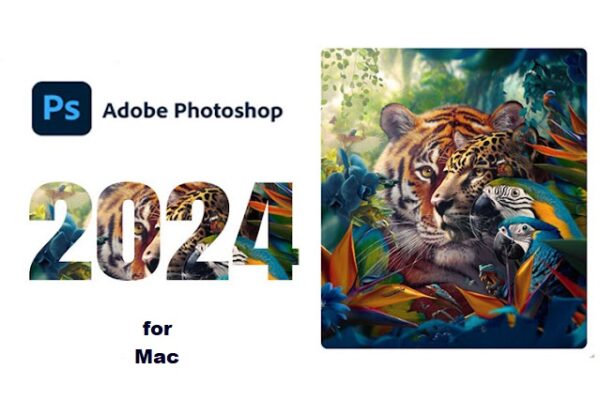

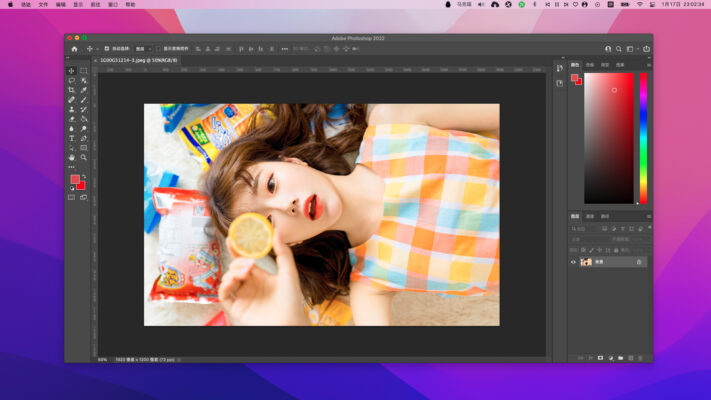

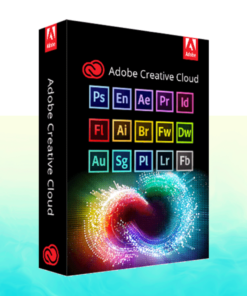
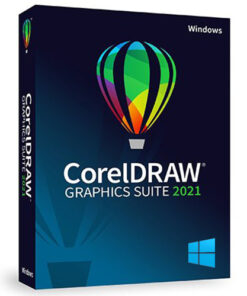
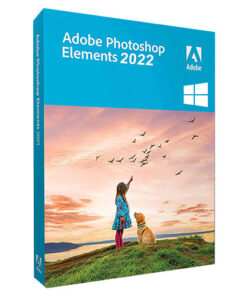
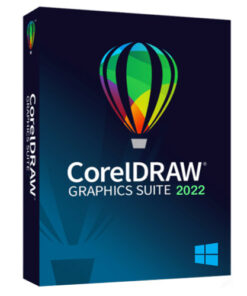
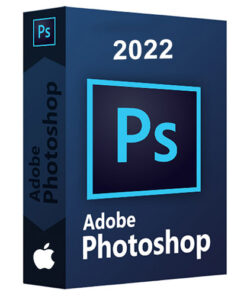
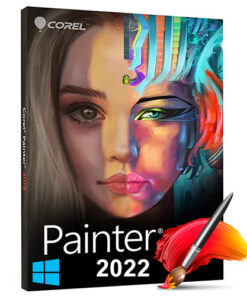
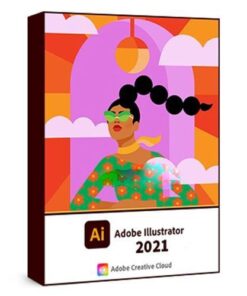
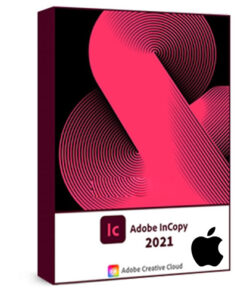
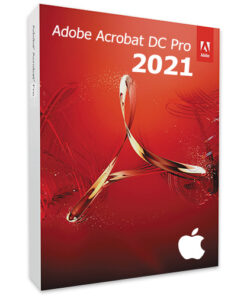





Reviews
There are no reviews yet.