Adobe Illustrator 2024 For Windows – Full Version
£99.99 Original price was: £99.99.£20.99Current price is: £20.99.
- Full Version Software
- ONE-TIME Purchase
- Unlimited PC Installation
- Instant Delivery
- Multilingual Version
- No Extra Payment or Subscription
- if you receive any problem contact us via Chat
Adobe Illustrator 2024 Overview
Adobe Illustrator is the best vector-graphics editing program and it continues to please with the text-to-vector AI integration, the ability to edit static text, and a mockup module that lets you apply vector graphics to a 2D raster object.
Via a selection list, you can access the desired element directly. “Adobe Illustrator” reads all major formats such as EPS, FXG, PSD, TIFF, GIF, JPEG, SWF, SVG, DWG, or DXF. If you want to pass on your designs, “package files” offer themselves. Here, you summarize all required fonts and graphics in one folder. Alternatively, secure your print-sharing designs as multi-page PDF documents with Illustrator layers.
Features of Adobe Illustrator 2024
- Iconic work at any size
- Gorgeous typography that says it all
- Draw attention everywhere
- Pro power comes as a standard
- Freeform Gradients
- Global Editing
- Customizable toolbar
- Presentation and Trim Preview
- Visual font browsing
- More accessible Adobe Fonts
- Scaling to fit your monitor
- Actual size preview
- Puppet Warp enhancement
- And so much more
System Requirements and Technical Details
- Intel Pentium 4 or AMD Athlon 64 processor
- Microsoft Windows 7 with Service Pack 1, Windows 8.1, or Windows 10
- 2 GB of RAM (8 GB recommended) for 64-bit
- 2 GB of available hard disk space for installation; additional free space required during installation (cannot install on removable flash storage devices)
- 1024 x 768 display (1280 x 800 recommended)
- Version: 2024
- Languages: Multilingual
Only logged in customers who have purchased this product may leave a review.
You may also like…
Graphics & Design
Graphics & Design
Related products
Graphics & Design
Graphics & Design
Graphics & Design
Graphics & Design
CorelDRAW Graphics Suite 2021 Final Full Version for Windows
Graphics & Design
Graphics & Design
Adobe Photoshop 2022 Final Full Version for Windows + Neural filters
Graphics & Design
Graphics & Design


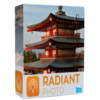
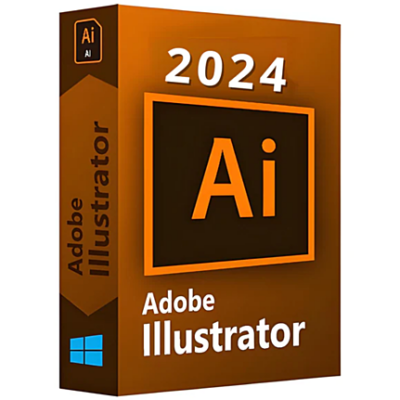
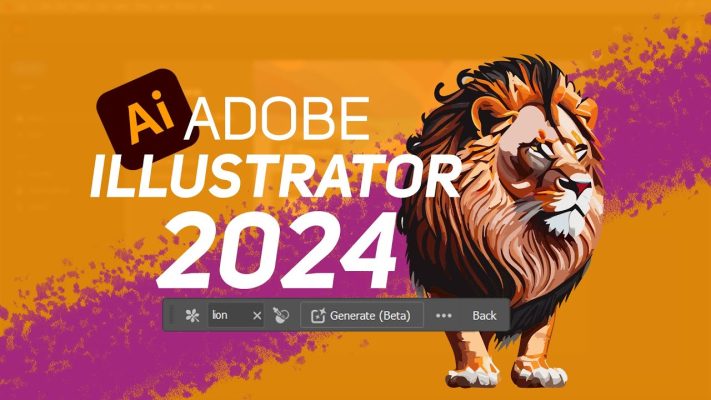


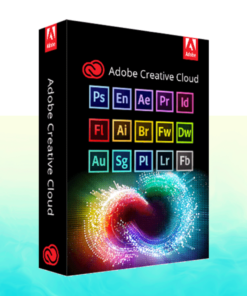
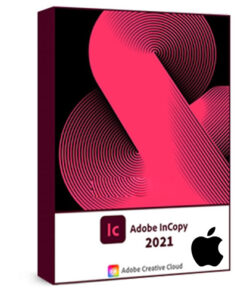
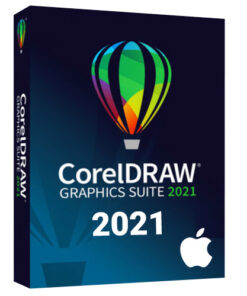

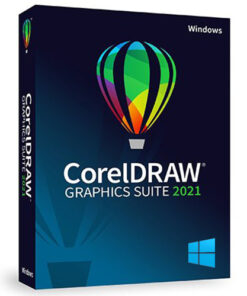
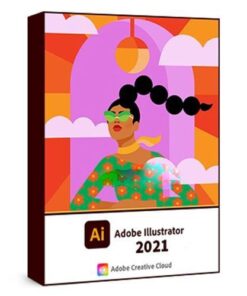
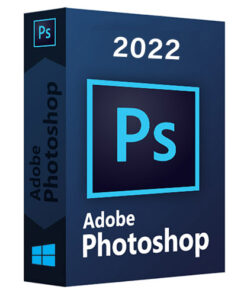
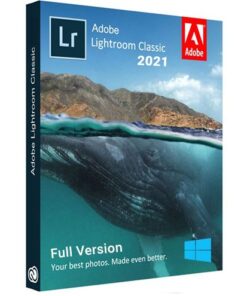
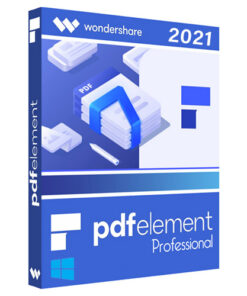





Reviews
There are no reviews yet.