Adobe FrameMaker 2022 for Widows – Full Version
£99.99 Original price was: £99.99.£14.99Current price is: £14.99.
- Full Version Software
- ONE-TIME Purchase
- Unlimited PC Installation
- Instant Delivery
- Multilingual Version
- No Extra Payment or Subscription
- if you receive any problem contact us via Chat
Adobe FrameMaker 2022 For Windows – Full Version
Adobe FrameMaker 2022 Overview
Adobe FrameMaker 2022 is a professional document processing application that allows users to simply produce and edit vast amounts of text as well as documents of any size. It offers a wide range of sophisticated tools and capabilities, which may be utilized for composing, editing, and preparing a wide variety of documents, including structured documents, material for newspapers and magazines, PDF and HTML5 files, and many more. It is a useful tool that offers speedy performance, which not only makes your work more effective but also enables you to quickly open or publish documents. Even the largest documents with a lot of photographs, complex effects, high-quality imports, and other modifications are no problem for it to handle.
Adobe FrameMaker 2022 is a high-quality application that makes use of cutting-edge XML/DITA authoring technology, in addition to a wide variety of tools and services designed to increase productivity, facilitate collaboration, and simplify publishing. The most recent edition offers cutting-edge publishing capabilities that considerably boost productivity and give additional memory for storing lengthy and complicated manuscripts. It comes with a comprehensive DUDEN dictionary that can assist you in gaining an understanding of the meaning of any challenging term. It is also easy to import text, links, 3D graphics, and images into your project with this software. Before inserting a picture into a document, it enables you to quickly modify the image’s size as well as its aspect ratio, which is one of the many document editing tools offered by this application. You also have the option to select the color and theme you want from a variety of options. What’s even more intriguing is the fact that this fantastic application offers users the opportunity to encrypt their essential PDF files with a password and keep the contents of such files private and protected.
Features of Adobe FrameMaker 2022
- Powerful 64-bit architecture
- Up to 65% faster file performance
- The interactive real-time progress bar
- Enhanced image handling
- High-quality images
- New image transparency support
- Support for colored icons
- Out-of-the-box SharePoint 2016 support
- Quick access to Welcome Screen
- Slick and powerful Welcome Screen
- New Duden dictionary support
- Interactive HTML5 dialogs for plug-ins
- New Windows-based File Open dialog
- One-click image resizing
- WebP image support
- WYSIWYG color output
- Password-protected PDFs
- Customize DITA templates for PDF output
- Publish to Adobe Experience Manager
- Faster XML file handling
- Smoother DITA authoring experience
- DITA OT 3.0 support
- Comprehensive DTD support
System Requirements and Technical Details
- 64- or 32-bit Intel Pentium Core i3 or faster processor
- Microsoft Windows 10, 8.1, or 7
- 2 GB of RAM (4 GB or more recommended)
- 3 GB of available hard-disk space for installation; additional free space required during installation (cannot install on a volume that uses a case-sensitive file system or on removable flash storage devices)
- JRE 8
- Version: 2022
- Languages: Multilingual
Only logged in customers who have purchased this product may leave a review.
You may also like…
Graphics & Design
Graphics & Design
Related products
Office & PDF
Office & PDF
Office & PDF



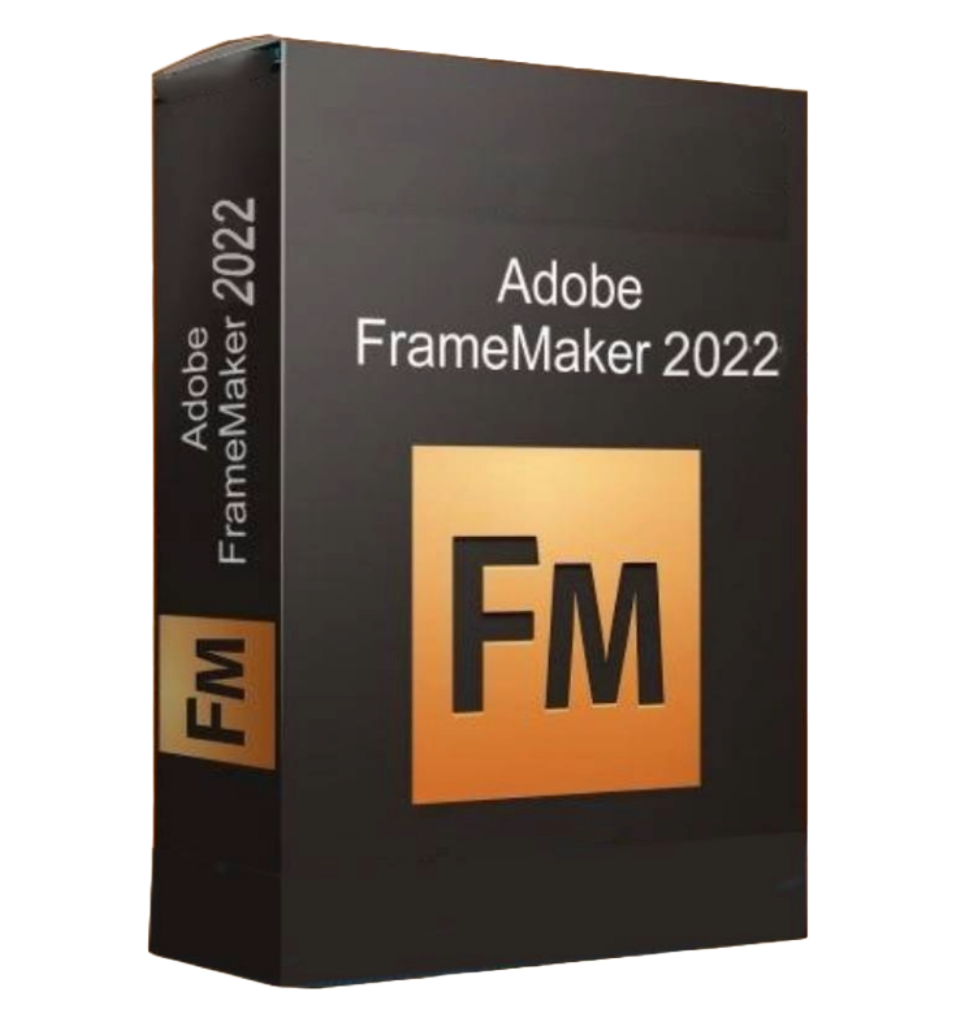

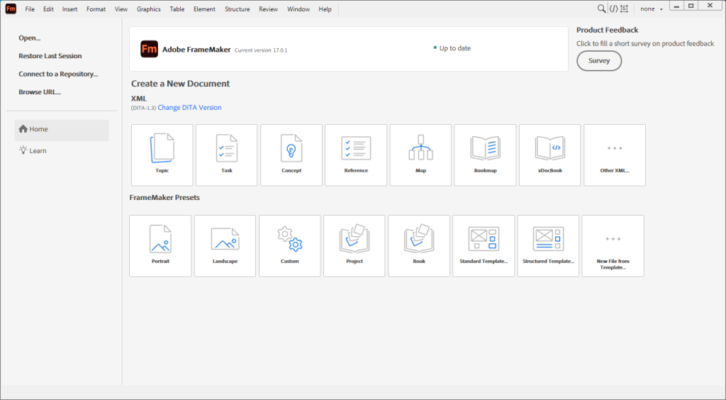

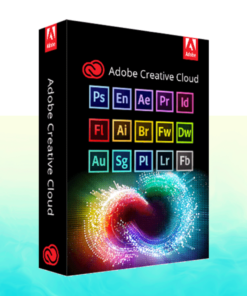
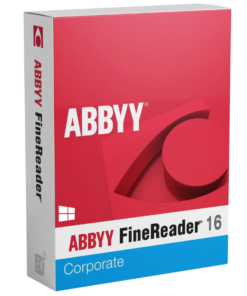

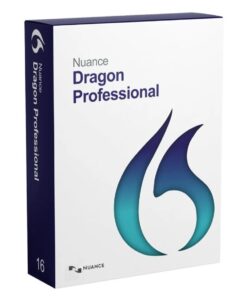



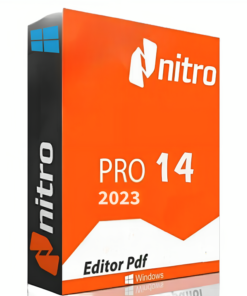
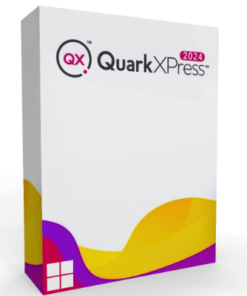





Reviews
There are no reviews yet.