Adobe Camera Raw CC 16.0 For Windows – Full Version
£99.99 Original price was: £99.99.£14.99Current price is: £14.99.
- Full Version Software
- ONE-TIME Purchase
- Unlimited PC Installation
- Instant Delivery
- Multilingual Version
- No Extra Payment or Subscription
- if you receive any problem contact us via Chat
Adobe Camera Raw CC 16.0 For Windows – Full Version
Overview of Adobe Camera Raw CC
Adobe Photoshop software’s Adobe Camera Raw CC converter functionality provides fast and easy access to the raw image formats produced by many leading professional and midrange digital cameras. Working with these “digital negatives,” you can achieve the desired results with greater artistic control and flexibility while maintaining the original RAW files.
Furthermore, it supports a wide range of cameras to allow as many people as possible to process their raw images with ease, regardless if they use Canon, Kodak, Olympus, Konica Minolta, Samsung, Ricoh, Leaf, Contax, Hasselblad, Panasonic, Sony, Sigma, Casio, Leica, Nikon, Fujifilm, Pentax or Mamiya cameras.Camera Raw (2.3 or later) supports raw files in the Digital Negative (DNG), a raw file format made available to the public by Adobe.
Features of Adobe Camera Raw CC
- One-step HDR Panorama merge
- Depth range masking
- Process Version 5
- Support for new cameras and lenses
System Requirements and Technical Details
- Processor: Intel Core 2 or AMD Athlon 64 processor; 2 GHz or faster processor
- Operating system: Microsoft Windows 7 with Service Pack 1 or Windows 10 (version 1703 or later)
- RAM: 2 GB or more of RAM (8 GB recommended)
- Hard disk space: 2 GB of available hard-disk space for program installation.
- Monitor resolution: 1024 x 768 display (1280×800 recommended) with 16-bit color
- Graphics processor acceleration requirements
- AMD: Radeon GPU with DirectX 12 or OpenGL 3.3 support.
- Intel: Skylake or newer GPU with DirectX 12 support.
- NVIDIA: GPU with DirectX 12 or OpenGL 3.3 support.
- OpenGL 3.3 and DirectX 10-capable video adapter for GPU-related functionality.
- 1 GB of Video RAM (VRAM). 2 GB of dedicated VRAM (4 GB recommended) for large, high-resolution monitors, such as 4K- and 5K-resolution.
- Version: 16.0
- Languages: English
Only logged in customers who have purchased this product may leave a review.
You may also like…
Graphics & Design
Graphics & Design
Related products
Graphics & Design
Graphics & Design
Graphics & Design
Graphics & Design
Graphics & Design
CorelDRAW Technical Suite 2021 Final Full Version for Windows
Graphics & Design
Graphics & Design
Graphics & Design

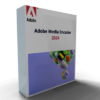
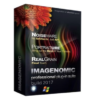


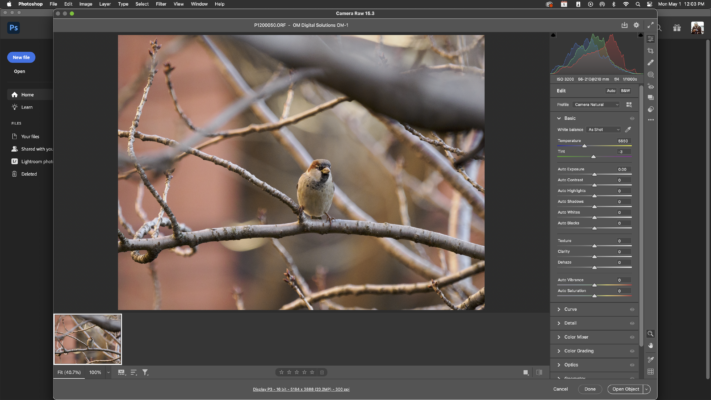

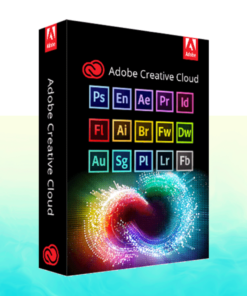
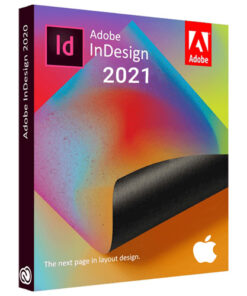
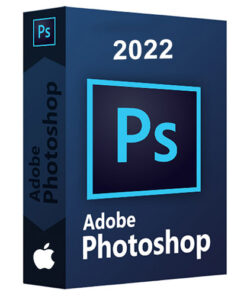
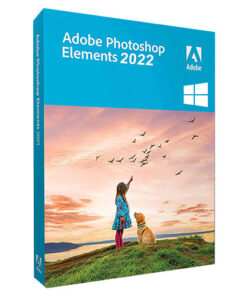
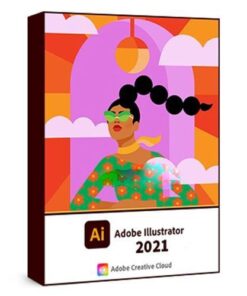
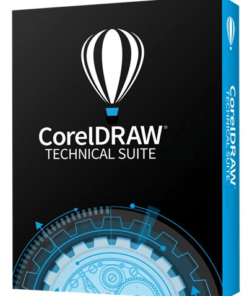
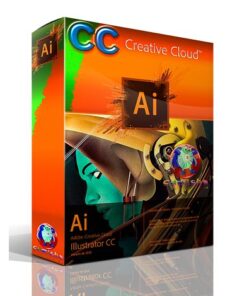
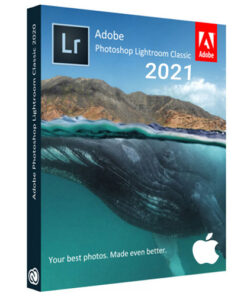
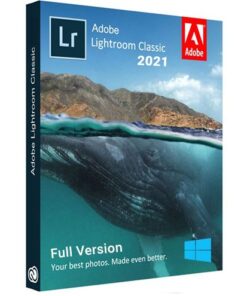





Reviews
There are no reviews yet.