Active Boot Disk 22 Full Version for Windows
£39.99 Original price was: £39.99.£12.99Current price is: £12.99.
- Full Version Software
- ONE-TIME Purchase
- Unlimited PC Installation
- Instant Delivery
- Multilingual Version
- No Extra Payment or Subscription
- if you receive any problem contact us via Chat
Overview of Active Boot Disk 22
Active Boot Disk 22 contains a collection of powerful utilities to perform data recovery, data imaging, secure data erasure, and several other tasks, all from a bootable CD/DVD or USB flash media. The self-contained boot environment bypasses the operating system allowing you to boot previously unbootable PCs.
You can install an active Boot Disk 22 on a CD, DVD, or USB flash drive, which you can use to boot up your computer. It provides a completely self-contained boot environment that bypasses the operating system entirely, allowing you to boot up on any computer, regardless of the condition of your Windows operating system.
You can install Active Boot Disk (recovery boot disk) to any bootable media and change your BIOS boot priority settings accordingly. Once the computer has started up from the bootable disk, you can safely remove it. Dual-boot functionality with DOS and Windows support is also possible with optical media.
Features of Active Boot Disk 22
- Unlimited batch TWAIN & WIA scanning/import.
- Save as single page PDF/A, TIFF, JPEG, JPEG 2000, PNG, JBIG2, WEBP.
- Save as multipage TIFF, JBIG2 and PDF/A.
- Save as PDF/OCR.
- Image processing during batch acquisition: auto-deskew, angle rotation, borders removal, punch holes removal, negative.
- Automatic blank page removal.
- Support for scanning with separator sheets.
- Post Image Processing: color adjustment, color space conversion, effects, filters, crop, and more…
- Automatic color detection.
- Annotation support.
- PDF Encryption support (read & write).
- Flatbed and document feeder support.
- Duplex scanning support.
Technical Details and System Requirements
- Supported OS: Windows 11, Windows 10, Windows 8.1, Windows 7
- RAM (Memory): 2 GB RAM (4 GB recommended)
- Free Hard Disk Space: 200 MB or more
- Version: 22
- Languages: Multilingual
| Brand |
|---|
Only logged in customers who have purchased this product may leave a review.
You may also like…
Engineering & Simulation
Engineering & Simulation
Engineering & Simulation
Related products
Office & PDF
Office & PDF
Office & PDF
Office & PDF
Office & PDF


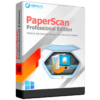
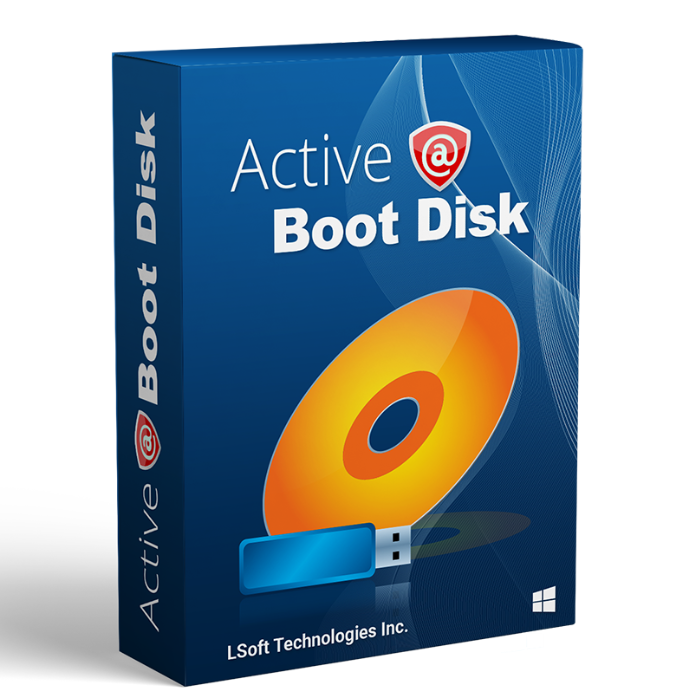

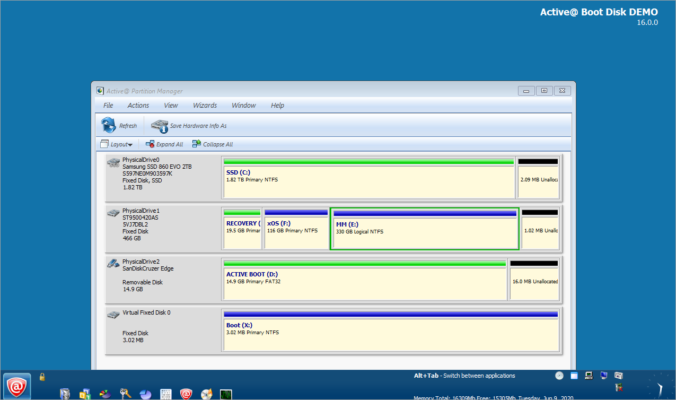
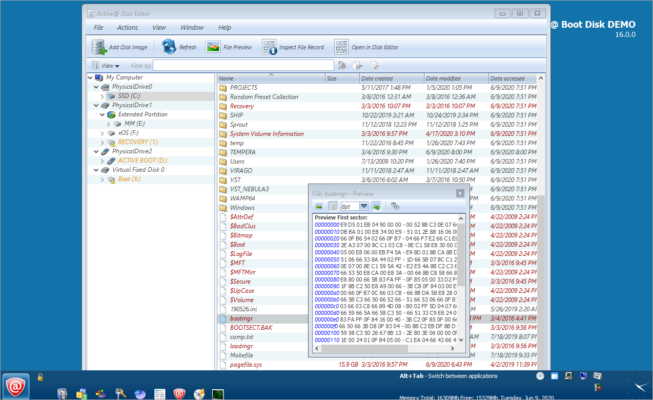




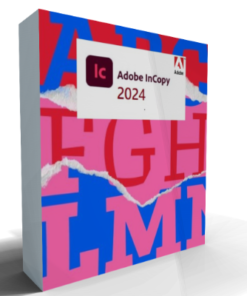
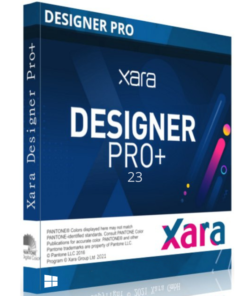
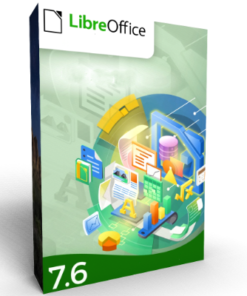

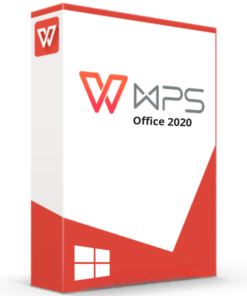
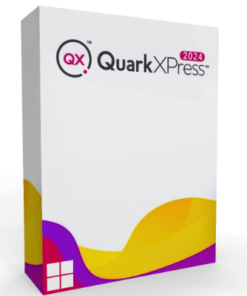
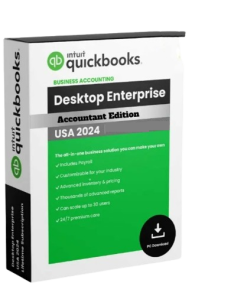





Reviews
There are no reviews yet.