Systat Software SigmaPlot 15 Full Version for Windows
£39.99 Original price was: £39.99.£11.99Current price is: £11.99.
- Full Version Software
- ONE-TIME Purchase
- Unlimited PC Installation
- Instant Delivery
- Multilingual Version
- No Extra Payment or Subscription
- if you receive any problem contact us via Chat
Overview of Systat Software SigmaPlot 15
With SigmaPlot 15, you can produce high-quality graphs without spending hours in front of a computer. SigmaPlot 15 offers seamless M’zoft Office integration, so you can easily access data from M’zoft Excel spreadsheets and present your results in M’zoft PowerPoint presentations.
With the new Graph Properties user interface, you can select the property category in the tree on the left and then change properties on the right. The change is immediately graphed, and if you move your cursor off the panel, it becomes transparent, and you can see the effect of your changes without leaving the panel.
Features of Systat Software SigmaPlot 15
- Graphing software that makes data visualization easy
- More than 100 2-D and 3-D technical graph types
- Customize every detail of your charts and graphs
- Quickly Plot your Data from Existing Graph Templates
- Publish your charts and graphs anywhere
- Share high-quality graphs and data on the Web
- Data Analysis Doesn’t Get Much Easier
- Use SigmaPlot within Microsoft Excel
- Transforms and Quick Transforms
- Use the Regression Wizard to fit data easily and accurately
- Use the Dynamic Curve Fitter to determine if your fit is valid
- Use Global Curve Fitting to analyze multiple data simultaneously
- Plot Nearly ANY Mathematical Function
- Obtain Data from Nearly Any Source
- Maximize your Productivity with SigmaPlot’s Automation
- Tap into SigmaPlot’s Powerful Capabilities from Within Other Applications
System Requirements and Technical Details
- Supported OS: Windows Vista/7/8/10
- 2 GHz 32-bit (x86) or 64-bit (x64) Processor
- 2 GB of System Memory for 32-bit (x86)
- 4 GB of System Memory for 64-bit (x64)
- 300 MB of Available Hard Disk Space
- Office 2003 or higher (paste to Powerpoint Slide, Insert Graphs into Word and other macros)
- Version: 15
- Languages: Multilingual
| Brand |
|---|
Only logged in customers who have purchased this product may leave a review.
You may also like…
Engineering & Simulation
Engineering & Simulation
Engineering & Simulation
Related products
Educational & Business
Oxford Advanced Learners Dictionary 2023 Full Version for Windows
Educational & Business
Worksheet Crafter Premium Edition 2024 Full Version for Windows
Educational & Business
Educational & Business
Educational & Business
Educational & Business
Educational & Business
Educational & Business


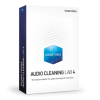
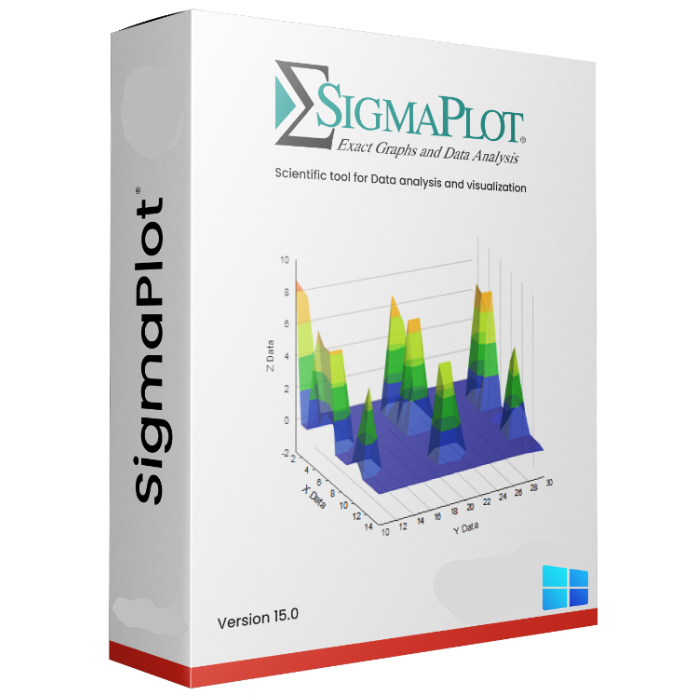
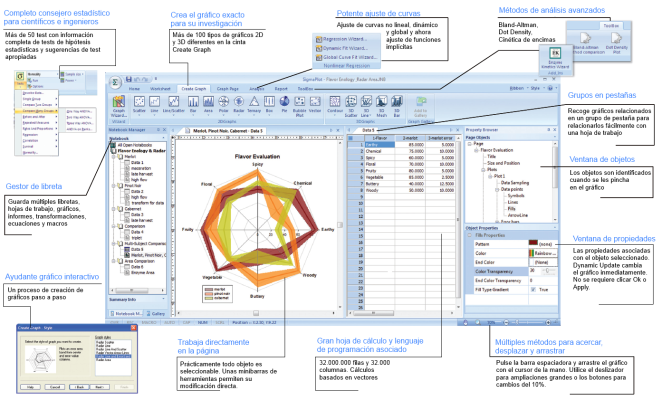



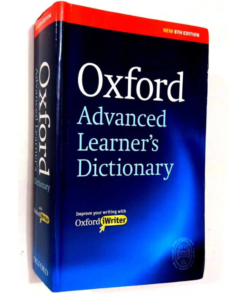
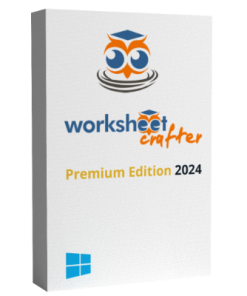
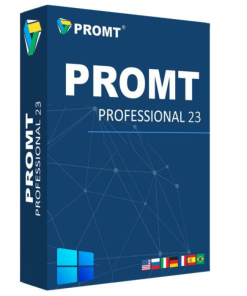
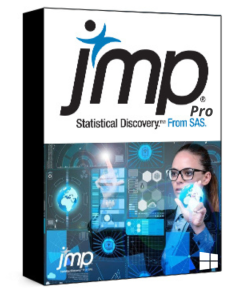

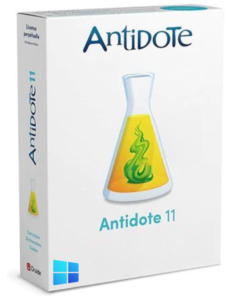
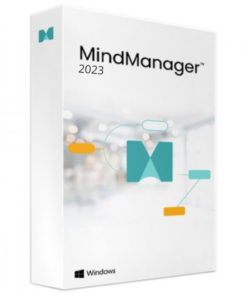
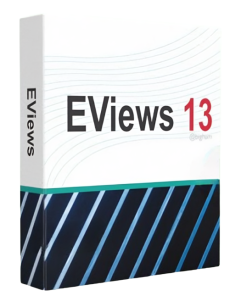





Reviews
There are no reviews yet.