DAZ Studio Professional 4 (2023) Full Version for Windows
£39.99 Original price was: £39.99.£12.99Current price is: £12.99.
- Full Version Software
- ONE-TIME Purchase
- Unlimited PC Installation
- Instant Delivery
- Multilingual Version
- No Extra Payment or Subscription
- if you receive any problem contact us via Chat
Overview of DAZ Studio Professional 4
DAZ Studio Professional 4 is a professional application to create 3D models and customize them with many different accessories. This app allows you to create scenes by using the model are included in the package. With this app, you can download drum patterns as well as customize it by changing the location, direction as well as the size of each component. DAZ Studio Professional provides the tools to help you can create the presets for any element by arranging the location as well as save it as a separate file. Whenever you need to create a scene in photo studio, light and camera position.
DAZ Studio Professional 4 also offers video tutorials for free to guide you through things like set the scene, camera angle and position, tricks, lighting, and more. Find out all the factors that make a photo or movie or become great.
Features of DAZ Studio Professional 4
- Create stunning, professional art and animation FREE
- Learn DAZ Studio quickly and easily with free in-app tutorials
- Take your creativity to new heights with new levels of realism. DAZ Studio now has physically based rendering capabilities – this technology mimics real-world lighting and materials
- Apply new and enhanced shaders and presets – quickly and easily make the surface more realistic with a touch of a button
- Leverage NVIDIA GPUs, render time has substantially decreased, now render in mere seconds what took hours, with EVEN better quality
- Use advanced lighting systems to create more realistic imagery
Technical Details and System Requirements
- Supported OS: Windows 10 / Windows 8.1 / Windows 7 SP1 (x64)
- Processor: Multi-core Intel Series or above, Xeon or AMD equivalent
- RAM: 4GB (8GB or more recommended)
- Free Hard Disk Space: 2GB (4GB or more recommended)
- Version: 4.22
- Languages: Multilingual
| Brand |
|---|
Only logged in customers who have purchased this product may leave a review.
You may also like…
Engineering & Simulation
Engineering & Simulation
Engineering & Simulation
Related products
Graphics & Design
Corel PaintShop Pro Ultimate 2022 Full Version Final for Windows
Graphics & Design
Graphics & Design
Graphics & Design
CorelDRAW Graphics Suite 2021 Final Full Version for Windows
Graphics & Design
Adobe Photoshop 2022 Final Full Version for Windows + Neural filters
Graphics & Design
Graphics & Design
CorelDRAW Graphics Suite 2022 Final Full Version for Windows
Graphics & Design










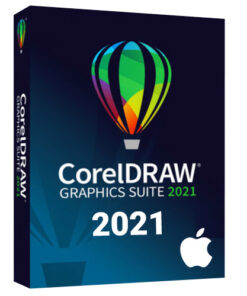
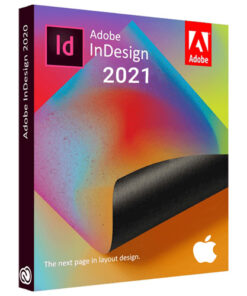
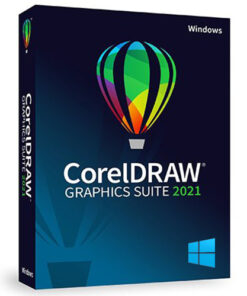
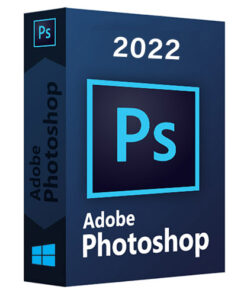

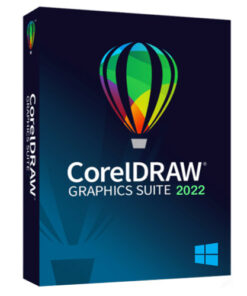
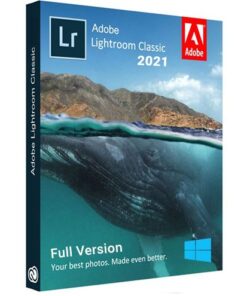





Reviews
There are no reviews yet.