Topaz Studio 2 – Full Version for windows
£199.00 Original price was: £199.00.£14.99Current price is: £14.99.
- Full Version Software
- ONE-TIME Purchase
- Unlimited PC Installation
- No Extra Payment or Subscription
Overview of Topaz Studio Benefits
Topaz Studio is an intuitive image effect toolbox with Topaz Labs’ powerful acclaimed photo enhancement technology. It works as a standalone editor, a plugin within Lightroom, Photoshop, Affinity Photo, and others, and a host application for your other Topaz plugins.
Topaz Studio provides unparalleled access to professional-grade tools, effects, and image adjustments. Access hundreds of one-click effects, ten free adjustments, powerful masking and blending, automatic lens correction, and more.
Overview of Topaz Studio Features
- This is all your Topaz products wrapped into one program
- The Main Toolbar gives you options to open and save images
- Search for effects by typing an author name, an effect name, tags, or categories.
- Click the Grid Button to see more effects at a time.
- The Effect Buttons give you access to a list of Categories and Tags to search for effects quickly and easily.
- The Canvas area is where your active image will be displayed
- Use the Image Browser to view and adjust various edits of an image side by side or work on several images at once
- At the top right of the application is the Scopes Panel which features four separate views
- The Adjustment Panel is where you can modify effects or create your own
- Save and Share Your Effects
- Customize your workspace windows with just the click of a button
Technical Details and System Requirements
- Supported OS: Windows 7/8/10
- RAM: 8 GB RAM (16 GB recommended)
- GPU VRAM: 2 GB RAM (4 GB recommended)
- Free Hard Disk Space: 1 GB or more
- Version;2.3.2
- License Type:full_version
- Languages:English
Only logged in customers who have purchased this product may leave a review.
Related products
Graphics & Design
Graphics & Design
Graphics & Design
Adobe Photoshop 2022 Final Full Version for Windows + Neural filters
Graphics & Design
Graphics & Design
Graphics & Design
Graphics & Design
Graphics & Design
Corel PaintShop Pro Ultimate 2022 Full Version Final for Windows


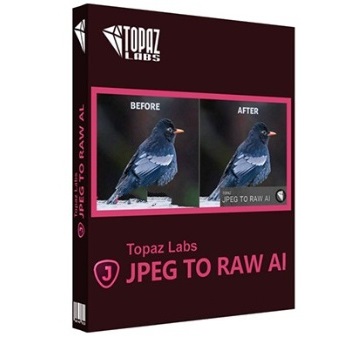
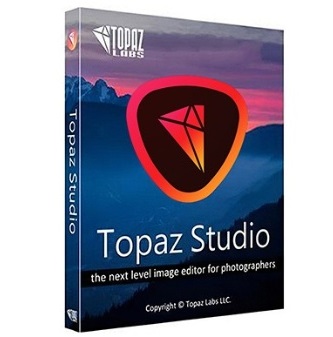
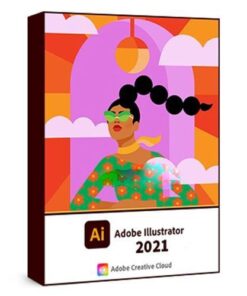
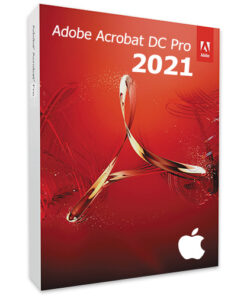
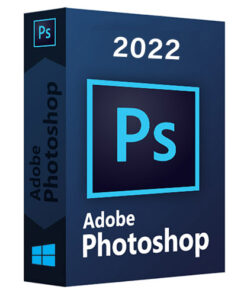
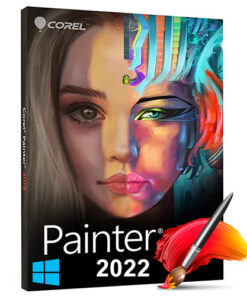
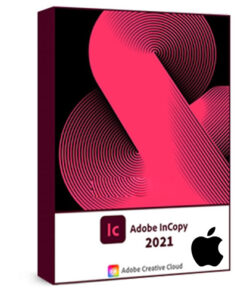

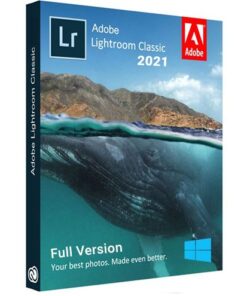






Reviews
There are no reviews yet.