Vero Alphacam 2023 Full Version for Windows
£39.99 Original price was: £39.99.£22.99Current price is: £22.99.
- Full Version Software
- ONE-TIME Purchase
- Unlimited PC Installation
- Instant Delivery
- Multilingual Version
- No Extra Payment or Subscription
- if you receive any problem contact us via Chat
Overview of Vero Alphacam 2023 Benefits
Alphacam Router
Alphacam Router is a full-featured, easy-to-use CAM solution for manufacturers wanting fast, efficient toolpaths and generating reliable, machine-ready CNC code. Alphacam’s dedicated Router modules accommodate tooling and machining techniques unique to this industry.
Alphacam Milling
Renowned in the metalworking industry for ease of use, Alphacam can contour, pocket, engrave, and hole-drill complex parts. Its intuitive user interface can control functions such as 2.5D multiple depth cutting, pocketing with unlimited islands, and tool radius compensations.
Alphacam Stone
Alphacam is one of the leading and most established CAD/CAM software suppliers for the stone industry. Alphacam Stone has been specifically developed to address the unique challenges encountered when machining marble and stone.
Alphacam Turning
From simple 2D slots and holes to the simultaneous 5-Axis machining of complex 3D surfaces and Solids using driven tools, Alphacam makes it easy.
Alphacam Art
Alphacam Art is a full-featured, easy-to-use solution for users wanting fast creation of 3D relief models with quick, efficient tool path creation and the generation of reliable, machine-ready CNC code.
Alphacam Wire
Alphacam is a leading CAM solution for wire eroding. 2-Axis machining with optional constant draft angle and 4-Axis shape-to-shape cutting are fully supported.
Alphacam Designer
ALPHACAM Designer fills the gap between CAD and CAM. From fixture design to part repair & modification, ALPHACAM Designer is the ultimate CAD solution for taking geometry through to manufacture.
Overview of Vero Alphacam 2023 Features
- Exit NC files
- Output to printers and plotters
- The ability to import design files available
- Enter the code as geometry or tool Path NC
- The ability to import raster or bitmap images
- Raster to vector conversion possible
- Ability to define templates, customize the text font
- Ability to import. Export design files in different formats such as DXF, DWG, and …
- The pellets can dock the Project Management.
- Support for three-dimensional view, the opposite view, wireframe mode, and …
- Ability to change the background color
- The ability to save shots from the perspective
- Support of various geometric shapes such as lines, arcs, circles, ellipses, lines, three-dimensional films
- The possibility of grouping objects and geometry and general revisions on them
- Ability to simulate shadows
- Support macros for enhanced application capabilities
- Enables rapid positioning
- Ability to define manual or automatic backup tags
- The ability to use tool path in reverse
- Ability to organize functions in nested sheets
- STL surfaces convert to polyline
Technical Details and System Requirements
- Supported OS: Windows 11 / Windows 10 / Windows 8.1 / Windows 7
- Processor: Multicore Intel Series or above, Xeon or AMD equivalent
- RAM: 4GB (8GB or more recommended)
- Free Hard Disk Space: 4GB or more recommended
- Version: 2023
- Languages: Multilingual
| Brand |
|---|
Only logged in customers who have purchased this product may leave a review.
You may also like…
Engineering & Simulation
Engineering & Simulation
Engineering & Simulation
Related products
Engineering & Simulation
Engineering & Simulation
Engineering & Simulation
Engineering & Simulation
Engineering & Simulation
Engineering & Simulation
Engineering & Simulation
Engineering & Simulation

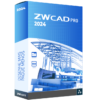

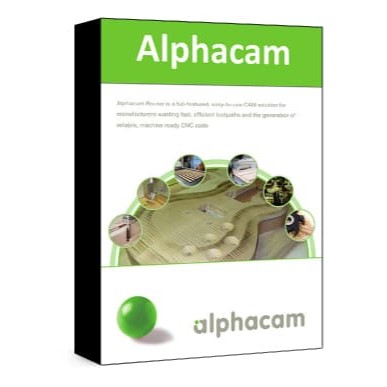



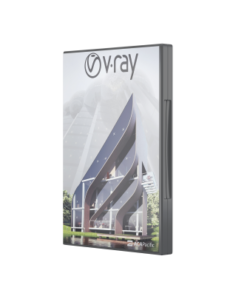
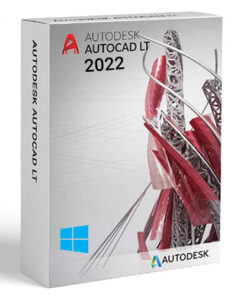

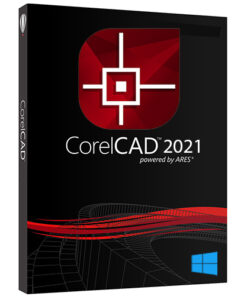
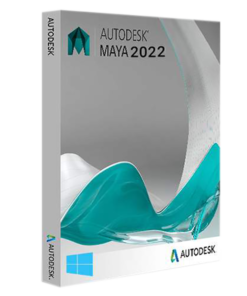
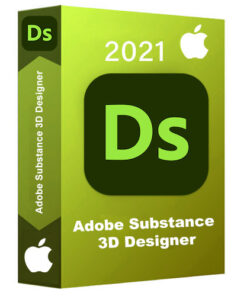
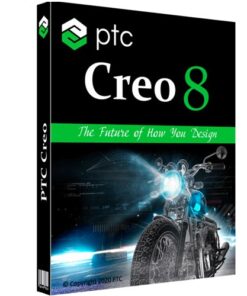
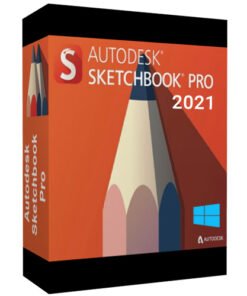





Reviews
There are no reviews yet.