PE-DESIGN 11 (2023) Full Version for Windows
£39.99 Original price was: £39.99.£12.99Current price is: £12.99.
- Full Version Software
- ONE-TIME Purchase
- Unlimited PC Installation
- Instant Delivery
- Multilingual Version
- No Extra Payment or Subscription
- if you receive any problem contact us via Chat
Overview of PE-DESIGN 11
PE-DESIGN 11 is powerful and versatile embroidery design software allows users to create custom designs easily. This software provides a comprehensive range of features, making it the ideal choice for professional embroidery designers and hobbyists. This article will cover the key features of PE-DESIGN for Windows, the system requirements, and answer some frequently asked questions.
Features of PE-DESIGN 11
- Easy Design Creation: PE-DESIGN for Windows provides a simple and intuitive interface allowing users to create custom designs easily. The software includes a range of tools and features that make it easy to create intricate designs, including a stitch editor, lettering tools, and a variety of design-modifying tools
- Wide Range of Formats: PE-DESIGN for Windows supports various embroidery formats, including PES, DST, JEF, and more. This means that users can easily import and export designs to and from other software programs and embroidery machines
- Advanced Stitch Editing: PE-DESIGN for Windows includes an advanced stitch editor that allows users to fine-tune the details of their designs. The stitch editor includes tools for adjusting stitch length, spacing, and direction, as well as tools for editing individual stitches
- Lettering Tools: PE-DESIGN for Windows includes a comprehensive range of lettering tools, making it easy to create custom text designs. The software includes a variety of font styles and sizes, as well as tools for adjusting the spacing and orientation of the text
- Design Library: PE-DESIGN for Windows includes a built-in design library that provides users with a wide range of pre-made designs. The design library can be easily searched, making it easy to find the perfect design for any project
Technical Details and System Requirements
- Supported OS: Windows 11, Windows 10, Windows 8.1, Windows 7
- RAM (Memory): 2 GB RAM (4 GB recommended)
- Free Hard Disk Space: 800 MB or more
- Version: 11.31
| Brand |
|---|
Only logged in customers who have purchased this product may leave a review.
You may also like…
Engineering & Simulation
Engineering & Simulation
Engineering & Simulation
Related products
Graphics & Design
CorelDRAW Graphics Suite 2021 Final Full Version for Windows
Graphics & Design
Graphics & Design
Corel PaintShop Pro Ultimate 2022 Full Version Final for Windows
Graphics & Design
Graphics & Design
Graphics & Design
Graphics & Design
Graphics & Design



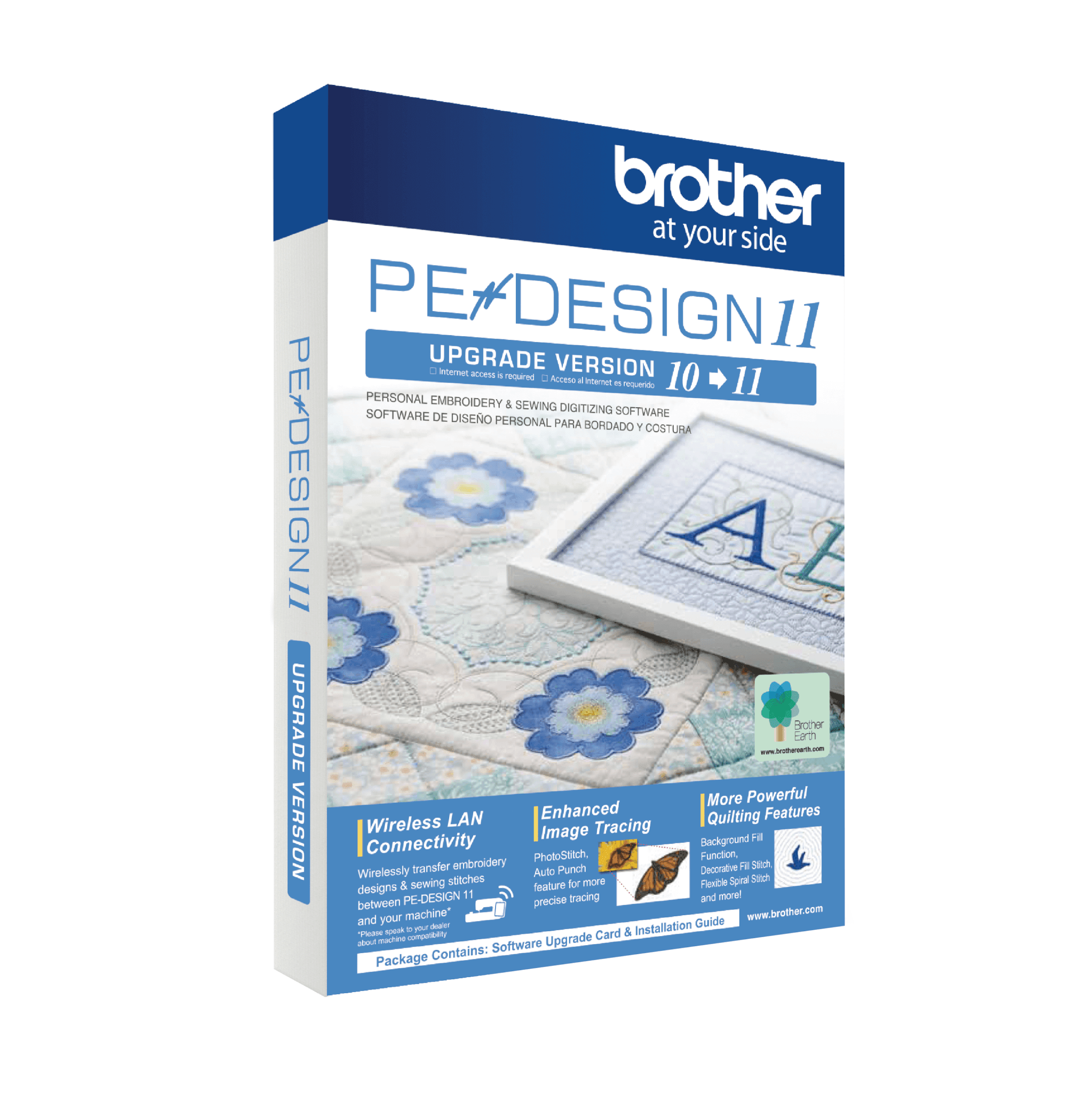
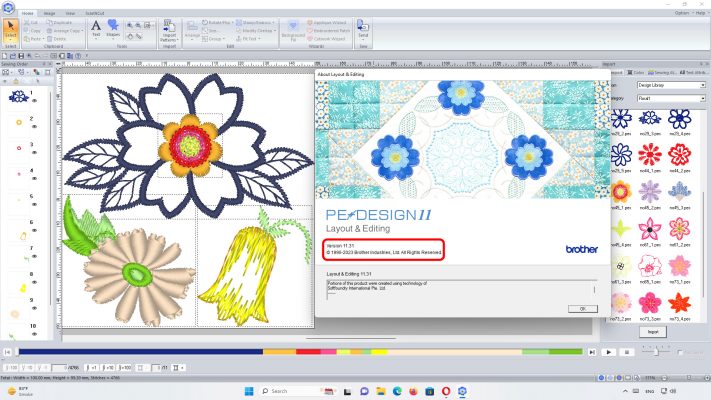



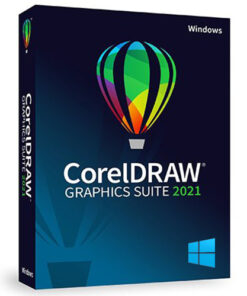
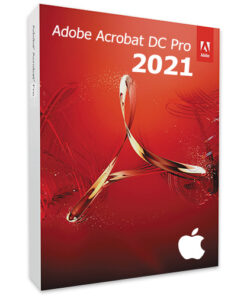

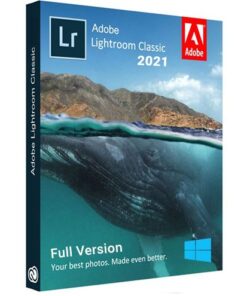
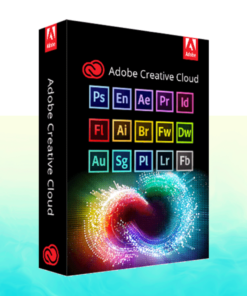
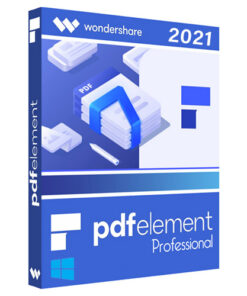
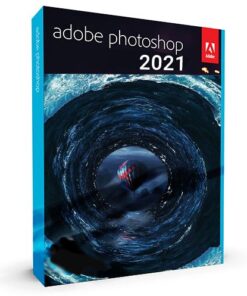
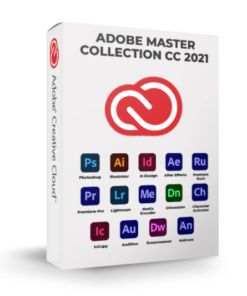





Reviews
There are no reviews yet.