Embarcadero RAD Studio 12 Full Version for Windows
£39.99 Original price was: £39.99.£25.99Current price is: £25.99.
- Full Version Software
- ONE-TIME Purchase
- Unlimited PC Installation
- Instant Delivery
- Multilingual Version
- No Extra Payment or Subscription
- if you receive any problem contact us via Chat
Overview of Embarcadero RAD Studio 12
Embarcadero RAD Studio 12 is Embarcadero’s integrated development environment (IDE) for software development. It supports application development for various platforms, including Windows, macOS, iOS, Android, and Linux. RAD Studio is known for its emphasis on rapid application development (RAD) and provides many tools and components to streamline the development process.
IDE includes Delphi and C++ Builder, which are programming languages used to build native applications. Delphi is a language based on Object Pascal, while C++Builder uses C++. RAD Studio also provides a visual designer that allows developers to create user interfaces by dragging and dropping components.
Features of Embarcadero RAD Studio 12
- Multi-device development: RAD Studio supports application development for Windows, macOS, iOS, Android and Linux, allowing developers to create cross-platform solutions.
- Built-in debugger: The IDE includes powerful debuggers for both Delphi and C++ Builder, helping developers efficiently identify and fix problems in their code.
- Visual design: RAD Studio provides a visual designer to create user interfaces through a drag and drop interface. This speeds up the development of UI components and layouts.
- FireMonkey Framework: FireMonkey is a cross-platform user interface framework that enables the development of highly interactive and visually stunning user interfaces. It supports 2D and 3D graphics.
- LiveBindings: LiveBindings allow developers to connect properties of components, making it easier to create dynamic and data-aware applications without writing a lot of code.
- Database connectivity: RAD Studio supports a variety of database systems and includes data access components, making it easy to connect to and manipulate data from the database.
- REST and SOAP Support: It has built-in support for building and consuming REST and SOAP web services, allowing integration with web-based services and APIs.
- Enterprise Mobility Services: RAD Studio includes Enterprise Mobility Services (EMS), which facilitates the creation of secure and scalable mid-level services for use in enterprise-level applications.
- Parallel Programming Library: Developers can leverage the Parallel Programming Library for concurrent programming, making it easier to take advantage of multi-core processors.
Technical Details and System Requirements
RAD Studio IDE requires at least:
- 1.6 GHz or faster processor
- 2 GB of RAM
- Between 6 GB and 60 GB of available disk space.
- Direct X 11-capable video card that runs at 1024×768 or higher resolution
- Windows 10 Anniversary Edition is recommended and required for development for the Windows 10 store
- Multilingual
- Version: 12 v29
| Brand |
|---|
Only logged in customers who have purchased this product may leave a review.
You may also like…
Engineering & Simulation
Engineering & Simulation
Engineering & Simulation
Related products
Web & Programming
Web & Programming
Web & Programming
CoffeeCup Responsive Site Designer 4 (2023) Full Version for Windows
Web & Programming
Web & Programming
Web & Programming
Web & Programming
Web & Programming
Microsoft Visual Studio 2022 Professional (PC) – Microsoft Key – GLOBAL



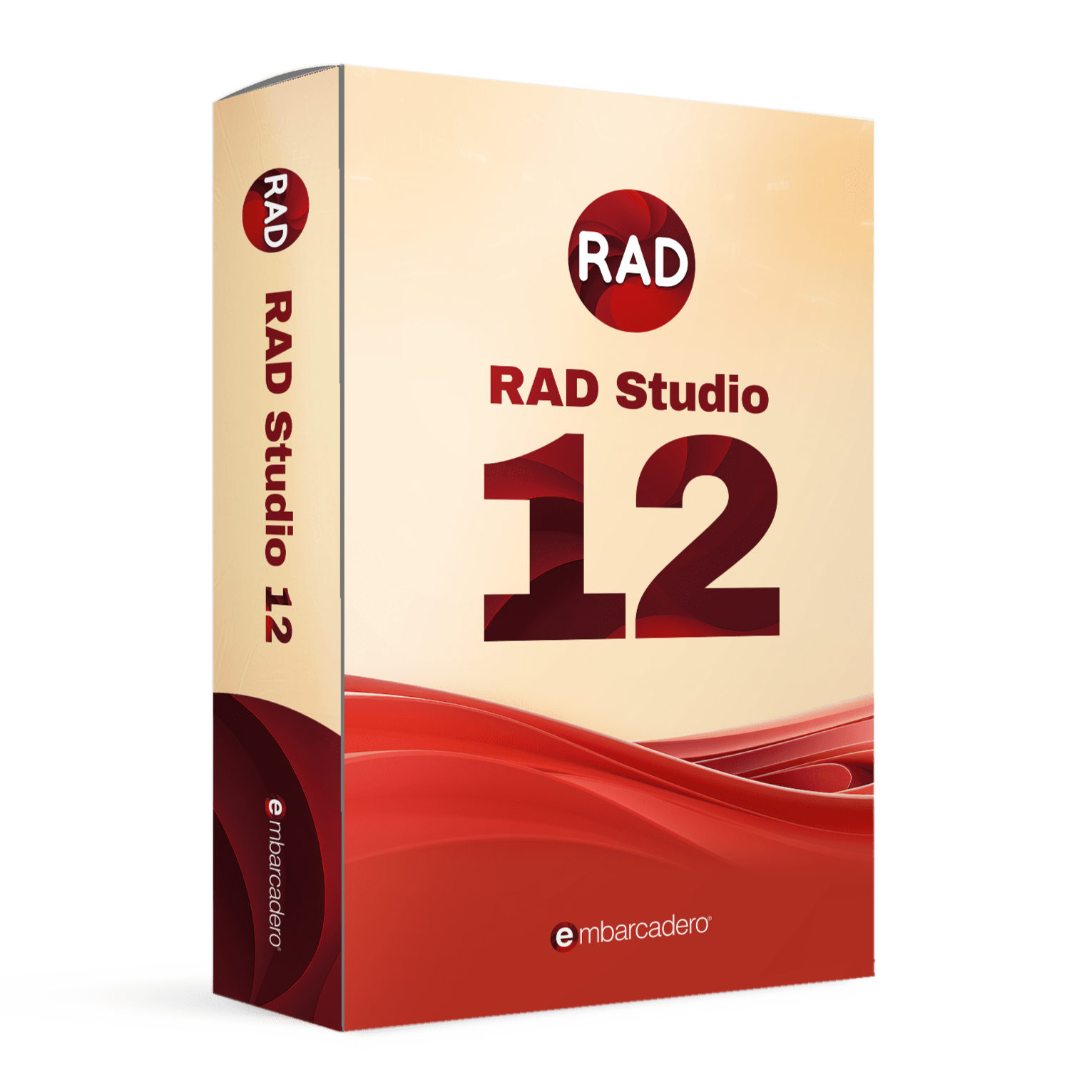
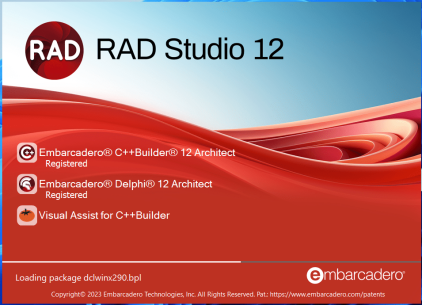
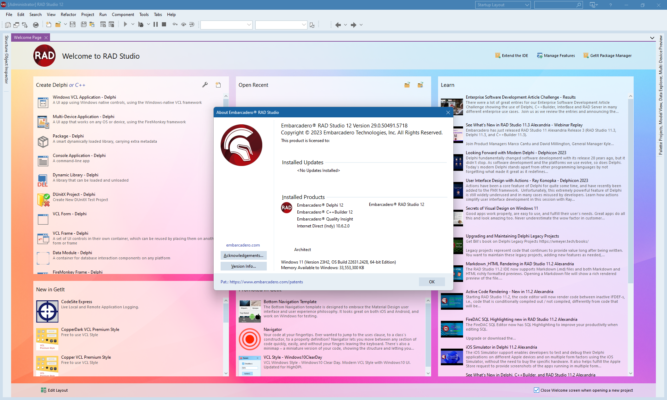



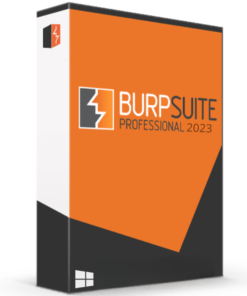
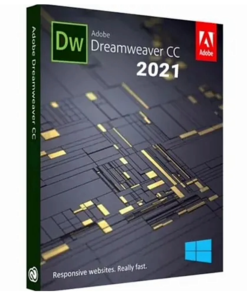
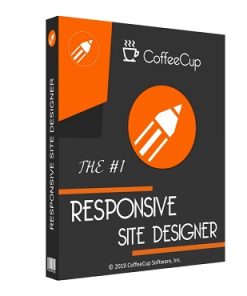
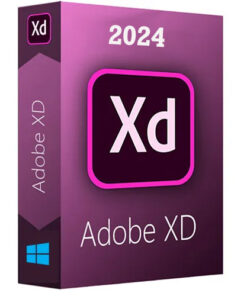
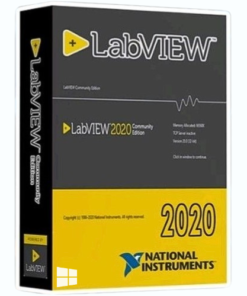

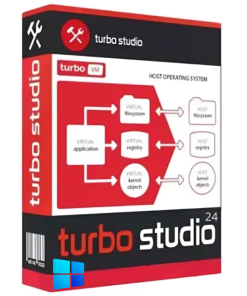






Reviews
There are no reviews yet.