CyberLink PhotoDirector Ultra 2024 Full Version for Windows
£39.99 Original price was: £39.99.£11.99Current price is: £11.99.
- Full Version Software
- ONE-TIME Purchase
- Unlimited PC Installation
- Instant Delivery
- Multilingual Version
- No Extra Payment or Subscription
- if you receive any problem contact us via Chat
Overview of CyberLink PhotoDirector Ultra 2024
Cyberlink PhotoDirector Ultra 2024 is known to be photo editing tools and videos with the effect is extremely rich, help you to change the style for the individual images or the videos of his favorite. This software integrated the 3D engine helps to speed up Video processing, which allows accessing the repository effect online and extract the Videos into the movies 3D Bru-ray, 3D AVCHD.

Cyberlink PhotoDirector Ultra 2024 to offer users a more professional tool to handle their images, remove imperfections as well as beauty for the picture of yourself. Software this integrated the toolkit, adjust color, alignment, size, manage, and organize your photos, pair photos.
Cyberlink PhotoDirector Ultra software supports edit photos quickly and professional with thousands of unique effects promises to bring users the highest satisfaction, you can download Cyberlink PhotoDirector Ultra to use as a software useful need to have on the computer.
Cyberlink PhotoDirector Ultra 2024 Features
- Download professional background music directly from Slideshow Creator to put the finishing touches on your projects.
- With the innovative AI Style Effects, you can harness the power of our artificial intelligence engine to turn videos or photos into works of art.
- Create with easy-to-use but robust controls that let you apply layer masks in your photo editing workflow.
- Explore more creative design possibilities by applying creative clipping masks in your photo editing workflow.
- By applying adjustment layers, control the look and feel of your images with greater accuracy.
- Layer editing can be complex. Group layers to keep related layers together for better workflow and organization.
- Design impressive works by applying customizable text with kerning to your images.
- Duplicate objects or people within photos simply by brushing over them.
- Shot & view images immediately for a more efficient editing workflow.
- View a simulated printer output on your monitor with a gamut warning.
- Intelligently fix image perspective to make objects appear flat on the horizon.
- Search and manage photos sorted by the time they were shot.
- Supports the popular new format that allows for better image quality to be captured at a fraction of the filesize of JPEG.
- Import GIFs and separate each frame to create amazing multi-sequence or multi-exposure images.
- Create impressive photos with creative presets designed for portraits & landscapes.
- Use one of four new watermark templates to add to your images.
- Support for an ever-growing collection of lens profiles to quickly and accurately fix common lens flaws.
- Refined Face Tagging UI in the Media Library.
- Learn more and edit faster with point-of-use tutorials and hotkey support.
Product Details & Requirements
- Supported OS: Windows 11 / Windows 10 / Windows 8.1 / Windows 7
- Processor: Multicore Intel Series or above, Xeon or AMD equivalent
- RAM: 4GB (8GB or more recommended)
- Free Hard Disk Space: 4GB or more recommended
- Version: 15 (2024)
- Languages: Multilingual
| Brand |
|---|
Only logged in customers who have purchased this product may leave a review.
You may also like…
Engineering & Simulation
Engineering & Simulation
Engineering & Simulation
Related products
Graphics & Design
CorelDRAW Graphics Suite 2022 Final Full Version for Windows
Graphics & Design
Graphics & Design
Graphics & Design
Graphics & Design
Graphics & Design
Graphics & Design
Graphics & Design

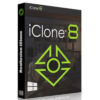

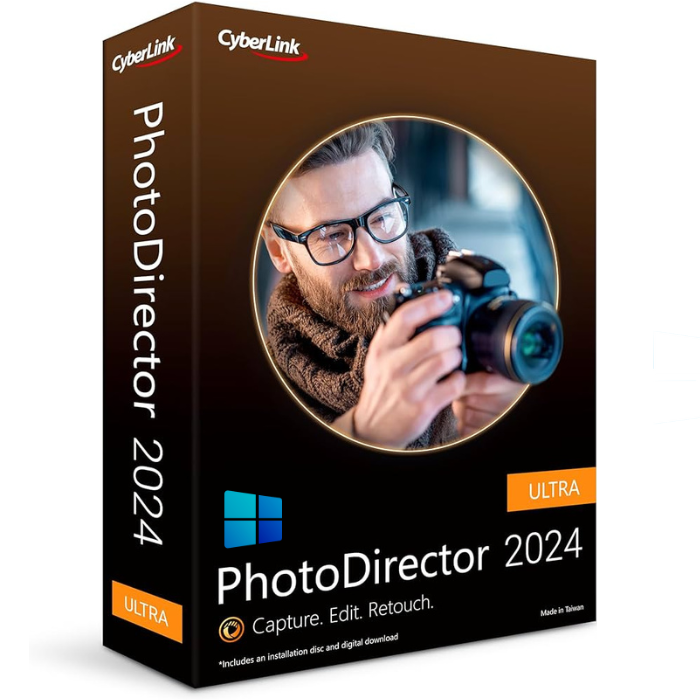
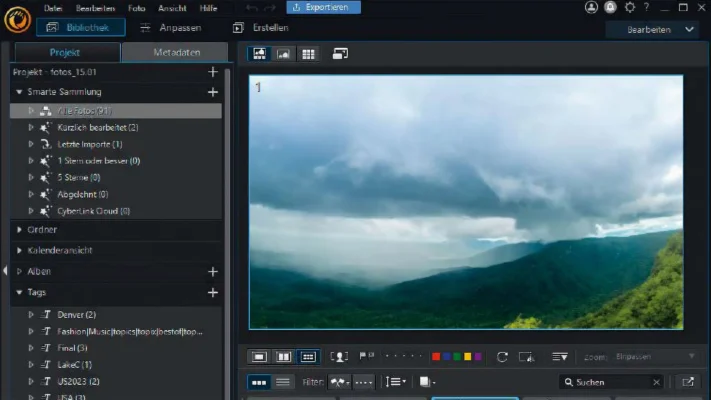
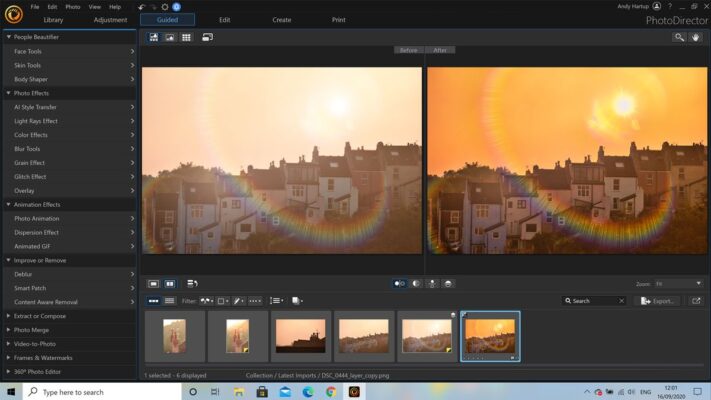



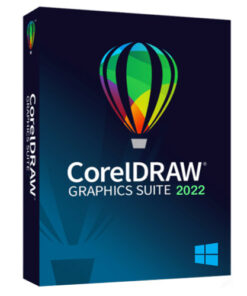
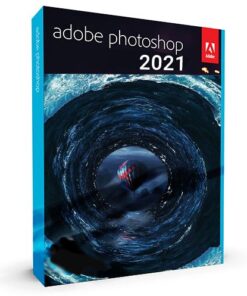
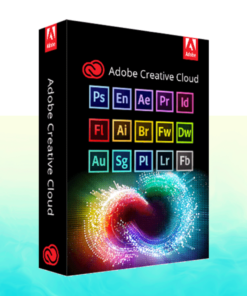

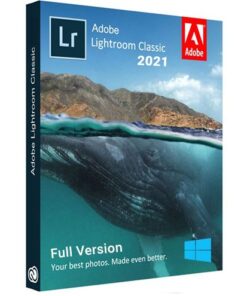
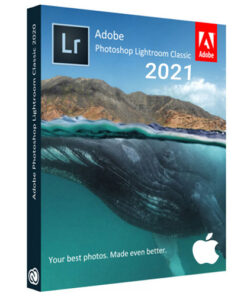
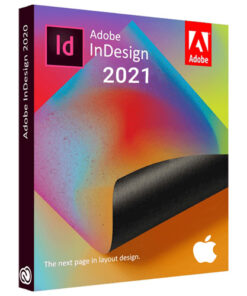
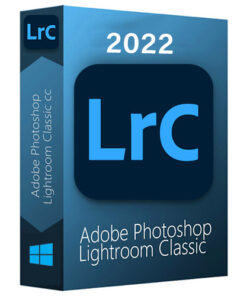





Reviews
There are no reviews yet.