Corel PhotoMirage 1.0 for Windows – Full Version
£99.99 Original price was: £99.99.£14.99Current price is: £14.99.
- Full Version Software
- ONE-TIME Purchase
- Unlimited PC Installation
- Instant Delivery
- Multilingual Version
- No Extra Payment or Subscription
- if you receive any problem contact us via Chat
Corel PhotoMirage 1.0 for Windows – Full Version
Overview of Corel PhotoMirage
here is no denying the power of social media as a means for potential clients to find a professional photographer for their portrait, wedding, and even commercial projects. Projecting a unique and creative vision online is extremely important to creating interest and generating assignments.
Corel PhotoMirage provides a unique opportunity for photographers to stand out from the noise of social media. The program makes it easy for users to animate a still image in an almost mesmerizing way and to save it to a common video format, or upload it directly to popular social media and sharing platforms.
Video animations are not new to advertising and social media. You can find complex-to-create video-based cinemagraphs throughout social media. PhotoMirage is different. With it you can animate single or multiple portions of a still photo limited only by your creative vision. You will find yourself, as I have, searching through your image files looking for appropriate photos to animate in PhotoMirage. The program accepts JPEG, TIFF, GIF, PNG, BMP, and even RAW images from over 450 camera models as starting points. Export options are MP4 (H.264), MP4 (HEVC), WMV, and animated GIF.
Features of Corel PhotoMirage
- Animate: Drag and drop Motion Arrows over the parts of the image you want to move
- Isolate: Plot Anchor Points around the areas you want to keep still
- Preview: Hit Play to watch your image transform into a looping animation, then save or share
- Boost social media engagement
- Drive results with stand-out web content
- More effective than images
- Easier to create than videos
- Indulge in an addictively fun, creative process
- Professional-looking photo animations in minutes
- Share to social media, email, or web
- Support for famous photo and video formats
- Easy ways to start and learn
Technical Details and System Requirements
- Windows 11, Windows 10 (recommended version 1903 or later with the latest service pack (64-bit editions)
- Intel Core i3 or AMD A4 3.0 GHz or faster processor
- Intel Core i5/i7 or AMD Athlon A10 or higher for Full HD/4K output support
- 2 GB of RAM (4 GB recommended for 2K/4K project preview and output support)
- 500 MB of available hard disk space is required (1 GB recommended)
- 1280 x 768 resolution with 16-bit color display (1366 x 768 resolution with 24-bit or higher color display recommended)
- Up to 250 DPI supported with appropriate resolution display
- DirectX 9 or higher compatible video adapter with the latest driver
- Version: 1.0
- Languages: Multilingua
Only logged in customers who have purchased this product may leave a review.
You may also like…
Graphics & Design
Graphics & Design
Related products
Graphics & Design
Graphics & Design
Graphics & Design
Graphics & Design
Graphics & Design
Graphics & Design
Graphics & Design
CorelDRAW Graphics Suite 2021 Final Full Version for Windows
Graphics & Design


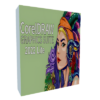
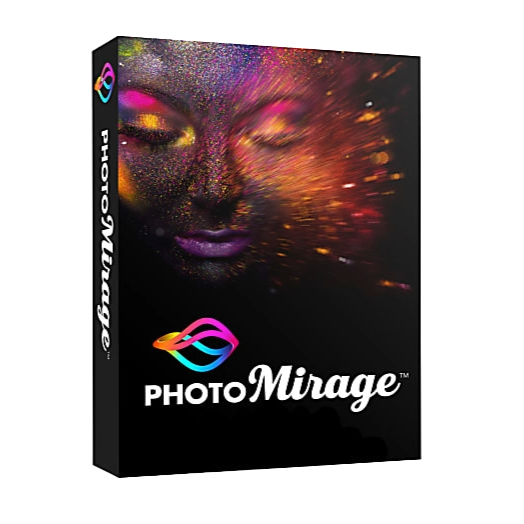



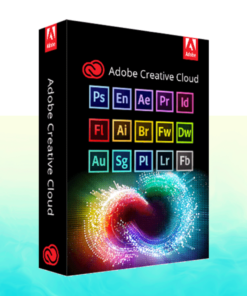
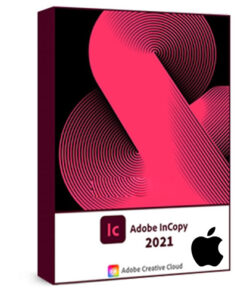
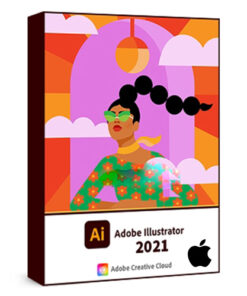
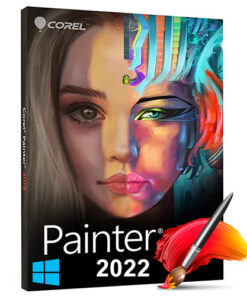
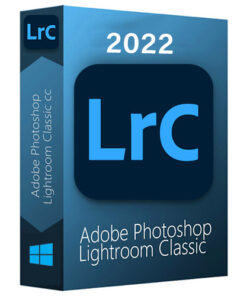
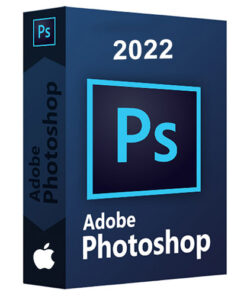
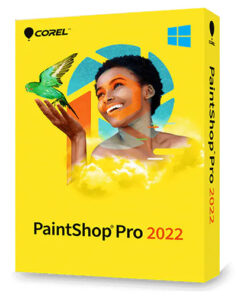
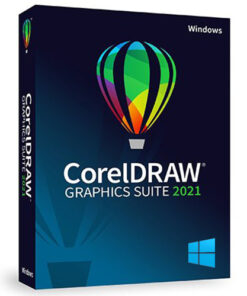
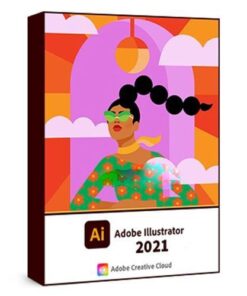





Reviews
There are no reviews yet.