Corel AfterShot Pro 3.7 for Windows – Full Version
£99.99 Original price was: £99.99.£14.99Current price is: £14.99.
- Full Version Software
- ONE-TIME Purchase
- Unlimited PC Installation
- Instant Delivery
- Multilingual Version
- No Extra Payment or Subscription
- if you receive any problem contact us via Chat
Corel AfterShot Pro 3 Overview
Corel AfterShot Pro 3 is a professional software application that has been developed for correcting and improving photos by the use of advanced non-destructive tools. Now a days almost everyone has a fair share of digital photos in their systems and some of them are not have clear details or enough lighting and you need additional editing and for that Corel AfterShot Pro 3 is an imposing one.
Corel AfterShot Pro 3 has got a very daunting one at first sight and it is a very well organized interface and its layout will let the beginners as well as experts work with it with ease. The left side of the interface will let you browse the graphic files while the right side of the interface will show the details of images. You can perform the basic editing operations on your photos like you can crop the unwanted portions from your photos. You can also adjust the lens correction as well as remove the RAW noise. Corel AfterShot Pro 3 can also be used as metadata viewer. All in all Corel AfterShot Pro 3.
Features of Corel AfterShot Pro 3
- Comprehensive Watermarking
- Highlight Recovery
- Blemish Remover
- Lens Correction Development Kit
- Updated RAW camera profiles
- Modular Camera Profiles
- Powerful adjustments
- Multi-version editing
- Precise control with Selective Editing
- High Dynamic Range (HDR) tools
- Noise reduction by Athentech
- Red eye removal
- Fast batch processing
System Requirements and Technical Details
- Supported OS: Windows 7/8/8.1/10/11
- Processor: 64-bit Intel or AMD processor (multi-core processor recommended)
- RAM: 2 GB RAM (4 GB recommended)
- Free Hard Disk Space: 400 MB or more
- Version: 3.7
- Languages: Multilingua
Only logged in customers who have purchased this product may leave a review.
You may also like…
Graphics & Design
Graphics & Design
Related products
Graphics & Design
Graphics & Design
Graphics & Design
Graphics & Design
Graphics & Design
Graphics & Design
Graphics & Design
Graphics & Design
CorelDRAW Graphics Suite 2022 Final Full Version for Windows



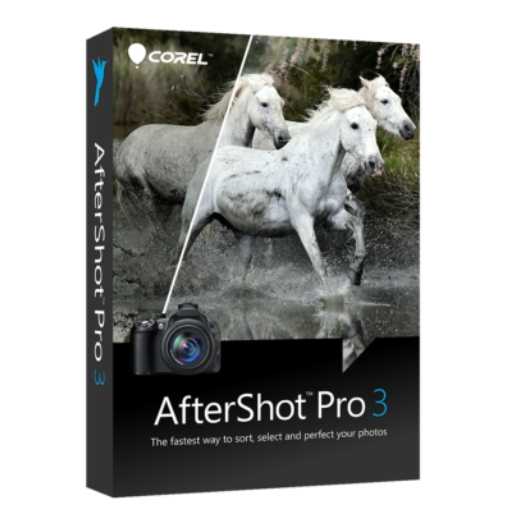


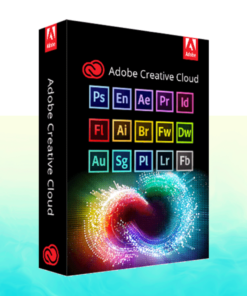

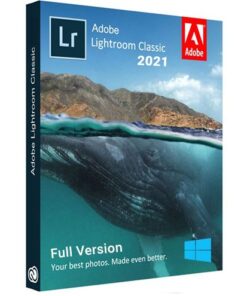

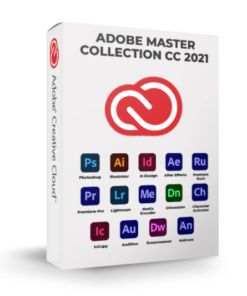
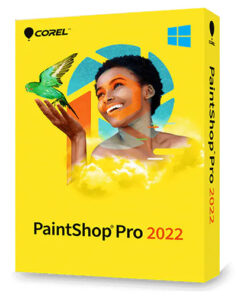
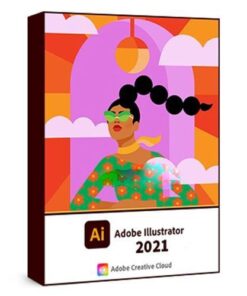
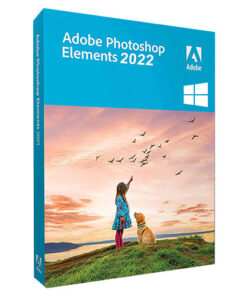
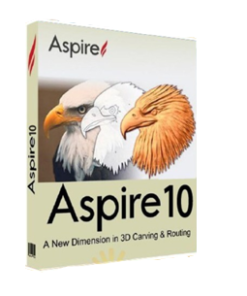
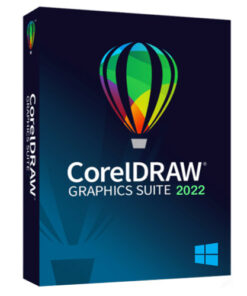





Reviews
There are no reviews yet.