Autodesk Netfabb Ultimate 2023 Full Version
£39.99 Original price was: £39.99.£18.99Current price is: £18.99.
- Full Version Software
- ONE-TIME Purchase
- Multilingual Version
- Unlimited PC Installation
- No Extra Payment or Subscription
Autodesk Netfabb Ultimate 2023 Overview
Autodesk Netfabb Ultimate 2023 additive manufacturing software has tools that help streamline your additive workflow and quickly get from a 3D model to successfully printed parts.
The program uses various methods for printing three-dimensional according to the terms of the project is the best choice. The speed and accuracy of the program are excellent thanks to the modern programming team, and providing optimal hardware for the program will not face any lag or slow down. At each stage of the work, one can apply changes to the project and immediately see the result.
Autodesk Netfabb Ultimate 2023 is a software application tailored for additive manufacturing, rapid prototyping, and 3D printing. It prepares three-dimensional files for printing and converts them into 2.5-dimensional slice files, consisting of a list of two-dimensional slice layers. To help users prepare the print, features are available for viewing, editing, repairing, and analyzing three-dimensional STL or slice-based files. Netfabb uses an STL file format to create a mesh of the part to perform the print preparation operations.
Features of Autodesk Netfabb Ultimate 2023
- Edit and prepare models for manufacturing by adjusting wall thicknesses, smoothing rough areas and more.
- Use lattice and surface optimization to create lightweight parts with performance characteristics suited to your specific application.
- Predict how metal additive manufactured parts will deform to help reduce build failures.
- Use 2D and 3D packing algorithms to place parts within the build volume optimally.
- Convert organic, free-form mesh files to boundary representation models, making them available in CAD in STEP, SAT, or IGES format.
- Get access to cloud-based metal powder bed fusion process simulation with Netfabb premium and ultimate for fast and accurate results.
- Integrated workspaces for over 100 machines for every AM process, including EOS, SLM, HP, Farsoon, Formlabs, etc.
- Plan and model the near net shape for metal additive manufacturing processes using PowerShape technology.
- Minimize build failures with cloud simulation and optimize designs using latticing tools, build supports and mechanical part packing.
System Requirements and Technical Details
- Supported OS: Windows 11 / Windows 10 / Windows 8.1 / Windows 7
- Processor: Multicore Intel Series or above, Xeon or AMD equivalent
- RAM: 4GB (8GB or more recommended)
- Free Hard Disk Space: 4GB or more recommended
- Version :2023
- License Type :Full_version
- Languages :Multilingual
Only logged in customers who have purchased this product may leave a review.
You may also like…
Engineering & Simulation
Engineering & Simulation
Engineering & Simulation
Related products
Engineering & Simulation
Engineering & Simulation
Engineering & Simulation
Engineering & Simulation
Engineering & Simulation
Engineering & Simulation
Engineering & Simulation
Autodesk AutoCAD Architecture 2022 (x64) Windows Full Version
Engineering & Simulation

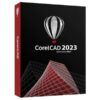
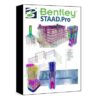
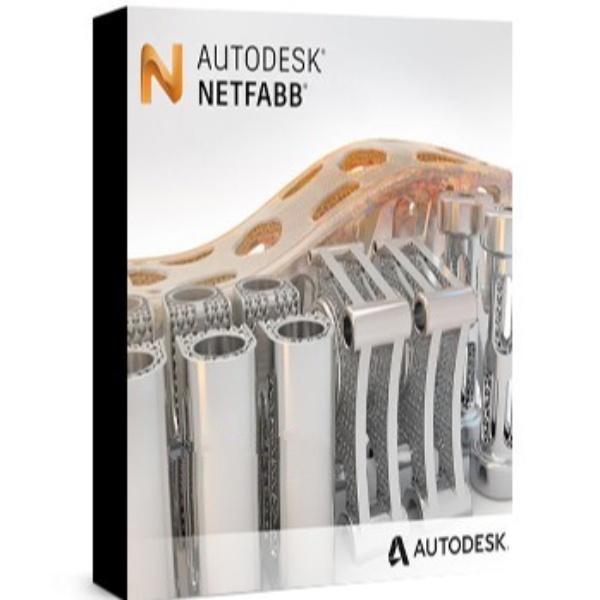
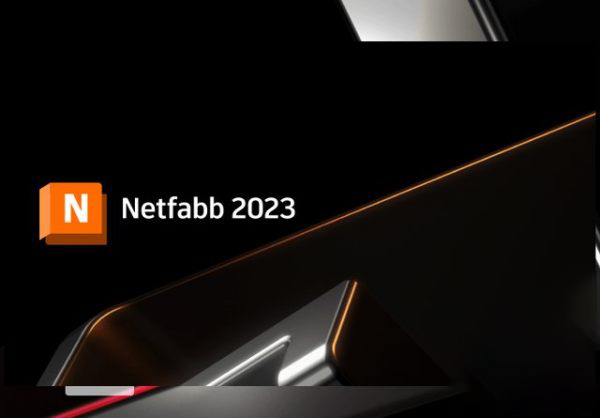
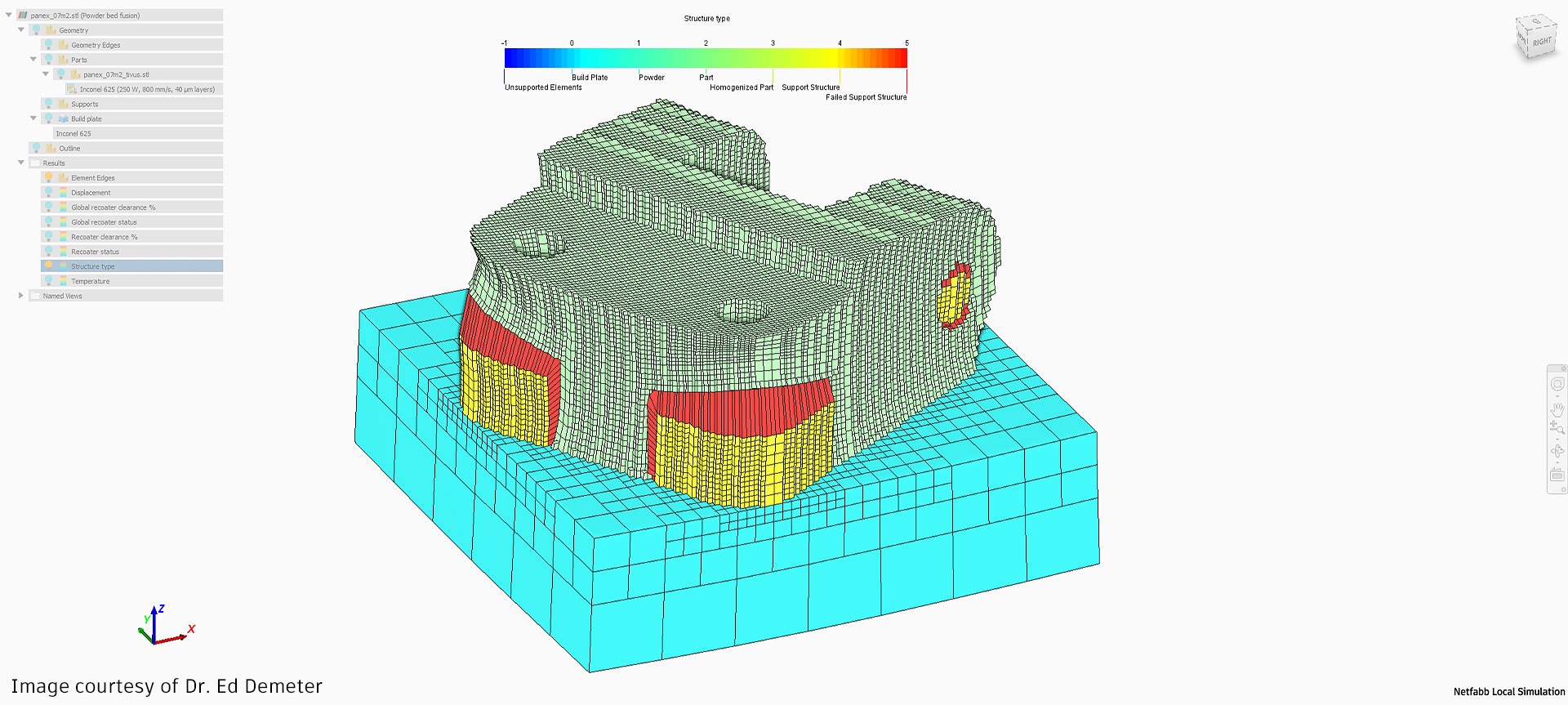
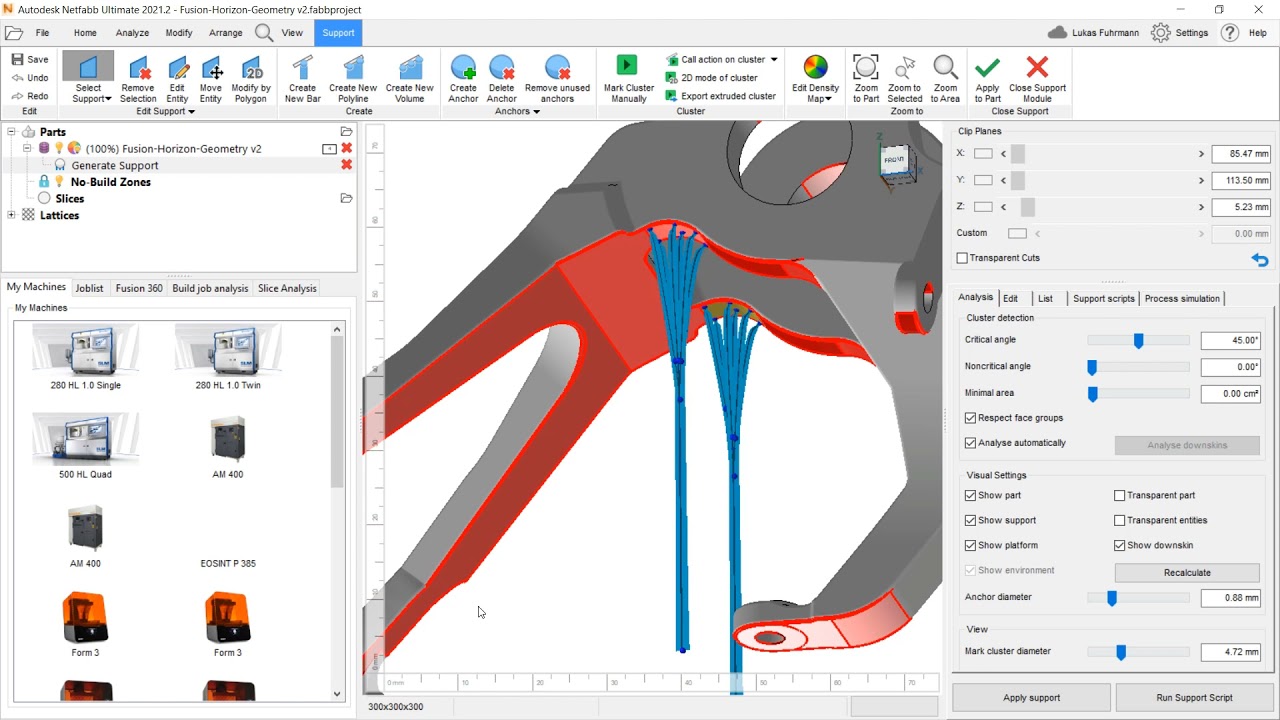




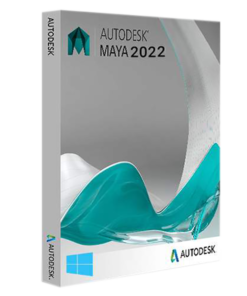
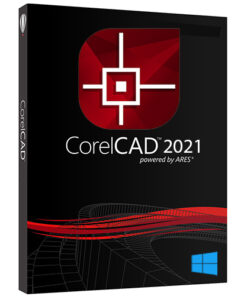

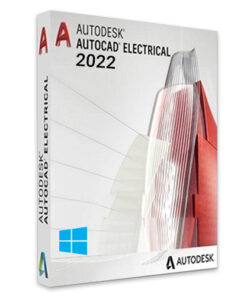
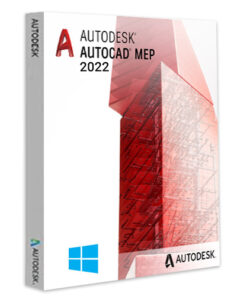
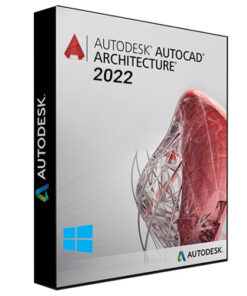
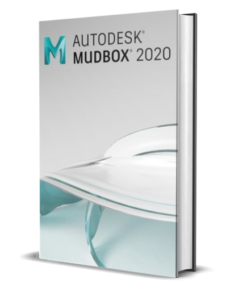





Reviews
There are no reviews yet.