Adobe InDesign 2024 for Windows – Full Version
£99.99 Original price was: £99.99.£16.99Current price is: £16.99.
- Full Version Software
- ONE-TIME Purchase
- Unlimited PC Installation
- Instant Delivery
- Multilingual Version
- No Extra Payment or Subscription
- if you receive any problem contact us via Chat
Adobe InDesign 2024 for Windows – Full Version
Adobe InDesign 2024 Overview
Adobe InDesign 2024 is a popular and reliable application for layout and page design that includes a comprehensive set of tools for producing eye-catching results. It has a straightforward and user-friendly interface that allows the users to perform all the operations without any hard effort. A variety of enhancements and many new features make it a stable and reliable application. The users can easily produce eye-catching layouts for online publications and magazines without any trouble. Manage the productions with Adobe Experience Manager and publish the content online. It can work in collaboration with Adobe InCopy CC so to add the textual content to the publications.
There is a variety of enhancements and many new features that improve productivity and allow users to work flawlessly with different types of layout designs. It provides complete support for OpenType fonts, transparency, and many other advanced features that improve the workflow. A variety of enhancements and many new features make it possible for the users to flawlessly work with online publications. With cloud-based collaboration features and millions of powerful tools improve productivity. On concluding notes, Adobe InDesign is a powerful application for processing digital designs and produces amazing designs.
Features of Adobe InDesign 2024
- Improvements to the OpenType
- Visual font browsing
- Footnotes in tables
- Customize PDF forms
- More accessible Adobe Fonts
- Control scale arrow pointers
- Simplified search as Adobe Stock
- New features of the Creative Cloud the Libraries
- Improving the Creative Cloud the Assets
- Access to store Typekit the Marketplace
- Integration with the Animate CC
- And more other
System Requirements and Technical Details
- Intel Pentium 4 or AMD Athlon 64 processor
- Microsoft Windows 7 with Service Pack 1, Windows 8, Windows 8.1, or Windows 10
- 2 GB of RAM (8 GB recommended)
- 2.6 GB of available hard disk space for installation; additional free space required during installation (cannot install on removable flash storage devices)
- 1024 x 768 display (1280 x 800 recommended) with 32-bit video card; supports HiDPI display
- To use the new InDesign Touch workspace, you must have a touchscreen-enabled tablet/monitor running Windows 8 or above (such as Microsoft Surface Pro 3) with the screen resolution set to 2160 x 1440 or more
- Adobe Flash Player 10 software is required to export SWF files
- Version: 2024
- Languages: Multilingual
Only logged in customers who have purchased this product may leave a review.
You may also like…
Graphics & Design
Graphics & Design
Related products
Graphics & Design
Graphics & Design
Graphics & Design
Corel PaintShop Pro Ultimate 2022 Full Version Final for Windows
Graphics & Design
Graphics & Design
Graphics & Design
Graphics & Design
Graphics & Design



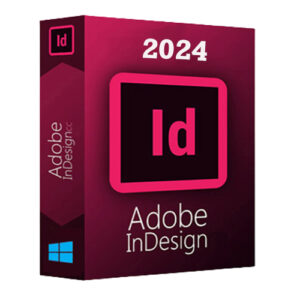


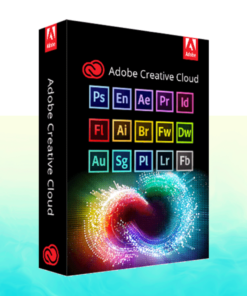

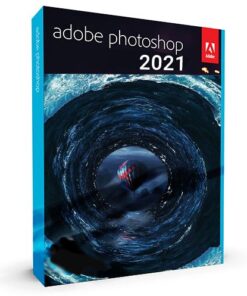
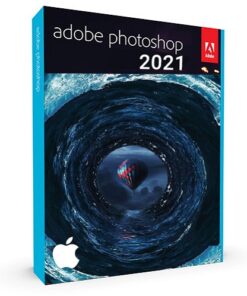

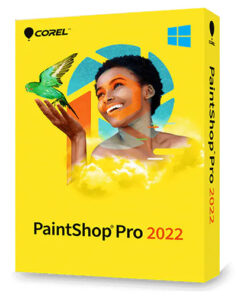
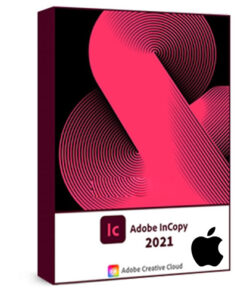
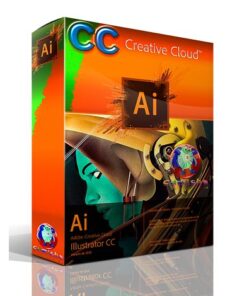
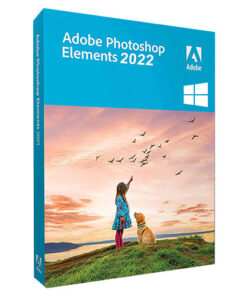
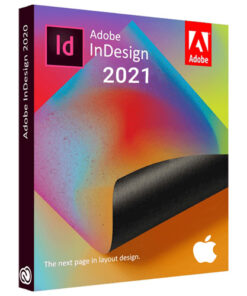





Reviews
There are no reviews yet.