Overview of SILKYPIX Developer Studio Pro 11
SILKYPIX Developer Studio Pro 11 enables the user to impressive image quality and new expression. The wide variety of composition modes can excite your imagination.
The new SILKYPIX Developer Studio Pro 11 is equipped with a new function for compositing multiple RAWs, which allows you to create a view of the world that cannot represent from a single image.

It allows you to make adjustments such as exposure (brightness), white balance (shading), and tone (light and dark sharpness) while maintaining a high-quality image without deteriorating the image.
In addition, anyone can efficiently perform high-quality adjustments because basic adjustments are arranged in order from the top of the control panel.
Features of SILKYPIX Developer Studio Pro 11
- Search in the thumbnail
- Automatic adjustment button
- Independent arrangement of initialization button
- Open in another application
- Blurred / Sharp periphery
- Portrait Beautification
- Add Noise
- Circular correction filter
- Gradual correction filter
- Select an area with a brush
- Curve / Polygon area selection
- Select the color to be corrected
- Invert the filter area
- Color distortion
- Fringe reduction
- Neat noise
- Noise reduction
- Reduce moire
- Level of shadow noise reduction
Technical Details and System Requirements
- Supported OS: Windows 11 / Windows 10 / Windows 8.1 / Windows 7
- Processor: Multi-core Intel Series or above, Xeon or AMD equivalent
- RAM: 4GB (8GB or more recommended)
- Free Hard Disk Space: 4GB or more recommended
- Version:9.4

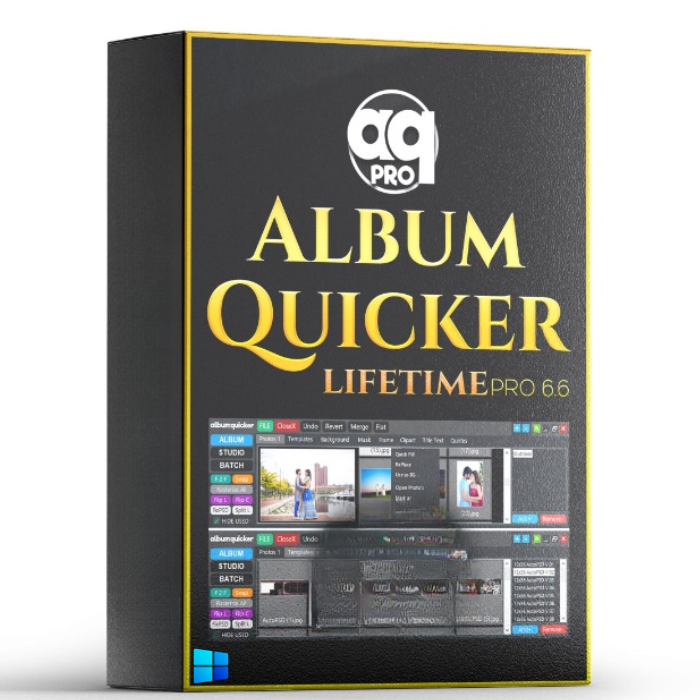

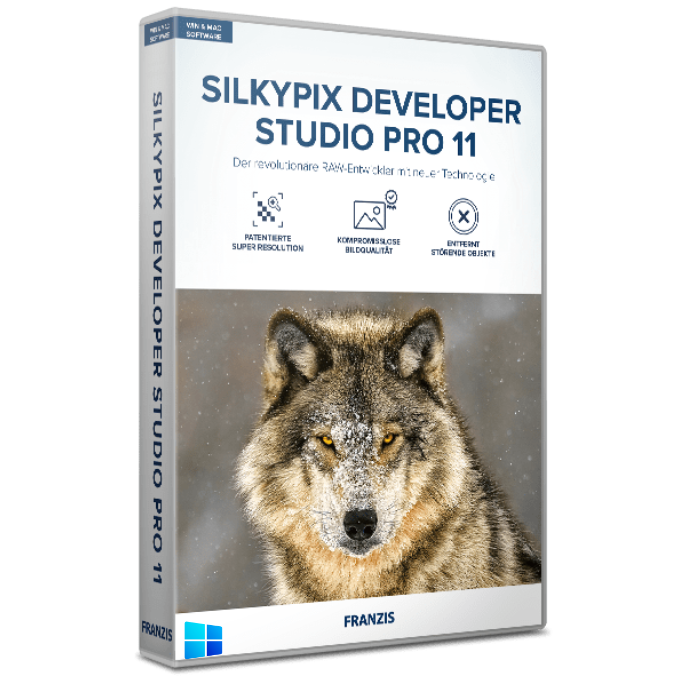




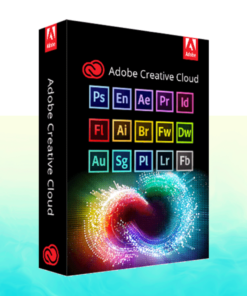
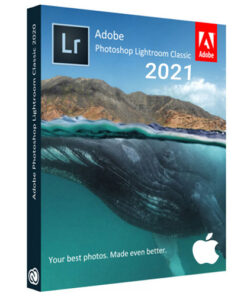
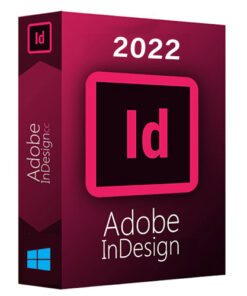
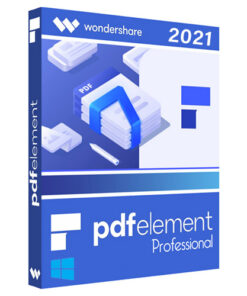
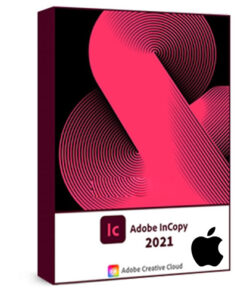
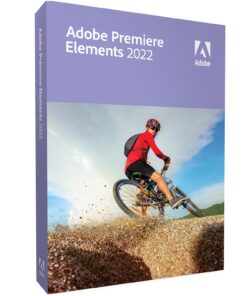





Reviews
There are no reviews yet.