Reallusion CrazyTalk Pipeline 8 Full Version for Windows
£39.99 Original price was: £39.99.£17.99Current price is: £17.99.
- Full Version Software
- ONE-TIME Purchase
- Unlimited PC Installation
- Instant Delivery
- Multilingual Version
- No Extra Payment or Subscription
- if you receive any problem contact us via Chat
Overview of Reallusion CrazyTalk Pipeline 8
The 3D face fitting technology is based on a library of ethnic human anatomies, providing nine profiles to help you choose the right one to speed up your fitting process. Make your heads look natural and fun to test by using the same photo under different looks.
Whether you wish to make your avatar into a punk star to celebrate your birthday or formally dress it to announce your new company product, you can now freely dress up and customize your characters. With the clever accessory slot design, not only will items be automatically applied to the right places, but you will also be able to adjust their position quickly. Creatively adjust sizes, change colors, and customize textures to create your looks.
The new and enhanced Timeline environment allows users to fully control their 3D talking animation projects down to their tracks, including; – head, shoulder, face, eyes, and lips. All this allows you to redo any selected track editing when working on intricate facial animation.
Reallusion CrazyTalk Pipeline 8 Features
- Export Talking Scripts from CrazyTalk 8 to iClone 6
- One-Click 3D Head Export
- 3D Head Creator Supports both CrazyTalk 8 & iClone 6
- Motion Clip & Layering
- Individual Part Control
- Enhanced 3D Motion Key Editing
- Mouse Control over both 2D & 3D ActorsSmooth Lip-sync Animation
- Smooth Lip-sync Animation
- From Text, Audio, or Your Voice
- Dress Up & Quick Alterations
Technical Details and System Requirements
- Supported OS: Windows 10 / Windows 8.1 /Windows 7 SP1 (x64)
- Processor: Multi-core Intel i5 Series or above, Xeon or AMD equivalent
- RAM: 4GB (8GB or more recommended)
- Free Hard Disk Space: 4GB (8GB or more recommended)
- Version: 9.1
- Languages: Multilingual
| Brand |
|---|
Only logged in customers who have purchased this product may leave a review.
You may also like…
Engineering & Simulation
Engineering & Simulation
Engineering & Simulation
Related products
Graphics & Design
Graphics & Design
CorelDRAW Technical Suite 2021 Final Full Version for Windows
Graphics & Design
CorelDRAW Graphics Suite 2021 Final Full Version for Windows
Graphics & Design
Corel PaintShop Pro Ultimate 2022 Full Version Final for Windows
Graphics & Design
Graphics & Design
Adobe Photoshop 2022 Final Full Version for Windows + Neural filters
Graphics & Design
Graphics & Design


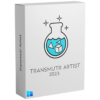
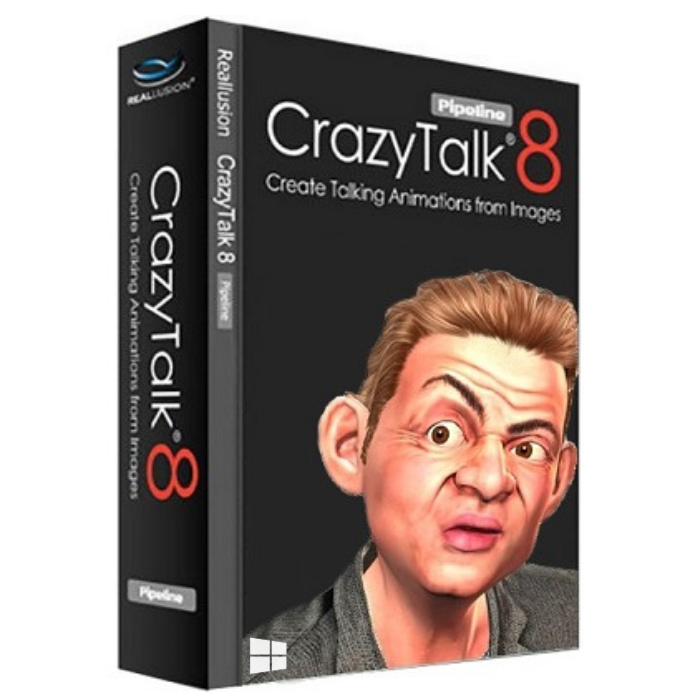






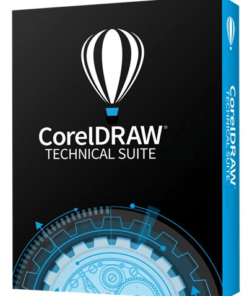
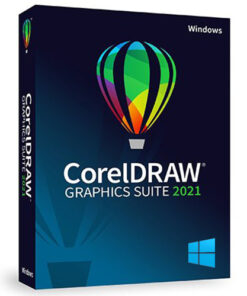

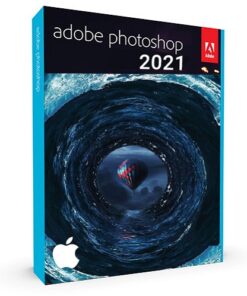
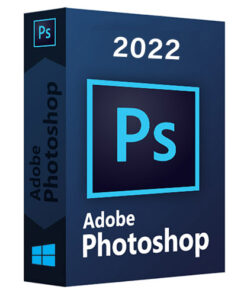
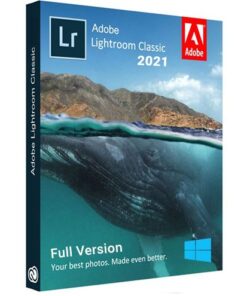
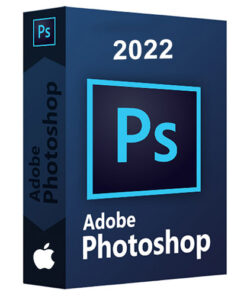





Reviews
There are no reviews yet.