Paragon Hard Disk Manager 17 Advanced Full Version for Windows
£39.99 Original price was: £39.99.£11.99Current price is: £11.99.
- Full Version Software
- ONE-TIME Purchase
- Unlimited PC Installation
- Instant Delivery
- Multilingual Version
- No Extra Payment or Subscription
- if you receive any problem contact us via Chat
Overview of Paragon Hard Disk Manager 17 Advanced
Next-generation partitioning functionality ensures optimal storage use. Your internal drive running low on available disk space? This dilemma often occurs when you have multiple partitions to accommodate different systems and data types. With Paragon Hard Disk Manager 17 Advanced, you can resize partitions on the fly to maximize available storage capacity. With newly-added features, you also can undelete and merge partitions, edit and view sectors in the built-in hex editor, convert partitions into primary and logical. Easily perform a surface test to identify bad sectors of the partitions.
Want to change an old HDD to a new SSD? With Hard Disk Manager, you simply choose where you want your Windows and clone your disk. Continue working on your system while Windows is being relocated. No manual operations or reboots necessary just switch over when it’s ready. New Drive Copy functionality creates an exact, uncompressed replica of your system’s hard drive onto another drive.
Paragon Hard Disk Manager 17 Advanced Features
- Faster workflow with Instant Action window
- Professional, quick FX plug-ins
- Oscilloscope for signal visualization
- Easy task assignment in the Windows context menu
- Editing for audio files with up to 6 channels
- Digitization, restoration, and audio conversion
- Audio recording at up to 32-bit/384 kHz
- CD authoring
- Video sound optimization
Technical Details and System Requirements
- Supported OS: Windows 7 or Later
- CPU at least with 1000 Mhz
- 4Gb of RAM
- Hard Disk Drive with 1 GB free space
- Internet Explorer 10.0 or higher
- Version: 17 (2024)
- Languages: Multilingual
| Brand |
|---|
Only logged in customers who have purchased this product may leave a review.
You may also like…
Engineering & Simulation
Engineering & Simulation
Engineering & Simulation
Related products
Audio & Music
Audio & Music
Audio & Music
Audio & Music


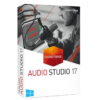
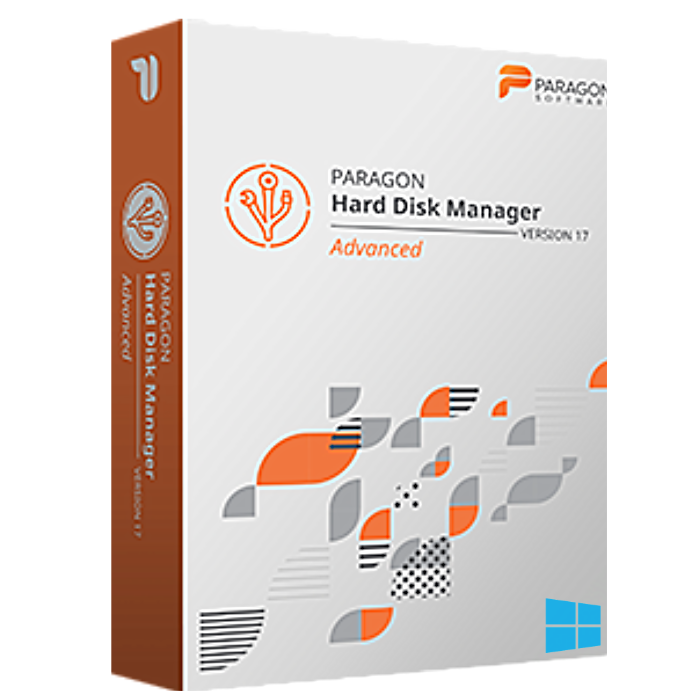
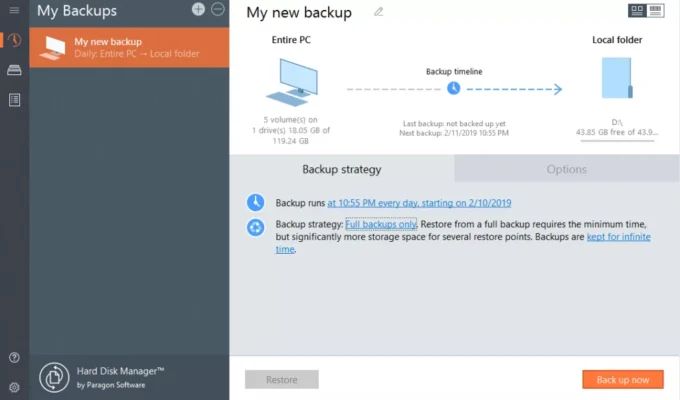
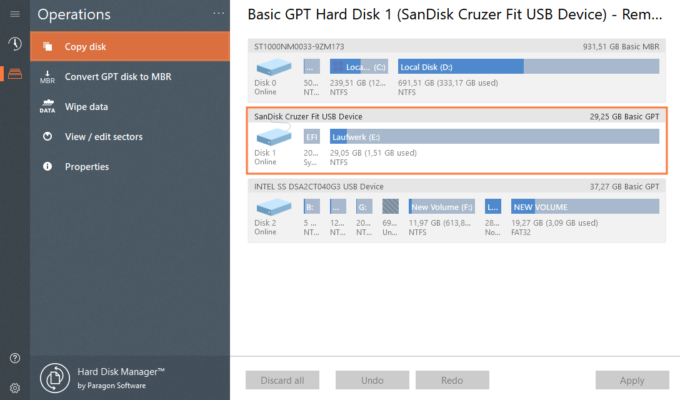




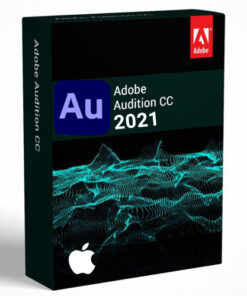
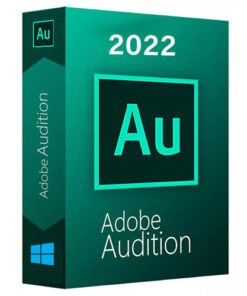
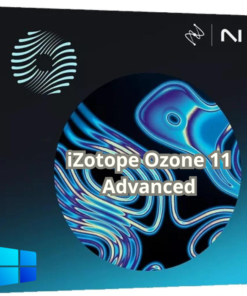



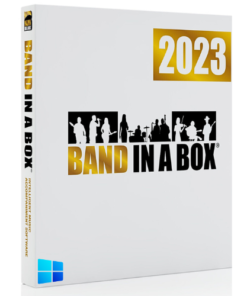






Reviews
There are no reviews yet.